Watch Japanese TV, anime, or movies at home with ABEMA. Free access to 24 hour TV programs, on-demand content, News channels, anime shows, sports, movies, dramas from Japan. Watch anime, episodes now using your Android TV, Google TV or Fire TV with ABEMA TV app.
Features of ABEMA App
No registration required
Does not need to register or subscribe to use this application. Download and install this application on your TV and enjoy Japanese TV programs, Anime, News, Sports, Movies and other content for free.
24 hour Japan TV Channels
There are approximately 24 TV channels that are stream 24 hours a day, 365 days a year. Those channels include original dramas, romance, reality shows, anime, sports and more.
24 hour News channel
Interested in latest news and breaking news. This app has 24 hour streaming news channel.
Original Episodes
Watch original episodes from Japan. There are approximately 80,000 episodes to watch.
Diverse set of Content
This app offers rich lineup of content varies from movies, anime, popular domestic dramas, popular international dramas, online live performances of music, etc.
Enjoy TV programs at any time
No need to join air time to watch your favorite TV program. With this app you can watch TV programs and on-demand content at any time without being restricted by time.
Premium Features
Premium users of this application has extra features to enjoy this app even more. Premium users will have access to watch limited content. Not only that download favorite shows to your local storage to watch them offline.
Install Abema – Japan Live TV app on Android TV
No need to use any third-party sources if your TV support google play store. For devices without play services can use any third-party Android TV app stores like Applinked, FileSynced, Unlinked and Aptoide TV. Those are the best TV app stores to install this app for free. Follow below mention instructions to install latest version of this Japanese Live TV app on your TV.
First open “Play Store” application on the home screen of your Android TV. Then go to search and type “Abema”. You will see this app appear on search results while typing. Select it like below picture.
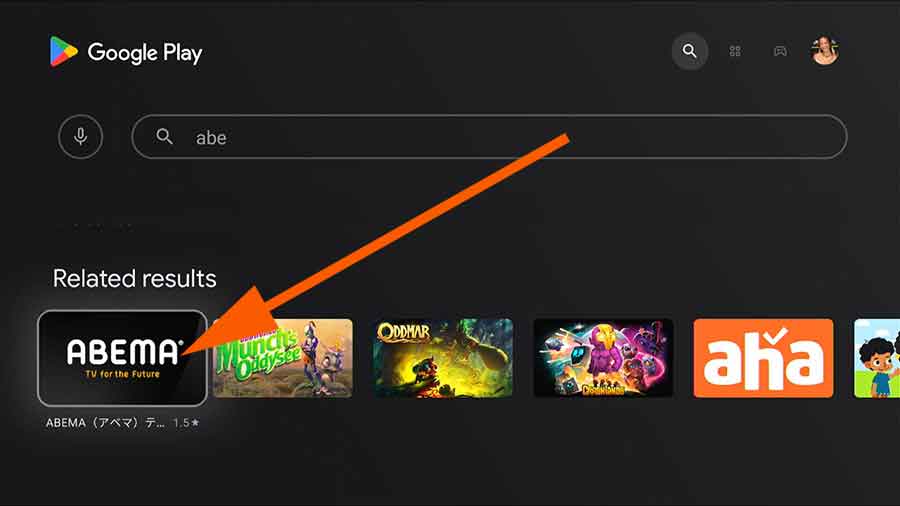
Now select “install” to begin installation.

Enjoy anime and other Japanese episodes on your TV.
Install Abema – Japan TV shows app for Fire TV
Below shows step by step with images on how to install Abema – Japan TV shows app on your Fire TV or Fire TV stick. For device with regional block try installing TV VPN app of your choice.
First open “App Store” application on the home screen of your Fire TV. Next go to search and type “abema”. You will see text suggestions while typing. Select correct app name from those suggestions like below picture to display search results.
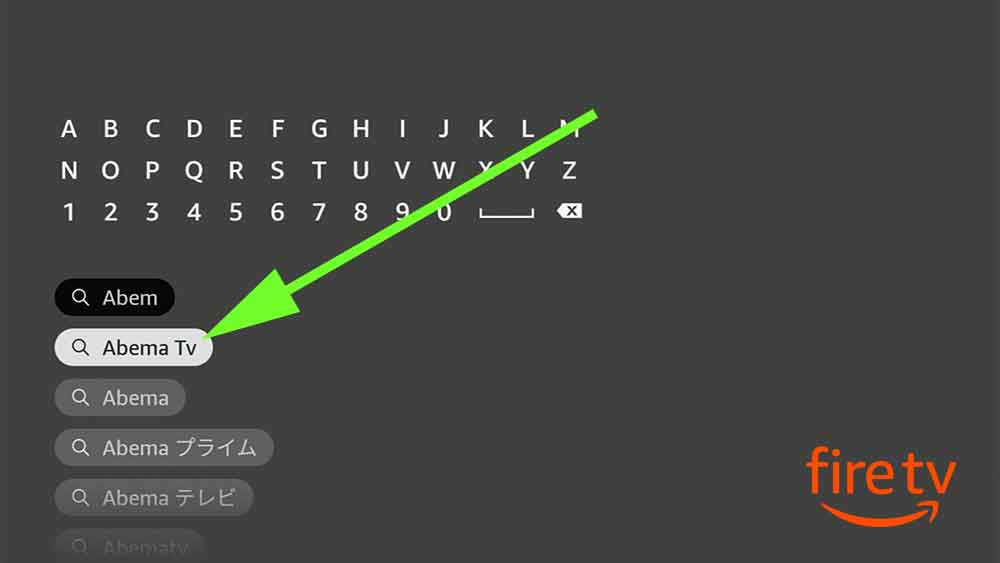
Now select “Abema” app from search results.

Now select “Get” button to begin installation.

Enjoy Japan Movies, TV Shows and live TV on your Fire TV.





If live outside japan do not install this app. Blocked outside japan
Best contents are blocked outside Japan. Do not go for premium outside the Japan. Still blocked