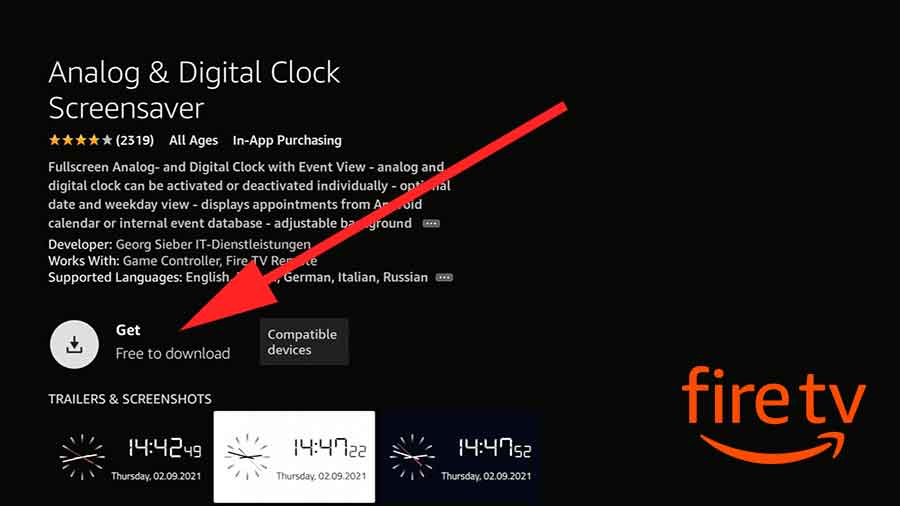Table of Content
In a world dominated by digital clocks and screens, there’s a certain charm and elegance to the simplicity of an analog clock. The Analog Clock Android TV app brings back the classic timekeeping experience while adding a touch of modernity. If you do not like any fancy screen savers on your TV when idle. You can use this clock app to show current time like an Analog clock. Support all most all Android TV boxes, Fire TV devices and Chromecast.
Features of TV Analog Clock App
A Classic Time
The Analog Clock app shows timeless appeal of traditional analog clocks. Its large, easy-to-read clock face displays, including seconds, providing you with accurate time. Rediscover the joy of watching the hands move around the clock face on your TV while on idle.
Full-Screen Display
The app takes advantage of the Android TV screen real estate by providing a full-screen analog clock. Most clocks and screensaver may not fill entire screen of the TV. However, this clock will adjust clock face based on your screen real estate. You can appreciate the beauty and elegance of the clock design. The large clock face and bold hour markers ensure that the time is easily visible from across the room, adding a touch of sophistication to your living space.
Landscape Backdrops
Instead of showing time, the Analog Clock TV app offers a stunning visual experience with its backdrop landscapes. Whether you prefer sunsets, lush forests, or breathtaking mountain ranges, the app provides a variety of scenic backgrounds to choose. Each landscape serves as a beautiful and canvas against which the analog clock, adding a touch of nature’s beauty to your Android TV screen.
Customization Options
The Analog Clock app allows you to customize the clock’s appearance to match your preferences and personal style. Choose from different clock face designs, hand styles, and color themes to create a look that suits your taste. Whether you prefer a classic and elegant design or a more contemporary and vibrant aesthetic, the app provides options to tailor the clock’s appearance to your liking.
Perfect for Any place
Whether you place your TV on your living room, office, or any other space, the analog clock becomes a stylish and useful addition. Its simplicity and elegance make it suitable for both modern and traditional decor, enhancing the overall aesthetic appeal of your environment.
Install Analog Clock screensaver on Android TV
There are not many free analog clock screensaver apps like this. You can install this TV clock app on any Android TV box, Fire TV and Chromecast for free. First try to install this app using default app store using below instructions. If not, you can try using TV app installers like Applinked, FileSynced or Unlinked. For those who are not familiar with app installers, can use Aptoide TV. Aptoide TV is much similar to play store TV app.
First open “Play Store” application of your TV. Then go to search and type “analog clock”. You will see search results like below picture while typing. Select correct app like below picture.
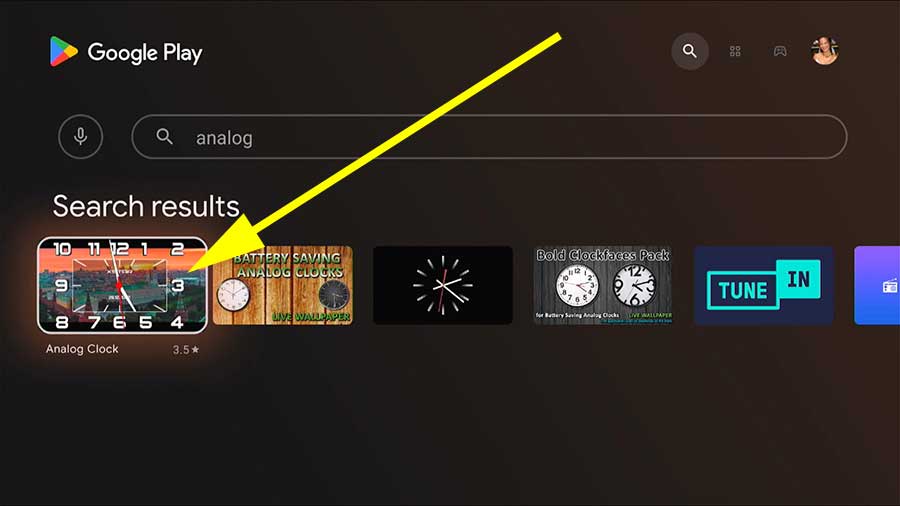
Now select “Install” to begin installation.
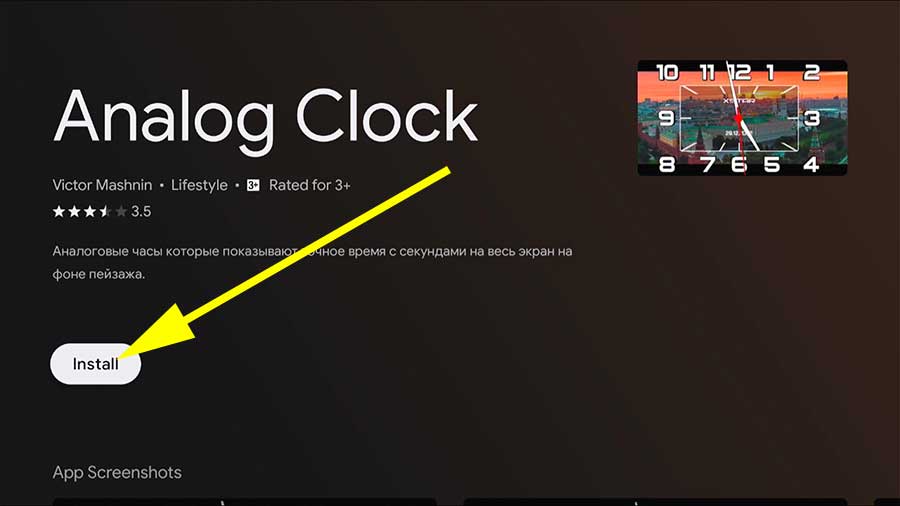
Install Analog Clock screensaver on Fire TV | Firestick
Does your Fire TV stay idle for long time without displaying anything. Instead of using wallpapers as screensaver, you can set nice analog clock face on your Fire TV. Follow below mention instructions with images to install this app on your Fire TV use this clock app for free. Support all most all Amazon Fire TV devices including Firestick lite, firestick 4k, Fire TV cube, P1 series, F20 series and more.
First open “App Store” application of your Fire TV. Use Alexa voice control if you are unable to find this app on home screen. Then navigate to search and type “analog clock”. Select your typing to display search results.

You can will see many analog clock apps on search results. Select the app shown in below picture.

Now select “Get” button to begin installation.