Are you constantly getting “app not installing” message on your Smart TV when you try to install applinked app. Don’t worry below shows step by step on how to solve this issue and to successfully install this app on your TV.
Why ” Applinked App not installed” message?
Android TV system or Google TV system does not allow free movies and TV shows apps like Applinked. Therefore Android system disable already installed Applinked app. When you want to install any movie or TV shows app, you won’t be able to see this application on App list. So you are trying to install this app again using the official website.
You will see reinstalling message instead of a fresh install like below picture.
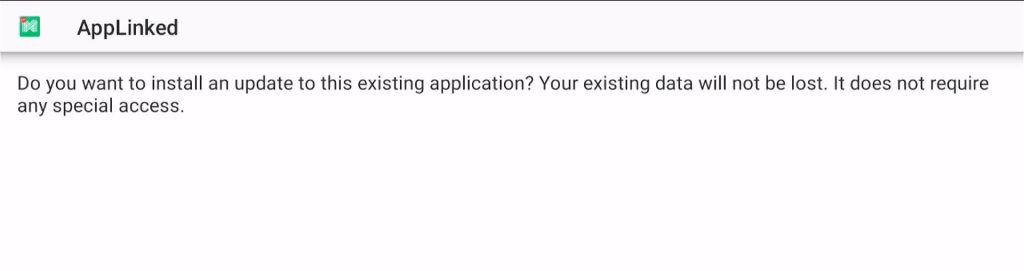
At the end you will get “App Not installed” message like below picture.
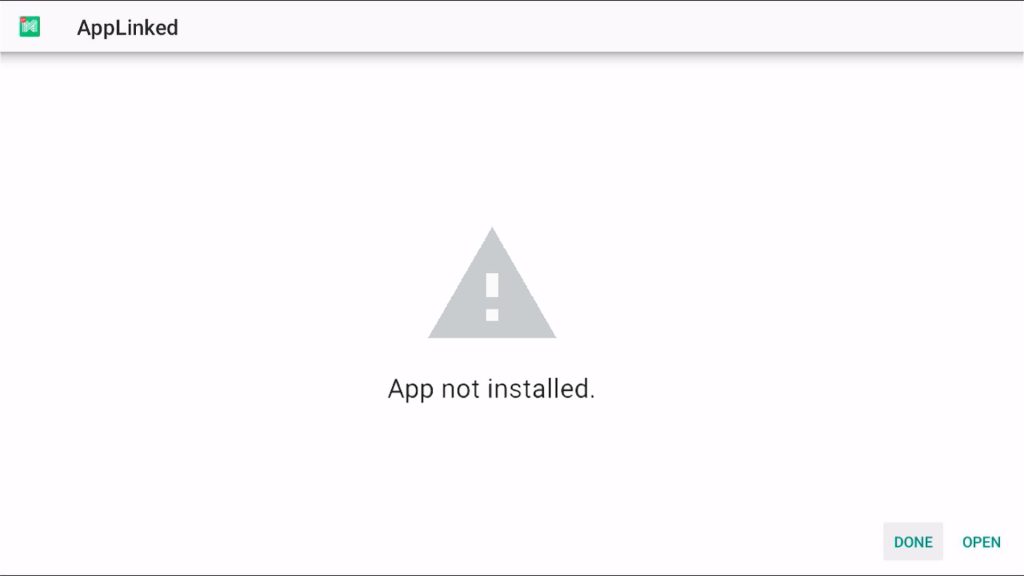
Fix Applinked App Not installed error
In brief you have to uninstall Applinked app and reinstall to work again. For those who want guidance follow below steps.
First go to settings
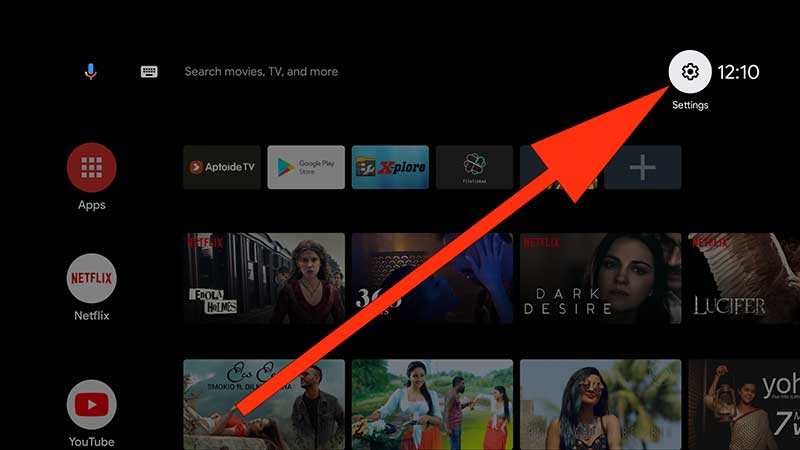
Next click “Apps”
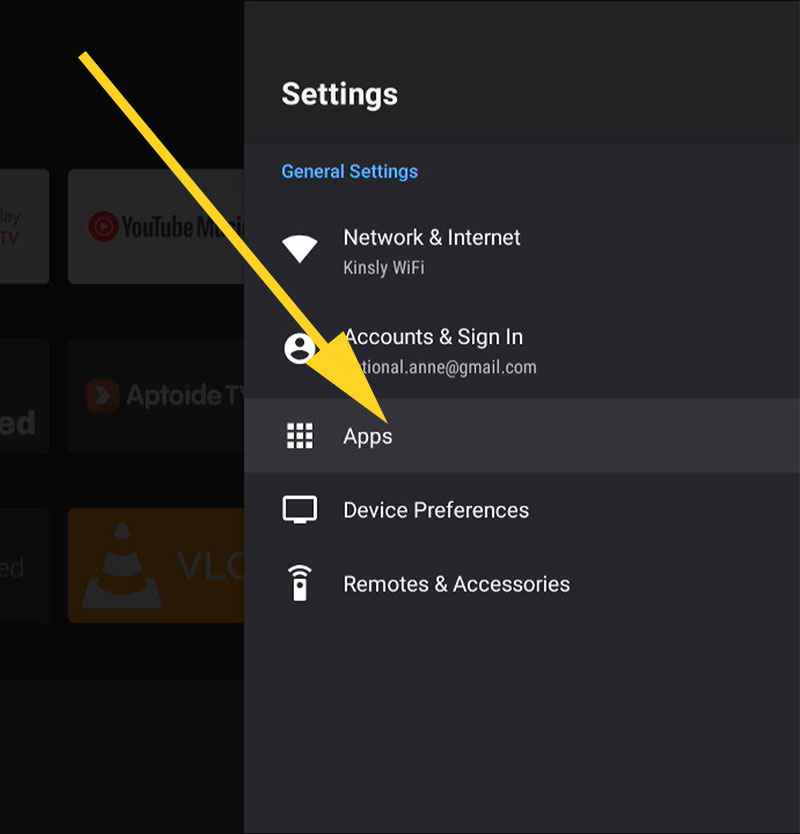
Next click “See all Apps”.
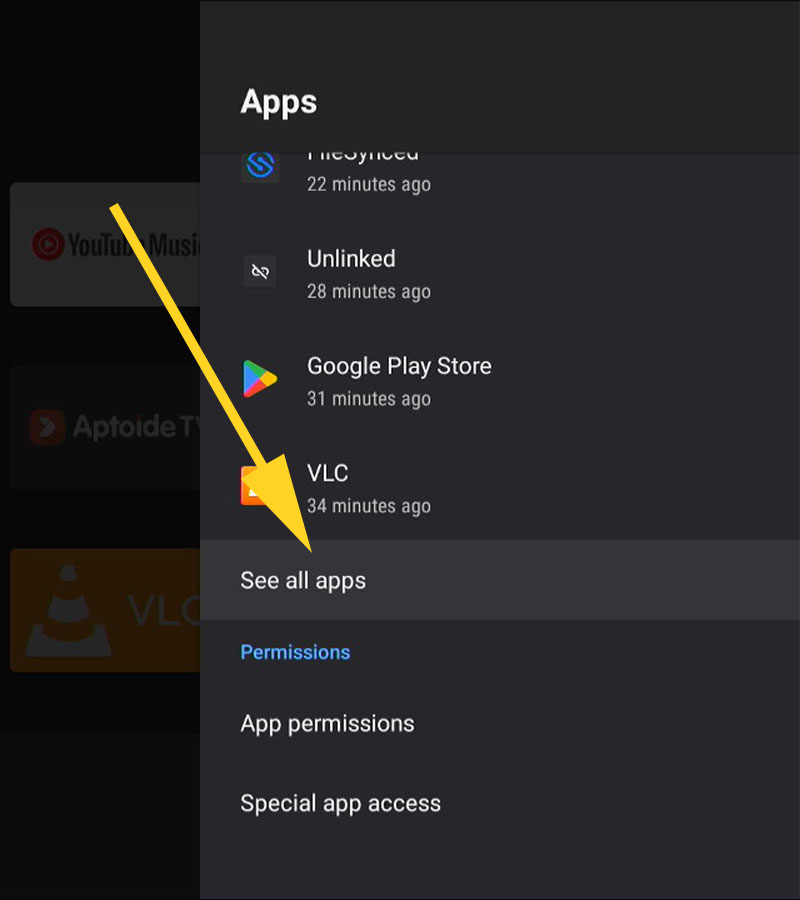
Scroll and find “Applinked” app. You will see Applinked app with or without app logo. Most of the time app logo may have changed by Android system. Therefore instead of looking for logo or picture, look for app name. Select it.
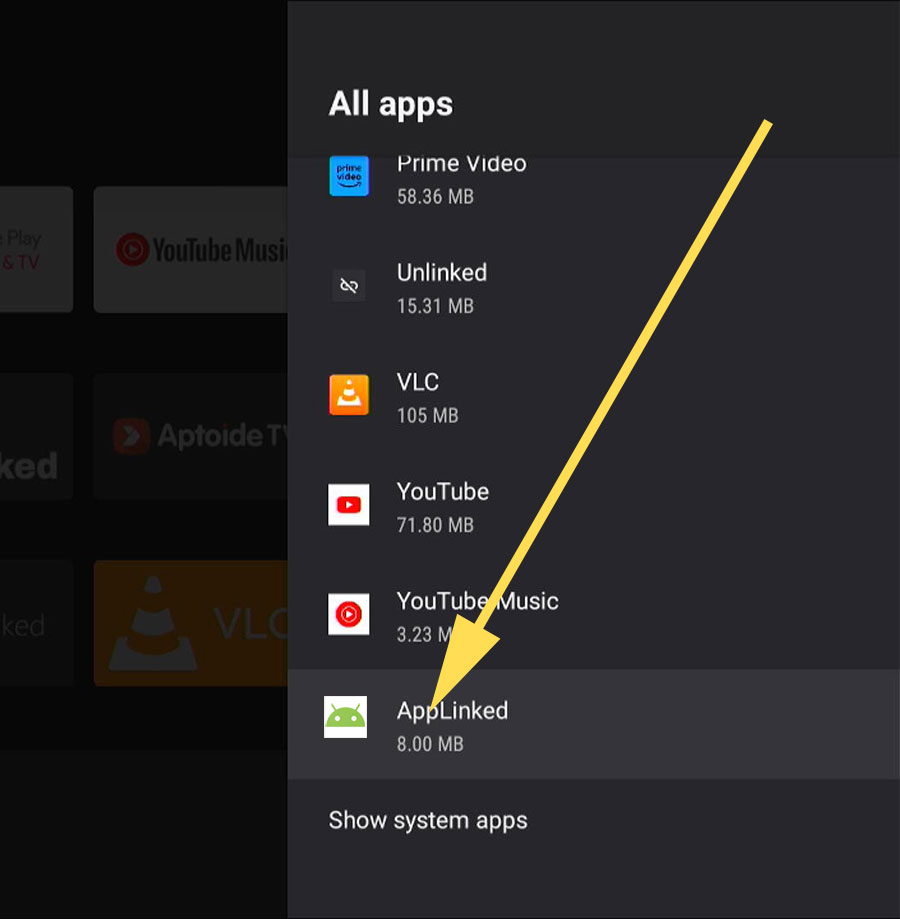
Now select “Uninstall” to remove this application.
Next reinstall this application. Click below link to download latest version of Applinked.

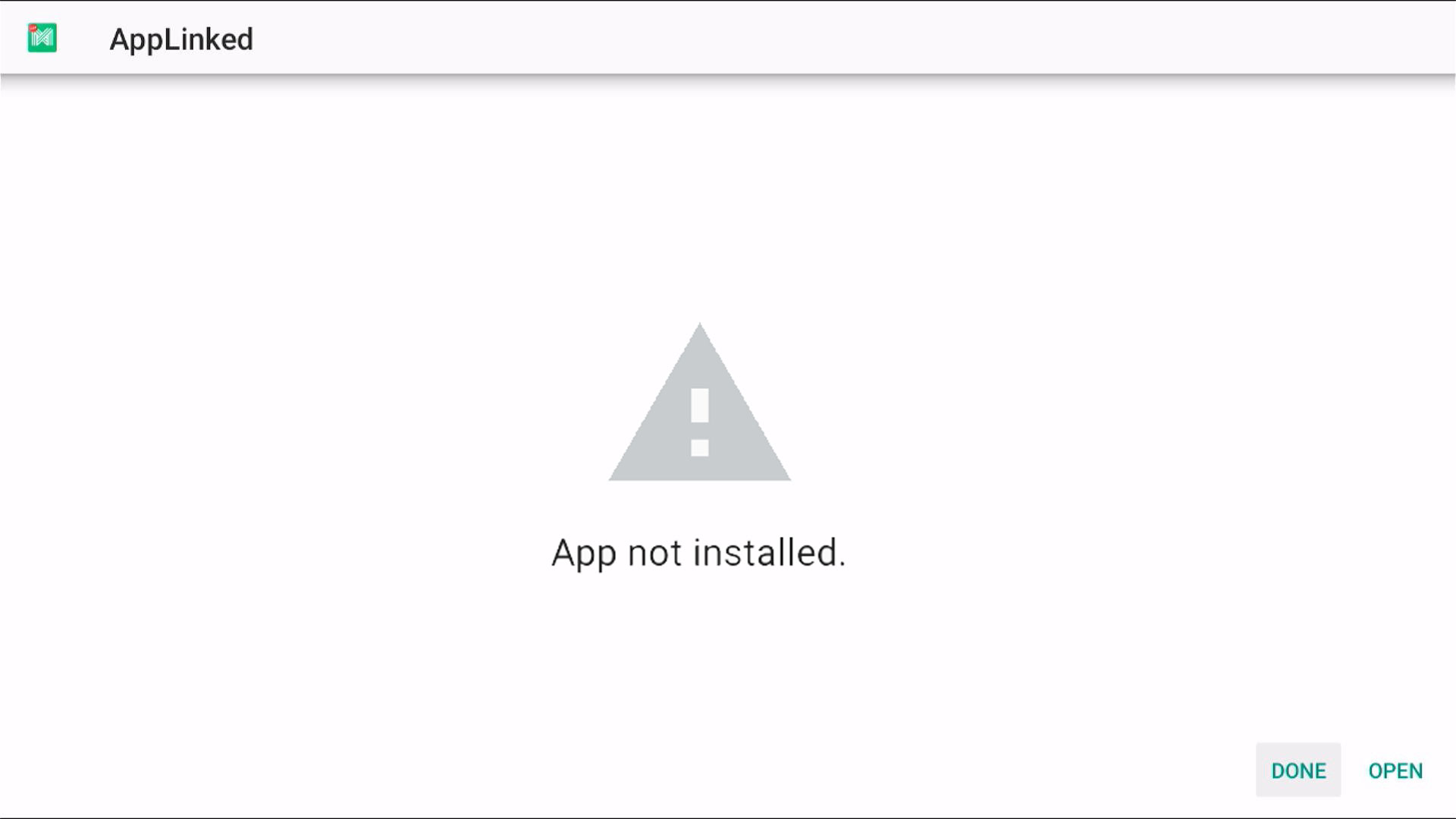
solved.
now working.
cannot find applinked to remove
What a fantastic resource!
I sincerely admired what you’ve produced here. I searched all over the internet for this issue. No one has created a direct solution instead of giving common solutions. Thanks a lot