| Name: | Applinked |
| Version: | V2.0.5 |
| Package: | com.applinked.app |
| Size: | 8.1 MB |
| Last Updated: | 26th March, 2025 |
| Downloader Code: | 475057 |

Top AppLinked Alternatives
How to install
Downloader Code for AppLinked: 475057
Enter above downloader TV code on “Downloader” app. It will automatically start to download this application to your TV. Simple and easy. You can find Downloader app on Amazon App store and Google Play Store for free.
Installation and usage is pretty simple for all Android TV boxes, Fire TV devices and Google TVs. If you don’t know how to install this application on your Android TV box, Google TV or Fire TV click below link to install it easily. Installation for Android TV and Fire TV will be the same. Since both devices has “Downloader” app on default app store.
- How to install AppLinked on Android TV – Step by Step with pictures
- How to install Applinked on FireStick and Fire TV – Step by step with pictures
- Quick Install AppLinked – Require basic knowledge.
- How to use Applinked
Unlike on earlier days, there is not frequent updates to this app. Because now this app is stable and provide all most all the required features.
Versions
Version 2.0.5 – Updates and Changes
- Bug Fixes
- Minor app optimizations.
- Discord server invite link.
- fix the teething problems from the previous version.
- Verified apps section.
Version 2.0.1 – updates and Changes
- New user friendly interface.
- Advance filters and sorting options.
- Enhanced App categorization.
- Verified apps section.
Version 1.1.3 – updates and changes
- Fixing some known bugs.
- Interface color changes and make text more visible.
Version 1.1.1 – Update and Changes
- Removed Donate Button
- Remove Social Media Buttons
- Fix stores not loading and other issues.
Version 1.1.0 – Updates and Changes
- Change in backend servers for faster performance.
- App configuration changes for server migrations.
- Improve performance on all TV boxes
Versions 1.0.7 – Updates and Changes
- Fixed install button if File Manger causing fatal error
- Fixed Share/Send button in File manager causing error.
- Fixed an error while downloading files
- Fixed dialog issue on older TV boxes.
v1.0.5
- Requirement for AppLinked code to access apps are reduced.
- You can directly access all most all Movies, TV shows, Live TV, Sports and more apps via AppLinked app without codes
v1.0.3
- For store creators – Fixed issues when changing store codes.
- Slight changes to user interface and change in text.
Since the day Filelinked is down, there are plenty of Filelinked alternatives appearing. One that is trending among Android TV users is AppLinked. For now it is the most similar and best Filelinked clone available for public. Among many alternatives, AppLinked received the most popularity since this was the first to release.
From version 1.0.5 upward this application managed to provide better bug free stable service to users. Unlinked other stores, you can access official AppLinked store without using any codes. Just click on the category you are looking for ( ex: movies, Live TV, TV shows, etc. ) to find available apps. All the other stores you access are saved within this app. No need to enter same code twice or remember it.
Has similar interface and function like Filelinked. This app developed by Inside4ndroid. If you visit their official website, You will see app download link and dashboard login. Unlike filelinked, you can access AppLinked stores through the website without using the app.
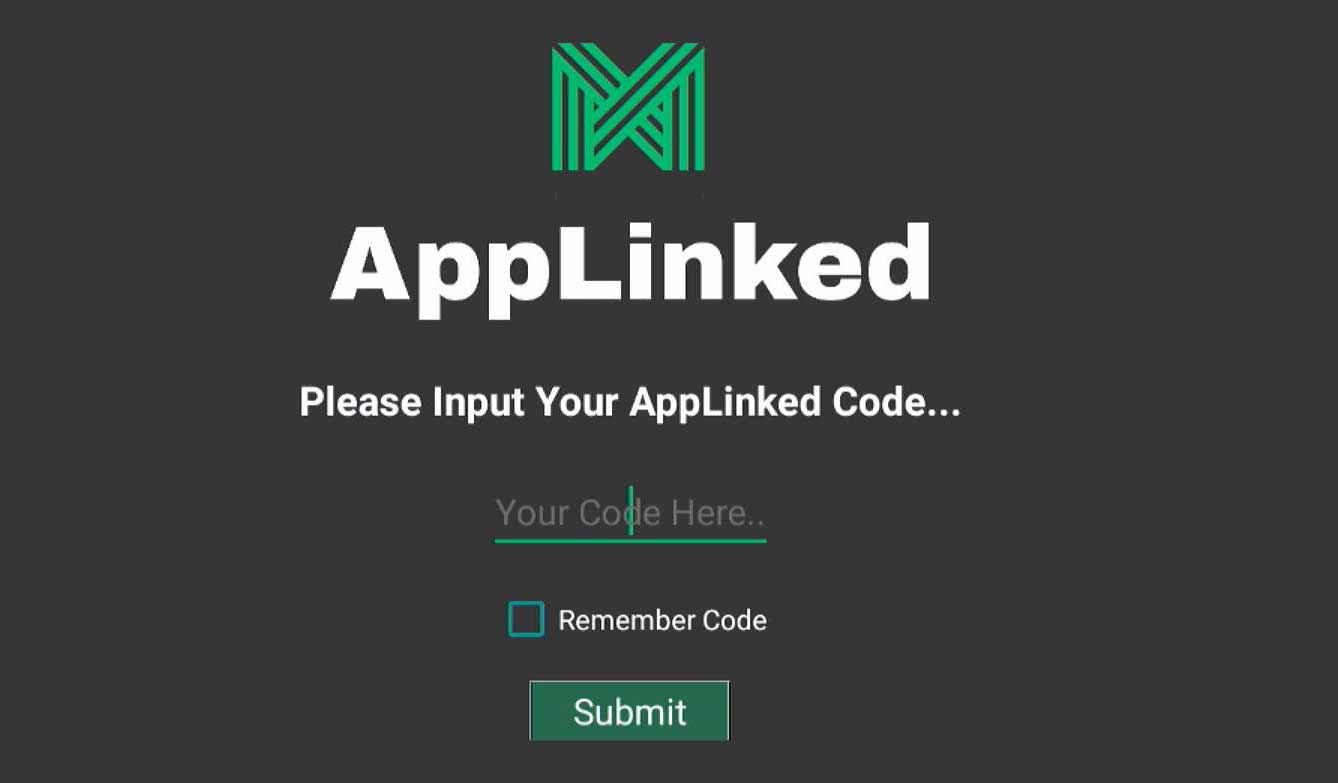
AppLinked Public Store
Unlike other Android TV app stores, this app has its own public store full of free Movies, TV shows, Web series, Live TV, sports, news, tools, media players, IPTV, etc. Click on “Public Store” button on the home screen of this application if you want to use this application as Play Store or without using annoying codes. You can download apps of that store without installing this application. Just visit AppLinked website and go to public store section. There you can directly download apk files your computer, TV, phone, tablet, etc.
If you want to access stores that are created by TV users click on “AppLinked Codes” button. There you can see all the apps available on each store. No need to use that code to find available apps.




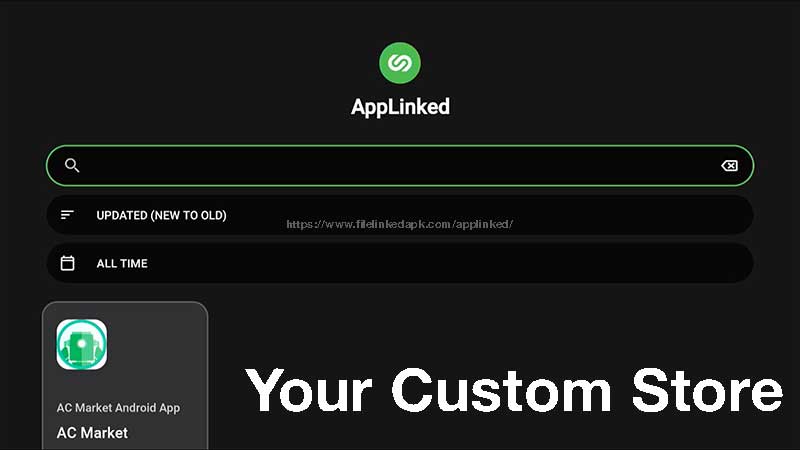
BeeTV has most of the movies out there in applinked. Really enjoying it. try it.
Suggest me a good movie app for Valentines day.
In it stores are less prominet than default one.
This is the latest version. no update prompt. thanks for keeping your links up to date.
best app to watch formular series
good
I needs to spend some time learning more or understanding more.
Try different store like Unlinked or FileSynced. There is always an option.
Recently installed Applinked on my TV. It get keep getting removed by Android system says “it is harmful”. Any fix for that.
How to set up direct download links in applinked dashboard.
Images not loading on applinked movie store
can someone help me get my settings on TV.
Can i install this app store on my JVC 4K monitor
I want to replace apps from another TV. Recently bought a new TV and want to bring all custom apk files installed on that TV.
Too much buffering with beetv
What is your favorite applinked app for movies?
Just go with default store instead of looking for codes in this app store.
I had a quick question that I’d like to ask if you do not mind. I was interested to find out how you select best store code yourself. I have had difficulty clearing my thoughts in getting one perfect store for all. I truly do enjoy reading but it just seems like the first 10 to 15 minutes are usually wasted just trying to figure out how.
Hey I want to know why some apps failed to install on my TV.
Does firestick need to grant apps individually to sideload