Androids are now becoming host for various useful applications. For hundreds of such applications on Android you can add video players also. There are countless number of powerful video players designed exclusively for your Androids. The aim is to enrich you with prime-quality video playing at any time you need. It really doesn’t matter whether you are at home or anywhere else still you can use this powerful and professional video player. Whenever you want a refreshment watch your favorite video through this nice tool. Forget your stresses and enjoy what you love with Archos Video Player Free.
What is Archos Video Player Free?
To say clearly Archos Video Player is a video player. Not an ordinary one. But a very professional and a powerful video player. This lets you relish anything you love very easily. There is nothing which cannot be played by this tool.
More importantly the app is free of costs. This is available for downloading from Google Play Store (or any other app market). Though it is free its features are amazing. This comprises of all most all the outstanding features a powerful video player must include. Hence, without any doubt you can get used to the app.
The Archos Video Player Free is bundled with so many exciting and interesting features. Solely for you to have the best video playing experience via your Android.
Features of Archos Video Player Free
Play anything you wish
This is one of the most amazing features of the app. when it comes to some of the video players the support given for different video and audio formats are limited. But this app surely let you to play numerous formats. Some of these formats includes MP4, AVI, FLV, MKV, WMV and many more other video formats.
Moreover, this supports many subtitle formats also. For example, this supports SUB, SRT, AMI, ASS, like formats.
Instant access to all your files
Via the app you can easily have access to each media file on your device storage as well as on the network streams as well. This supports files stored on your computer, external devices, cloud storages, etc.
As well you can browse quickly through the app. You can have entry to the recently played and recently added videos very easily and quickly.
In addition to above here are some other interesting features of the app.
- Opportunity to disable your search history temporarily.
- Adjust subtitle, video and audio synchronization.
- Download posters about your favorite movies, episodes or shows.
Download Archos for TV Box
You can download free version of this video player using Google Play Store TV for Android TV boxes like Mi BOX S, Mi TV Stick, Nvidia Shield TV, Shield TV pro, SkyStream, H96 MAX and more. Use Amazon App Store on Amazon Fire TV devices like Fire TV Stick, Fire TV stick Lite, Fire TV stick 4K, Fire TV cube and all. Below shows how to install latest version of Archos on TV box using Play Store.
First open Play Store application
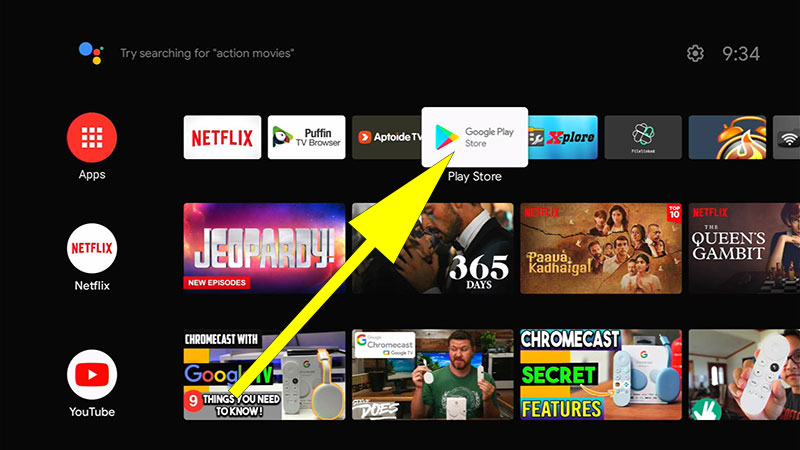
Go to search and type “Archos”. You will see this application as the first result like below picture. Select it.
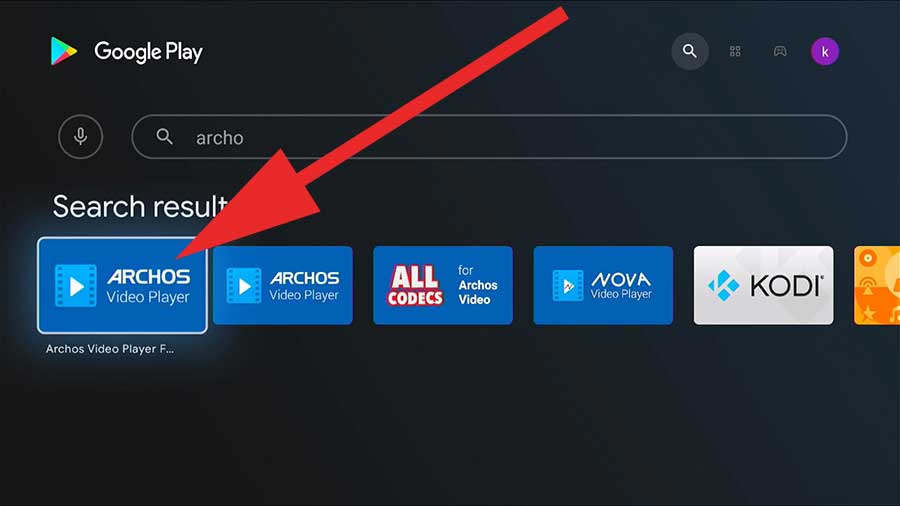
Click on “Install” button to begin installation.
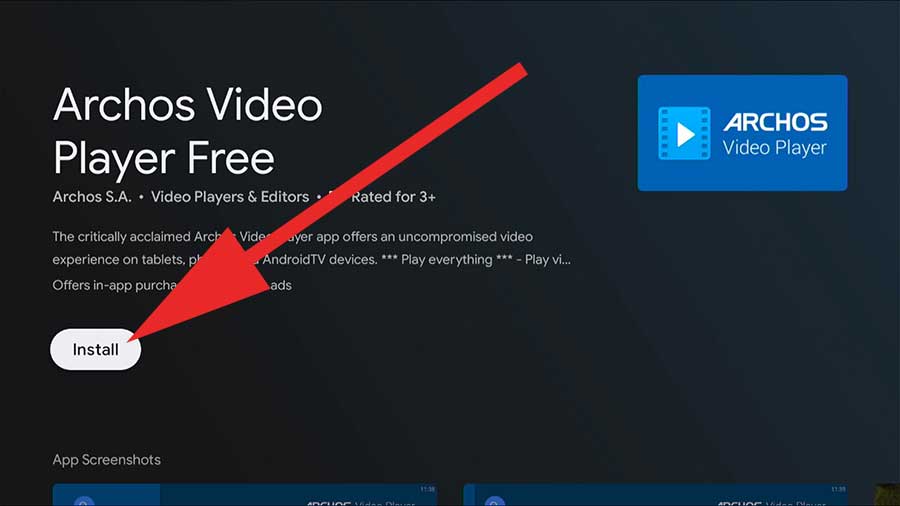
You can use alternative TV box app stores to install applications like AppLinked, FileSynced and Unlinked.
