
Unlike other Android TV devices Fire TV has a unique launcher comes with all Amazon Fire TV devices. Some love it and some doesn’t. If you want to experience new Android TV launcher then ATV Launcher Pro is one the best TV launcher that you should try.
This TV launcher provide many customization features that other TV launchers doesn’t offer. Even the free version of this launcher has features that you may be expecting. Below listed some of the features of ATV launcher for Firestick free version:
– You can add widgets to home screen just like your phone.
– If your remote or Game controller has D-pad navigation you can customize that those buttons do using this launcher.
– All apps are presented in nice rectangular tiles. You can customize those tiles too.
– You can change your home screen wallpaper.
No need to stick to those default app layout and features any more. You can’t even change background wallpaper of many Android TV boxes, But using this launcher you can easily add your own wallpaper. Below describe how to install latest version of ATV launcher on Amazon Fire TV devices like Fire TV, Fire TV 4K and Fire TV cube.
Download ATV Launcher for Firestick and other Fire TV devices
This launcher available on Google Play Store. Click here to visit Play store download link. Since firestick devices does not have play store you have to use another way to install this app. Not available on Amazon App store too. If you have Filelinked installed on your Fire TV then you can easily download and install this app.
Filelinked code for ATV launcher Firestick: 11111111
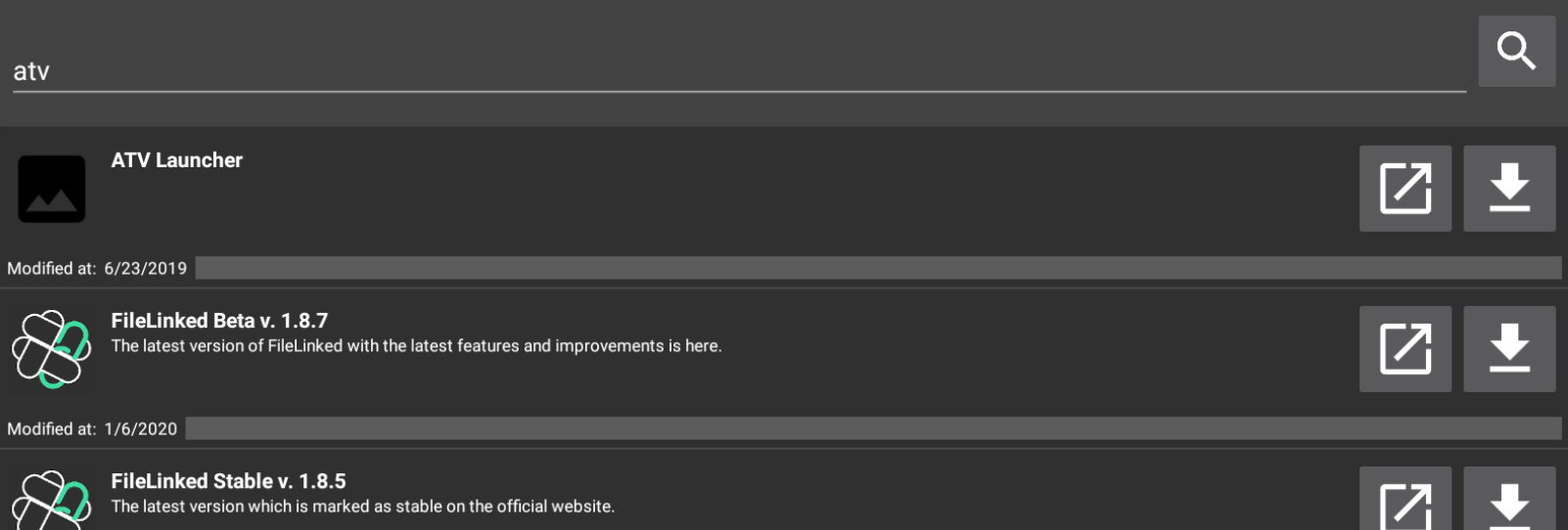
Search “ATV” inside the above filelinked store. Click here to install Filelinked on Firestick.
Really I like this launcher. Very simple and easy to use. But some bugs are there to fix I think
Pls fix issues on this launcher. Fast and easy to use. Nice design
Got it work for my Fire stick 4K. Despite of some issues it keep going back to amazon home screen or default launcher
Can you add screenshots of ATV launcher. So I can have a idea how this launcher looks like.