Best video streaming application for Android TV and Google TV devices to watch automotive content. Not just a list of videos related to the automotive world. You will see live coverages, trailers, world sports series, and many more. Get access to trending content, viral content, etc. for free.
No more distractions with this application. Install on your smart TV and watch sports all over the world. Off-road vehicles, bike racing, drone racing, superboats, etc. in one place.
Enhance your knowledge about the automotive world by listening to commentators, live events, etc.
Features of the Auto AllStars app
Viral automotive videos
Did you miss trending or viral videos in the automotive world? Don’t worry you will find those viral videos related to the automotive world here.
Live event coverage
Offers live streaming for events like car racing, boat racing, bike shows, etc. Watch your favorite sport live with comments from commentators.
Categories
Not all videos related to automotive are listed in one place. For your easiness all the videos are nicely categories. Categories make it easier to focus or watch videos you like instead of going through unwanted contents. There are many categories including Extreme Sports, Off Road, Power Boats, Track Racing, Motorbikes, Documentaries, Electric, etc.
Access to World Series events
Watch world series episodes for free using this app. You can watch Rubber Foot Buffalo, Bike World, Electroheads series, Australian V8 Superboats, Icelanding offroad series, etc.
Search
This app provides powerful search feature to find videos for user queries. Use search feature and find videos precisely and quickly from the huge list of videos.
Electric vehicles
Offers competitive contents for electric vehicle lovers too. You will find interesting and extreme videos about electric vehicles for free.
Install Automotive videos app on Android TV and Google TV
Auto Allstars offers competitive list of videos, live events, trending videos, viral videos, etc. in the automotive world. You can install this application on Android based TVs including Fire TV, Nvidia Shield TV, Chromecast, Onn, Mi BOX, X95 series, etc. Follow below mention instructions to install this application on your smart TV for free.
First, open the “Play Store” application on the home screen of your TV. Next, go to search and type “Auto Allstars”. You will see this application while typing, like in the picture below. Select it.
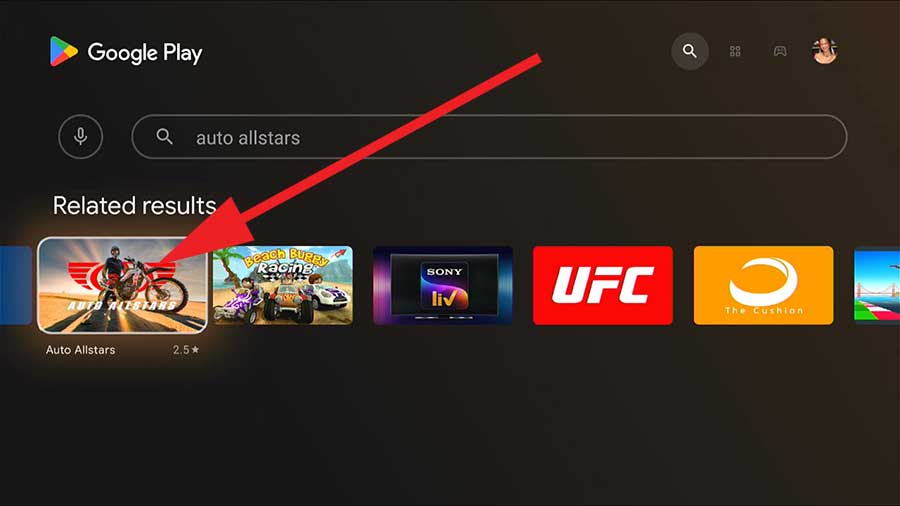
Now select the “Install” button to begin the installation.
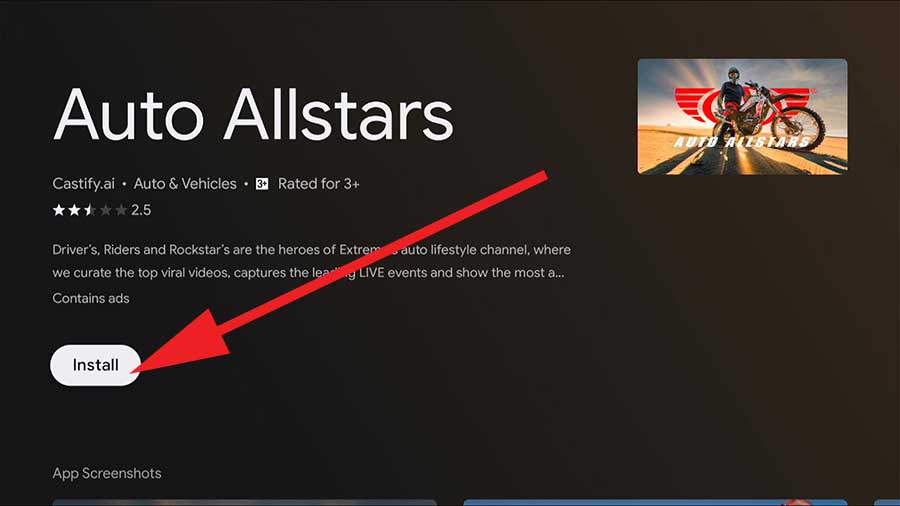
Congratulations, you have successfully installed the Auto AllStars application on your Smart TV.
For smart TVs without google play store can use third-party app stores.




