
Browse any content safely, anonymously and more quickly along with the help of the Avast Secureline VPN for Android TV. It is an app that provides you with a secure and with more privacy. Watch Movies and TV shows without any restrictions and limitations using this VPN.
Easily cross the all restricted sites at anywhere of the world. Browse all of those sites hiding your personal details. Protect yourselves while staying in the public WiFi network. Currently over 400 million users use the Avast Secureline VPN application as their trusted source. And every user is able to protect their own device while working with the VPN application .
Not only from your own mobile device , but the users are also able to use the VPN app on the Android TV and other all compatible devices. Downloadable size of this app is about 10MB. Which make it easier to download and install on all Android TV boxes.
Features of the Avast Secureline VPN
- Quick and improved performance
This is a large coverage vpn app, that every user in any region can use. That ensures a fast security service and a better privacy service. - Unlimited VPN
Everyone can use it. And there are no any kind of limits and the restrictions against the Avast Secureline VPN. Enjoy with the VPN as much as you wanted - Simple usage
Enable security connections and privacy features using one button. Activate those features and start the usage of the app. - Change the location
Connect up to severs presence in 36 different countries all over the world. Hide your privacy and browse anonymously all Web contents. - Connection interrupts
While switching from the WiFi to the data the VPN connection will reconnect automatically. - Unblock restricted sites, Movies, TV shows
The main use of this VPN app is the unblocking of restricted contents. Be anonymous and search what you want by the VPN app. - Security
Make this VPN connection private while in the public connections too. Hide your all privacy details and browse the all content safely. - Privacy
Anonymous browsing is supplied through the significant VPN app. Be anonymous and enter to any content what you want. - VPN on or off widget
There is only one click widget on your dashboard. Turn off or on the connection by here. - In-app purchases
The VPN connection is not for free. Some features here can be used for free. But in order to use some other features, the users want to pay for that. You have to pay for the 1$- 45$. - No advertisements
This VPN is a purchasing app. So there are no advertisements contained here in this app.
This app receive update to add new feature and to fix existing bugs. Therefor make sure to download latest version. Below listed some of the features and improvements received during recent updates.
- The design of the app is looking new and fresh
- Improvement of the privacy features
- The app is running smoothly.
- Now the app supports for the android oreo
- Connection rules are simple
- Currently, it supported for the android tv
This is a better VPN for Android TV with more facilities. The VPN connection is safe, quick, and easier to use. If you are looking for such a best VPN TV app, this is the best one to select. Definitely anyone couldn’t find a similar vpn app for yourselves. Enjoy all the opportunities of the VPN Secureline by Avast TV.
Download VPN SecureLine by Avast
You can freely download latest version for Android TV boxes using Google Play Store for Android TV. Open Play Store and type this VPN name. Support all most all Android TV boxes including Fire TV, Fire TV Stick, Fire TV cube, Shield TV, Shield TV pro, Mi Box, Mi BOX S, X95X and more.
If you are unable to download this VPN using Play Store you can use below mention method. First download and install latest version of Filelinked. Using Filelinked you can download latest version of free.
Filelinked code for Avast Secureline VPN: 81146167
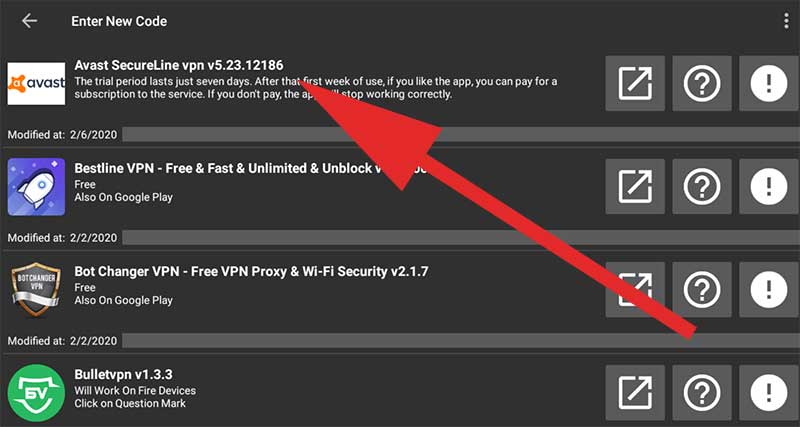
Feel free to leave your experience.