The Basic Web Browser for TV is a one of a kind web browsing app that is very easy to use. The software behind the application is made to offer users a straightforward and intuitive online browsing experience. The app was created by APG Solutions in the year 2017 and goes through regular maintenances through updates to provide users with the best web browsing experience on Android TV and Fire TV. The app has been downloaded more than five millions of times across platforms already.
There are many free Android TV app stores like Applinked, Filesynced, Unlinked and Aptoide TV. Those app stores are not available on Google play store and Amazon app stores.
You can use a TV web browser application like basic web browser to install those TV app stores.
Features of Basic Web Browser Application for TV
Support apk installation
Most popular and trending movies and TV series applications are not available on default app stores. You may find most of those files on the internet as apk files. Easily download and install apk files with this application.
Block advertisements
Reduce the difficulty of web browsing due to unwanted advertisements. No need to install a separate ad-blocker on your web browser. Just use this web browser application to get rid of those unwanted ads.
Block adult websites
In order to make the web browsing experience safe for you and your family members, you can activate the adult website blocking feature.
Private browsing (incognito)
Browse the internet without a trace. No need to manually remove your browsing history. Please note that private mode only hides browsing history from the device not from the ISP.
Multiple Tabs
Support multiple tabs just like your mobile web browser or computer web browser application. Open different websites in different tabs using your TV remote.
Context Menu
Most mobile and TV web browsers do not allow links to be opened on new tabs, open image locations, download images or content, etc. This smart TV web browser supports all those features like your PC or MAC web browser application.
Voice search feature
As you all know, it is hard to type letter by letter with the TV remote. Now you can conveniently add the search term using voice.
Pick where you left off
Instead of resetting the browse tabs, this web browser application reopens the last opened website for you.
Download Basic Web Browser for Android TV
The efficient yet powerful Basic Web Browser app is definitely worth checking out if you’re looking for a new web browser for your Android TV device. For someone who just wants to browse the web without any hassle. The app’s best feature is that it is totally free to download and use, making it a fantastic value for anyone looking for an uncomplicated browsing experience. Follow below mention instructions to install basic web browser app on your Android TV.
First open play store application on the home screen of your Android TV. Then go to search and type “basic web browser”. You will see this TV web browser appear on search results while typing. Select it.
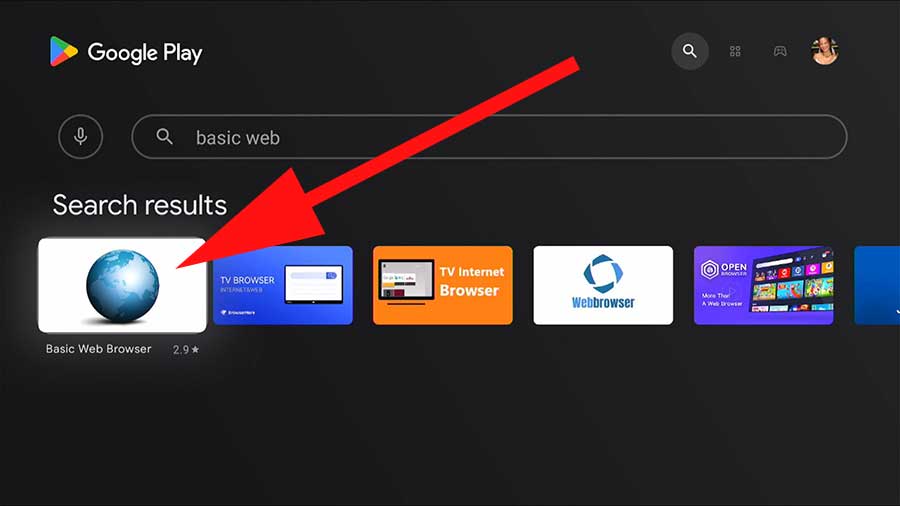
Now select “Install” to begin installation.
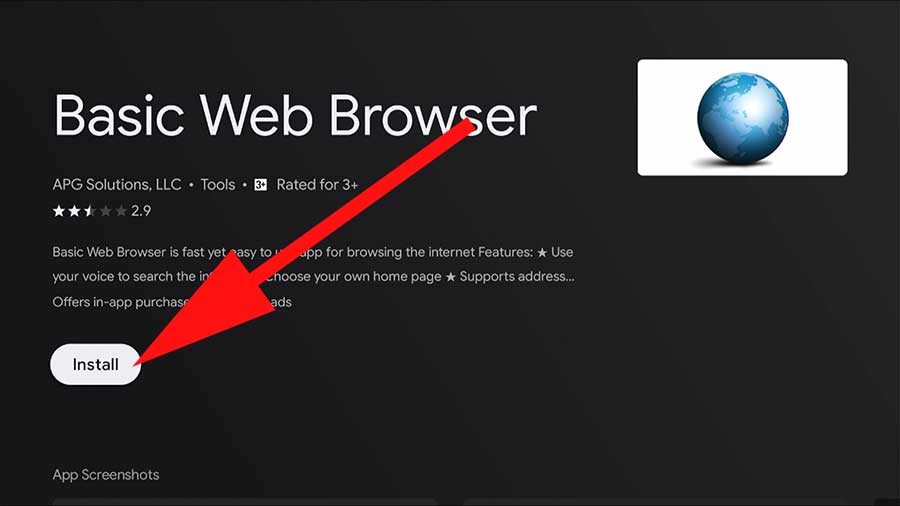
You have successfully installed this TV web browser application on your Android TV.




