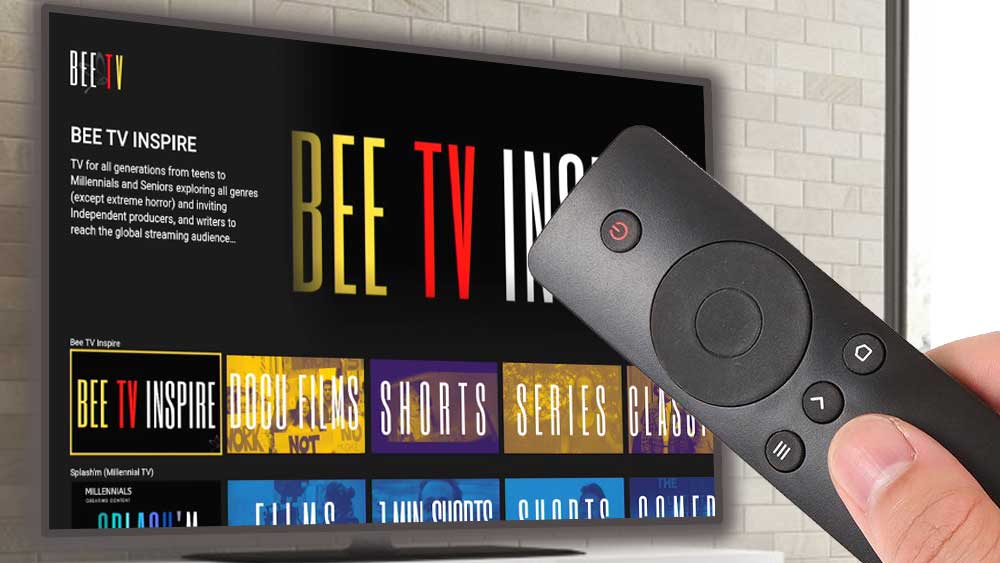
Table of Content
Watch all your favorite TV Channels now on Android TV and Fire TV with Bee TV app. Watch Movies, TV shows, Music and News using this TV app. Support all Android TV boxes, Google TV, Chromecast and Amazon Fire TV devices.
About Bee TV App
Often hear people expressing their disappointment of the movies and other programs provided by their service providers. What is promised, they claim is not what they get on subscribing these service providers. The Movie/Show business is one of the most popular in the world. Entertaining millions of these patrons deserve the best. To do that and guaranteeing on what is promised is the BEE TV APP. Here’s a brief on what BEE TV is about.
Features of Bee TV App
UNRESTRICTED – Watch the world of Movies and TV shows unlimited, on line without an account. So convenient and a specially provided exclusives to its users.
MOST POPULAR CHANNELS – Hulu, Netflix, Amazon and with so many others will give the viewers the best of the selection.
EASY REFERENCE GUIDE – Search tool will assist viewers to conveniently and quickly get to their selection of the movies and programs.
RECOMMENDATIONS – With the BEE TV APP’s homepage find limitless listing of movies/shows and programs recommended with their categories, cast, genre all of it mentioned. Viewers will find it easy and no waste of time in making selections.
LIBRARY– Find one of the most current libraries in the BEE TV App with regular updates. To make reference friendly it will reflect the date of the update and automatically arrange the listing in order of the date. Showing the latest on top of the list.
CATEGORIES – Drama, Violence, Family, Comedy, Documentary, Biography, Horror, Romance, Animation, Sci-Fi, Series, Musical, Sports, Information, etc. Fantastic, isn’t it? Look no further as no better.
THE TITLES – Invincible, The Flash, Riverdale, Loki, The Handmaids Tale, Jupitars Tale, Lucifer, Your Honor, Bones, Selena, Chicago Fire, The Mentalist, Suits, Money Heist, Supernatural, Legends, High School, I am Luna, Super Dragon, Regular Show and the list is too long to mention.
QUALITY – At it’s best with HD and amazing higher resolutions. BEE TV App’s built in super advance technology will ensure the quality is even and stable during its full length.
OFF LINE – To view at your own convenience and times download your selection and save them. Now watch them at leisure. Watch together with family and friends to bring in more fun and excitement.
INTERUPTION FREE – With no ads the viewing pleasure will not be disturbed from the beginning until the end. Subtitles can be disabled. No updates without permission of the App users.
BATTERY POWER – With the BEE TV APP’s modern technology will prolong battery life to max.
Bee TV APP is unique. It’s a free App. And free Apps feature a whole lot of ads, lesser movies. Viewers will find poor quality with their interface and may find difficulties in operating. Be free of these messy situations. BEE TV App has made sure that its users will be free of these. It’s no secret that BEE TV has taken all of these into consideration to make BEE TV APP different. Feel it! and install this well thought of and well-designed App in your smartphone and start to enjoy Movies and its other featured programs to bring the best chills and relaxation.
Download Bee TV app for Android TV
This app freely available on Google Play Store for Android TV boxes and Chromecast devices. If you are looking for different BeeTV app, you have to look on third party TV app stores like FileSynced, Aptoide TV or UnLinked. Click here for TV codes to find this app on those store.
Open Google play store TV app and go to search. Then type “Bee TV”. You will see this application appear on search results like on below picture. Select it.
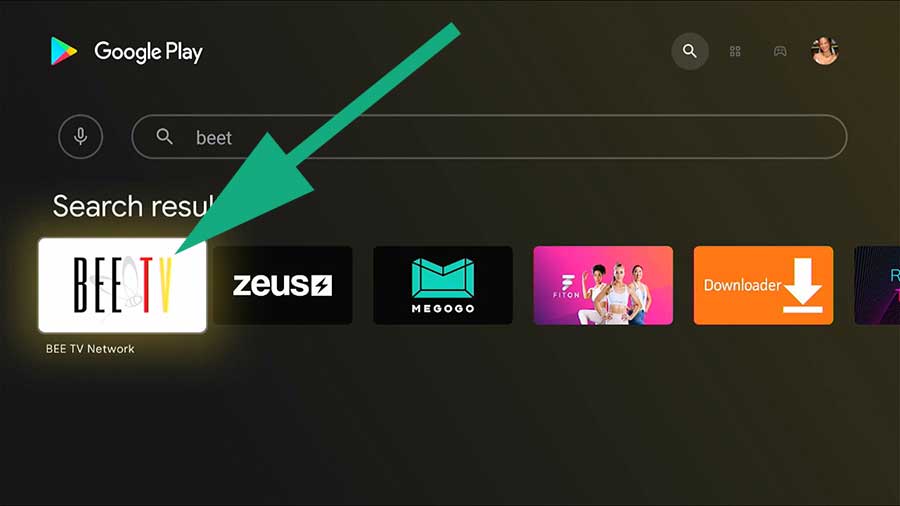
Now select install to begin installation.
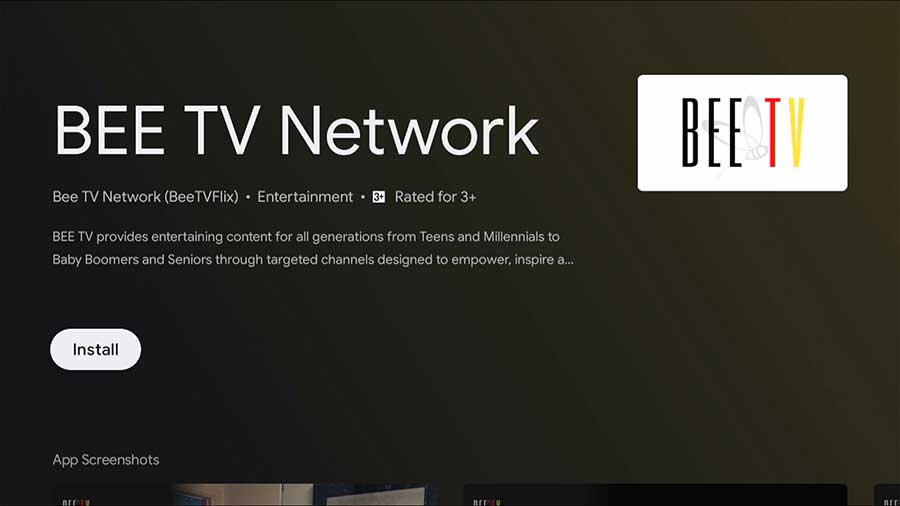
Install Bee TV Network on Amazon Fire TV
Below shows how to install latest version of this Bee TV app or entertaining videos channel on your Amazon Fire TV. Support all most all Fire TV devices out there including Fire TV cube, Firestick, F20 series, P1 series and more.
First open “App Store” application on the home screen of your Fire TV. Then navigate to search and type “beetv”. You will see text suggestions while typing like below picture. Select correct app name from those suggestions to display search results.

Select “Bee TV” app like below picture from search results.
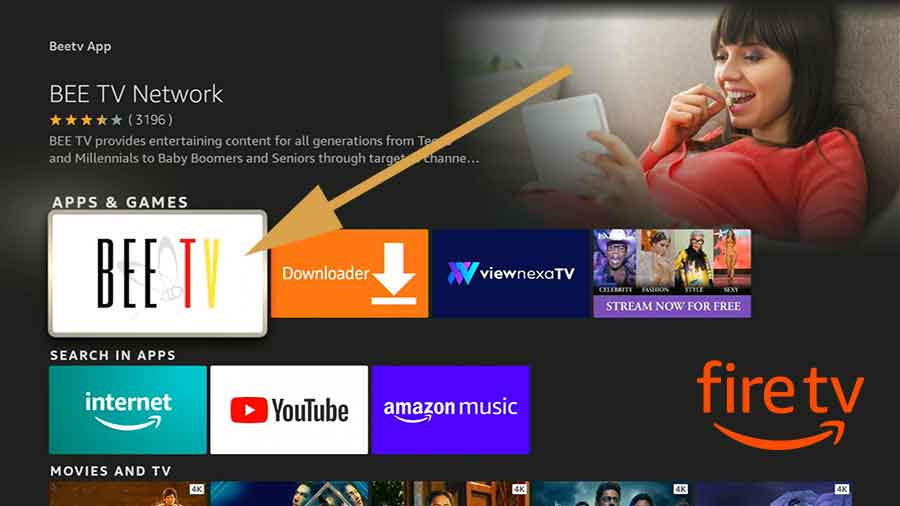
Now select “Get” button to begin installation.

Leave a Reply