In recent years, gaming has become one of the most popular forms of entertainment worldwide. With the advent of cloud gaming, gamers can now enjoy their favorite games without the need for a powerful gaming computer or console. Boosteroid, a popular cloud gaming platform, has now introduced a new app for Android TV users, called Boosteroid Cloud Gaming TV. Now you can experience PC games on Android TV devices like Fire TV, Mi BOX S, Google TV, Chromecast and more.
To get the best gaming experience on your Android TV, we recommend using a 5GHz Wi-Fi or Ethernet connection with at least 25 Mbps connection speed. This assures a fast and consistent connection, lowering lag and latency during gameplay.
Features of Boosteroid TV App
Boosteroid Cloud Gaming TV offers several unique features that make it stand out from other cloud gaming platforms. Here are some of the features of this app:
Large collection of Games
This TV cloud gaming app offers a huge library of games that you can play directly on your Android TV or Fire TV. You can choose from a wide variety of games from different genres, including action, adventure, racing, sports, and more.
Unlimited Game Session Time
There are no time limits like many other alternatives out there. Each subscription gives you 24/7 access to the full library, so you can play your favorite games as long as you want.
High-Quality Graphics
You can play all your favorite PC or high ends games on your TV with high quality graphics. No more washout graphics.You can enjoy your favorite games on a big screen with stunning visuals and smooth gameplay.
Gamepad Support
Because mouse and keyboard are not supported, you must use a gamepad to play games on Boosteroid Cloud Gaming TV. If you don’t have a gamepad, you can use the Boosteroid Gamepad app instead.
Simple and easy to use
To launch a game, all you need to do is log into your Boosteroid account and choose the game from the library. Connect your gamepads or game controllers to your TV and enjoy.
Install Boosteroid on Android TV
Boosteroid Cloud Gaming TV is a game changer for Android TV gamers. It provides a large game collection of high-end games that are not available for TV. Install this app on your Android TV or Fire TV to enjoy those games. Follow below instructions to install this app on your Android TV. If you are unable to find this app on play store make sure to install Aptoide TV app store on your TV box.
First open Play Store application of your TV. Then go to search and type “boosteroid”. You will see this app appear on search results like below picture. Select it.
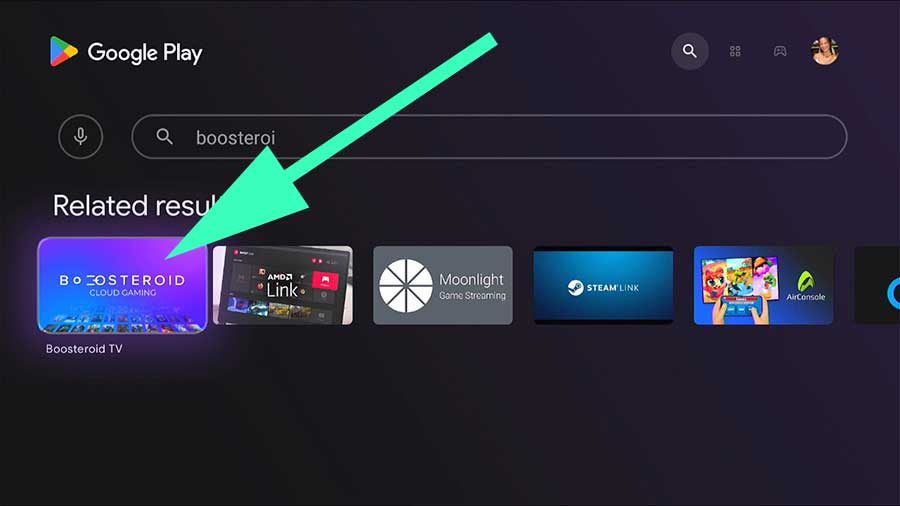
Now select “Install” to begin installation.
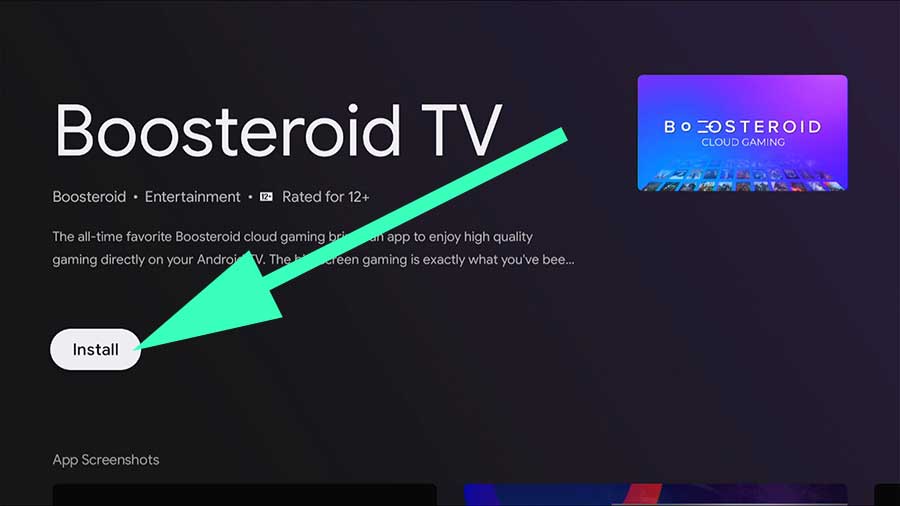
If you are interesting in free movies and TV shows applications, you can checkout out popular TV app stores like Applinked, FileSynced, Unlinked.

Ary looks heavy for my Asus
Good games available. must try
Games like Ary and shatterline are my favorites on steam. Now using boosteroid on my mobile to play those games. Wonderful app