Table of Content
Get all British or UK TV shows from BBC and ITV at one place. This is a famous streaming mode for British TV shows. Support all Android TV boxes and Fire TV devices. You can entertain with more TV channels and popular films presence out of the above app.
The given details will be provided by famous and specific TV channels. That is by the BBC and the ITV. That is the largest box out of the other British boxsets on demand. You could find all of the British hit in a single place. The new records will be added every week.
This app has more than 100s of Boxsets from UK. That means you can watch many top TV channels in the UK. The device doesn’t matter. You could use your phone, tablet, smart TV, or desktop. But the most necessary thing is the cellular data connection or the WiFi connection. If you have both things at once you can enjoy the BritBox TV app.
Now I think you have gained a brief idea about the above mentioned BritBox app. Then we are going to see further details of the app.
BritBox is a 27.09 MB sized light weight app. So you could easily download and install this app without using much storage space. As you know Fire TV Stick has only 8GB. So size of the apps maters. BritBox SVOD offered the above app for you. The above BritBox app can be categorized as a free entertainment app. And to work with the app you required a device with android 4.2 or a greater version.
Now you know the basic things related to the above app. You can check if you can use this app by using a trial. The trail is 30 days. Then after you can decide if it is worthy to use or not. After the basic details of the app we will see the main features contained in the app.
Features of the Britbox app
- The app is compatible with multiple devices like mobile phones, tablets, and Android TV.
- After the free trial, you have to pay about £6 per one month.
- You can stop using the this app because there are no contracts while using the app.
- There are different genres of content like comedies, dramas, documentaries, and films.
- If there is an actor, actress, or any other celebrity, you can search for the name of the person. Then you are able to find the respective contents of the people.
Those are the main and important features that are included in this app. By reading the above things you could identify the importance of the Britbox app.
About BritBox TV App
As I told in the above this is not a free service. You have to pay some amount. I had told you what that amount was. Also there are not many ads contained in the app. Therefore you can use this app for your entertainment.
The app is safe. Then you can download it to your device. You or your device won’t be harmed by the app. The BritBox is even an app that is legally permitted. Therefore no restriction against the app at time of writing this article.
Other than above all you have to keep something in your mind. That is the app is not working with all regions of the world. You can use any free VPN app for that. Then work with the app and experience the procedure of the app. Certainly, you will be entertained.
Install BritBox on Android TV
This app available on two major Android TV app stores. They are Google Play Store for TV and Amazon App Store.
Download via Amazon App Store
Download via Google Play Store
If you are unable to download and install this app using above default app stores you can use below method. Below method work on all most all Android TV boxes like Mi Box, Nvidia Shield TV, Fire TV Stick and all.
1. Here we are using another App store to download and install this app. We are using Aptoide TV. Aptoide TV is the next best emerging Android TV store with all the streaming apps and games. Aptoide TV is completely free. If you does not have Aptoide TV you can use one of the below mention tutorial to install it.
Install Aptoide TV on Fire TV
Install Aptoide TV on Nvidia Shield TV
Install Aptoide TV on Android TV
There are other TV app stores like Applinked, FileSynced and Unlinked. Below listed links to those TV app stores. If you like you can install and check those too.
2. Now open Aptoide TV app and click on Search icon
3. Now type “birtbox” and click “Go”. Click on the app, once search results appear.
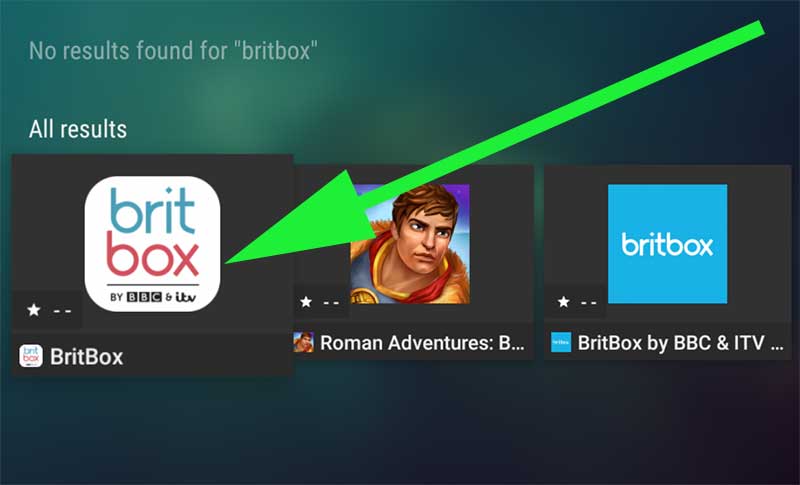
4. Now you can see “INSTALL” button like below picture. Click on it to begin installation.
5. If your region does not supported you can use any free VPN. Enjoy British shows out side British.
Install British Drama and Shows app on Fire TV
Below shows how to install British shows, tele, Drama, Comedy, lifestyle, documentaries and etc. app on your Amazon Fire TV. This app support all most all Fire TVs including Firesticks and Fire TV cube.
First open “App store” application on the home screen of your Fire TV. Next navigate to search and type “britbox”. You will text suggestions while typing like below picture. Select correct app name to display search results.

Select “Britbox” app from search results.
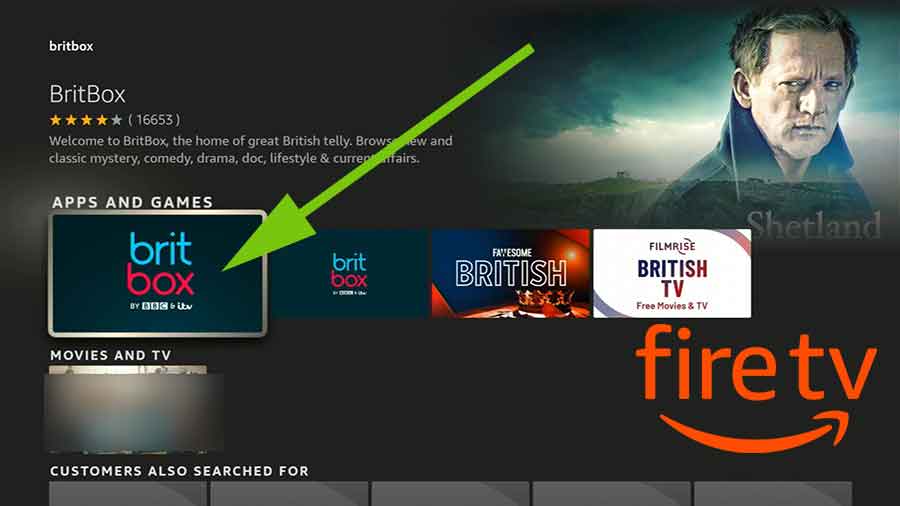
Now select “Get” button to begin installation.
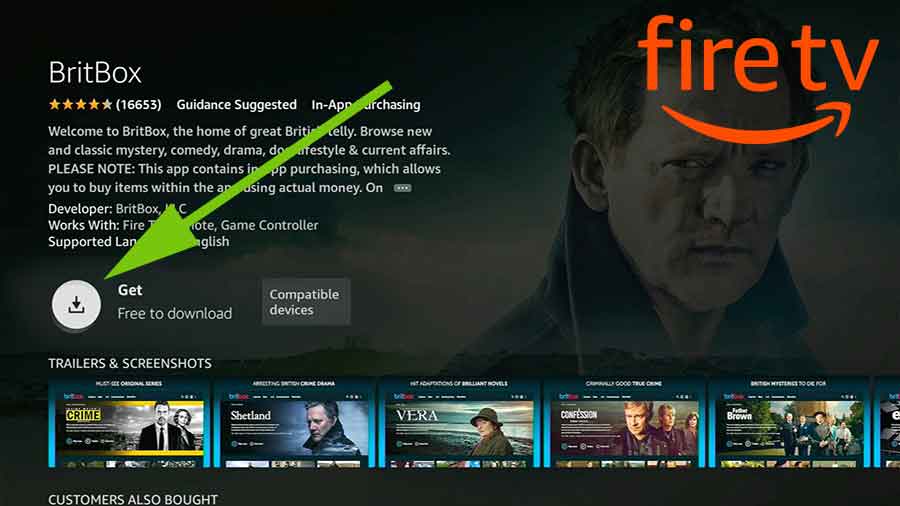
Grant required permissions while installing and enjoy.





Thanks,
Keep on working, great job!