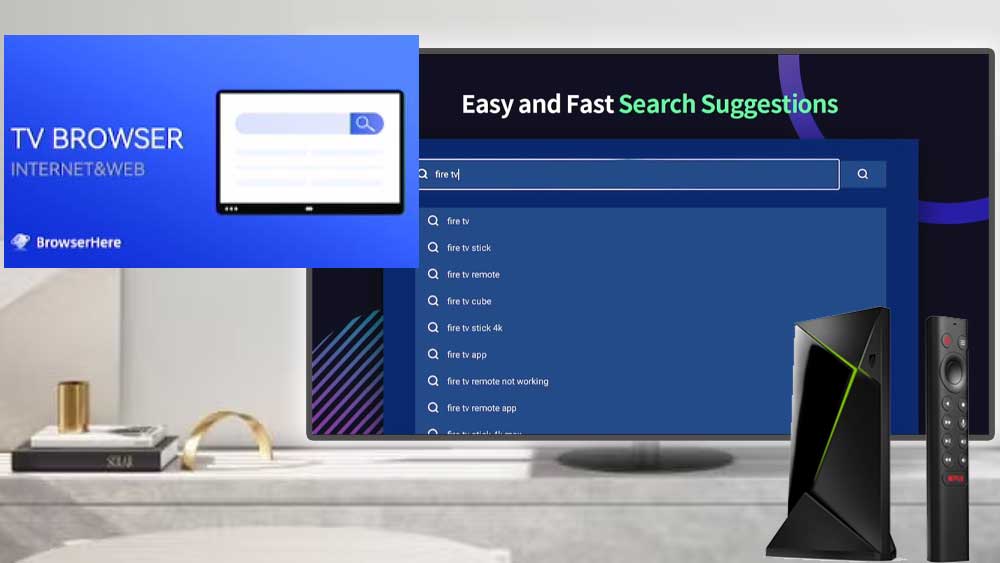BrowseHere is one of the best Android TV and Fire TV web browser application. It enables you to visit websites, stream films, and take use of all the advantages of the internet without having to leave the comfort of your sofa. It delivers the functionality and convenience of the internet to your TV. Since its release in 2021 the app has gained significant popularity in the app market.
There are not many TV web browsing application. Most of them are hard to surf internet with TV remote. BrowseHere web browser application specially designed for Android TVs to browser and stream content.
Main Features of TV Web Browser app
Smooth Navigation
The user interface of the app is made to be intuitive and user-friendly. You can navigate webpages with your TV remote, click on links, and even type in URLs. A virtual keyboard is another feature of the program that makes it simple to type on your TV screen.
Security
Privacy and security have been a top priority for the app’s creators. No personal information is gathered by BrowseHere App, and all information sent between your device and the website you are surfing is encrypted. This makes using your TV to browse the internet safe and secure.
Compatibility
The majority of smart Televisions and streaming devices are compatible with the TV web browser app. It can be installed on Fire TV, and Android-powered devices like Mi Box, Nvidia Shield TV, Mi TV, SkyStream and more. Support HD and Full HD video formats for streaming.
Advantages of using this web browser
The TV Web Browser offers many useful and effective advantages to users. You can use TV Web Browser – BrowseHere to access a variety of TV entertainment options. You can even watch videos from well-known websites that does not provide TV app and even explore social networking sites like Facebook and Twitter without the app.
The TV browser offers a practical way to browse the web without having to get up from your couch. On your TV screen, you may conduct informational searches, make purchases, and even read the news. Also, the app eliminates the need to switch between your computer, mobile device, and TV.
You can use this web browser application to install third-party apps and games. You can install Applinked, Filesynced, Unlinked or Aptoide TV app stores easily by visiting those websites.
Another important benefit offered by the app is its cost effectiveness. There are no in app purchases and all the features can be accessed simply and easily at the tap of a screen. Since that the app can be installed on the majority of smart Televisions and streaming devices, you don’t need to buy any additional gear or equipment.
Install BrowseHere Web Browser on Android TV
Internet browsing on your TV is simple, affordable, and secure using TV Web Browser – BrowseHere application. You can install this web browser application using Google play store. Follow below mention instructions to install this web browser application on your Android TV.
First open Google play store application. Then go to search and type “browsehere”. You will see this application on search results. Select it.
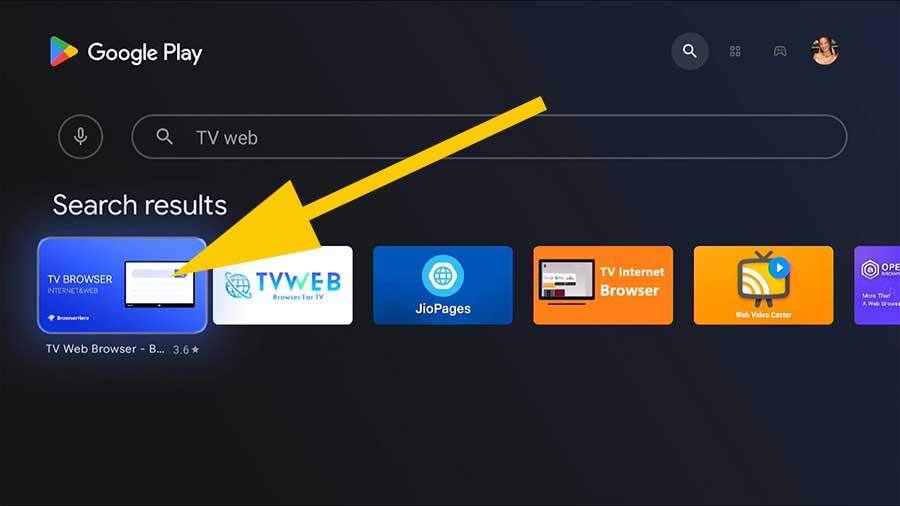
Now select “Install” to begin installation.
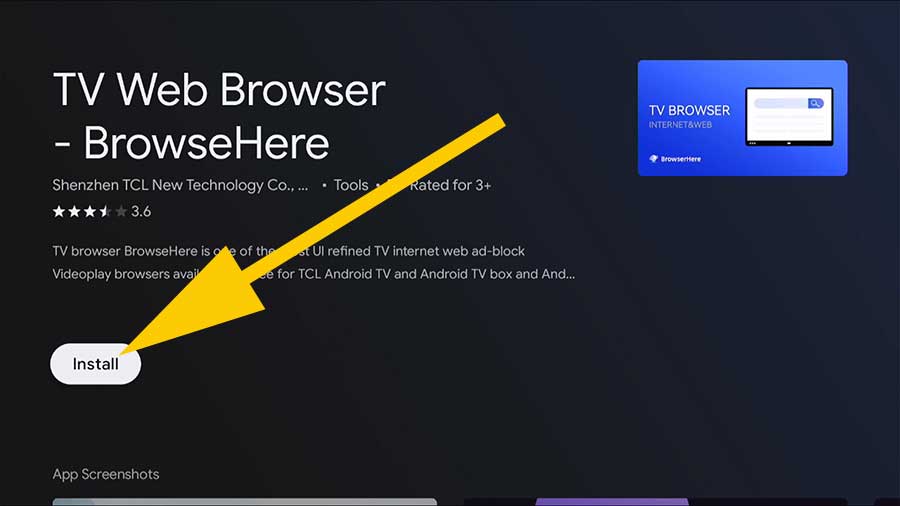
You have successfully installed BrowseHere web browser on your Android TV.