Cactus VPN now available for Android TV and Fire TV. One of the best and reliable VPN service for TV. It is providing a very smart DNS service. Usually every reader is aware of the main usage that is offered through a VPN app. That is just similar to the Cactus TV VPN. Apart from providing a safe service, that there are many services provided by the Cactus VPN. Those will be mentioned in the following. The cactus VPN is compatible with most Android TV boxes and Fire TV devices. Latest version is about 5.5MB in size. That make it easier to download and install on your TV.
Table of Content
Features of the CactusVPN

- Higher speed VPN
- The CactusVPN has a much higher speed as it is more active. There are no other apps that can’t be compared with the CactusVPN here. Specifically from its speed. If you want to experience such a high-speed VPN connection, this is the best one to use.
- Data encryption
- The CactusVPN offers a popular feature for every user. That is the whole encryption of the data that every people are searching as well as the user’s privacy details.
- Bandwidth
- Here everyone can be experienced with an unlimited bandwidth experience. There are no other apps that are equivalent to the CactusVPN.
- Multiple devices at the same time
- There are multiple devices that can be connected with the CactusVPN. Approximately it is about 5 devices. Connect about 5 devices just the same time and operate the same time.
- No logging
- In order to work with the CactusVPN no logging required. No need to sign in or submit any private details. By that some unnecessary things can be removed.
- In-app purchases
- The CactusVPN has to be accessed by paying for it. If you haven’t paid for it, the app can’t be used. It is a small amount. The amount is about 6$. Pay it and experience the app.
- Money-back guarantee
- This feature is more helpful for the users of the cactus vpn. The guarantee is limited for about 30 days. The money-back-guarantee is on the performance of the app.
- All-time support
- The VPN app supports the users at any time. All in the days of the week would be supported by every user of this valuable CactusVPN.
- Support all Android devices
- The cactus vpn can be used with every android device that you have. Enjoy the best vpn along with your own android device. You just only need to select the location of the server.
- Privacy protective
- CactusVPN is the best app that has much more privacy. All your details are privacy protected. No need to submit your privacy details in order to the usage of the app.
- Legal confirmation
- The CactusVPN can be used without any restrictions. Therefore use the VPN app without any obstacle.
This VPN service receive update to add new features and to fix bugs. Therefor make sure to update to your VPN app.
Download Cactus VPN for Android TV
Cactus TV VPN available on Google Play Store for Android TV boxes like Nvidia Shield TV. Shield TV pro, Mi Box, SkyStream and Amazon App Store for Fire TV devices like Fire TV Stick 4K, Fire TV cube, Fire TV Stick.
If you are unable to download this VPN app from default app store you can use Applinked, Unlinked or Aptoide TV.
Install Cactus VPN on Amazon Fire TV
Easily download and install VPN on your Amazon Fire TV. Support all most all Fire TVs including Fire TV Sticks, Firestick lite, Fire TV stick 4K, Fire TV cube, etc.
First open “App Store” application on the home screen of your Fire TV. Next go to search and type “cactus VPN”. You will see text suggestions like below picture. Select correct app name suggestion to display search results.

Now select this VPN app from search results like picture.
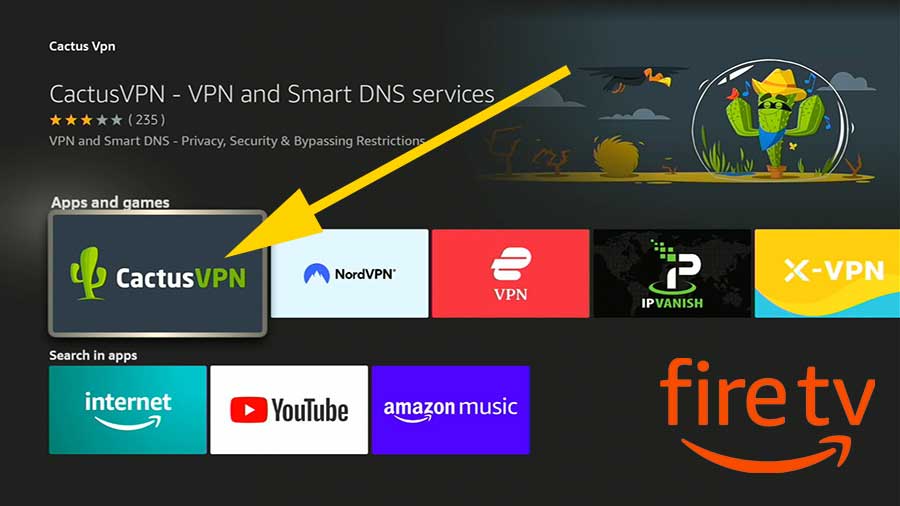
Select “Get” to begin installation.

You have successfully installed CactusVPN on your Fire TV.
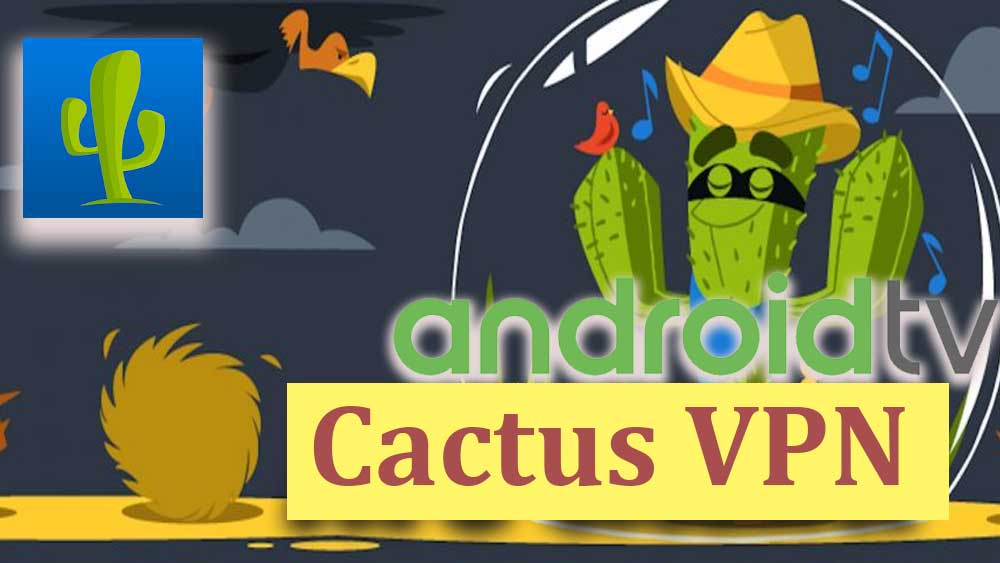




I really like this app and do all my day to day stuff with this. Price is reasonable too.