Table of Content
With the help of the Catch the Fire Tv app, you can simply enhance your knowledge and learn about God and his teachings to the world in a fresh, more engaging way. No need to use your phone to listen. Now use can use your TV. Support Android TV, Chromecast and Fire TV devices. All you need to do is download this app on your TV. With it, you will have access to various programs that cover different topics from the Bible, as well as sermons by pastors who preach about God.
About Catch the Fire TV App
Catch the Fire TV is a unique channel that was created because many people nowadays prefer watching television over reading books or listening to sermons. This is the sole reason as to why this app have been created as it will help those who are looking for more ways to learn about God and his teachings.
This app was created with the purpose of helping people gain a better understanding of God’s word by watching television programs that cover topics from the Bible and sermons by pastors who preach the word of God. This is not just any ordinary channel; it is an online Christian TV channel that has been broadcasting 24/7 since 2006, making it one of the longest running channels in Australia today.
Catch the Fire Tv has been growing because of the support it has received from its viewers. This Christian television channel is funded by donations and prayer, which makes it possible for them to provide free Christian programming around the world. The programs aired on Catch the Fire Tv are different every day, so you will never get bored listening to the same sermon over and over again.
Catch the Fire TV offers a diverse range of sermons, such as those by pastors who preach about the need for repentance or messages about how God sees us. Their programs cover different topics as well, such as the Book of John or the Book of Romans. They also have various programs that feature Christian music, which makes it easier for you to listen to God’s word while enjoying some good tunes. The easy search functions and the features offered to save or create your own list of programmes makes this app more convenient for its users.
They do not charge any fees for watching their programs or listening to sermons. Everything is free of charge as they believe in doing God’s work without expecting anything in return. This is why they ask everyone who has enjoyed their programming to make a donation so they can continue supporting them financially, as well as to continue with their programs for viewers.
Install Catch the Fire TV on Android TV
The Catch the Fire Tv app is available for all Android TVs. So you can download it on your TV and enjoy easily. All you need to do is log in with your username and password, and then turn on your television. With this app, you will be able to watch all the programs that have aired since 2006 on their Online Christian Television Channel.
Installation will be quick and simple if your TV box support Play Store. If not you can try third party TV app stores like Applinked, Filesynced, Unlinked or Aptoide TV. All those are used to install TV apps like this on Android TV and Fire TV.
Follow below mention procedure to install this app on your Android TV.
First open “Google Play Store” application. Then go to search and type “Catch the fire TV”. You will see this application on search results while typing. Select it.
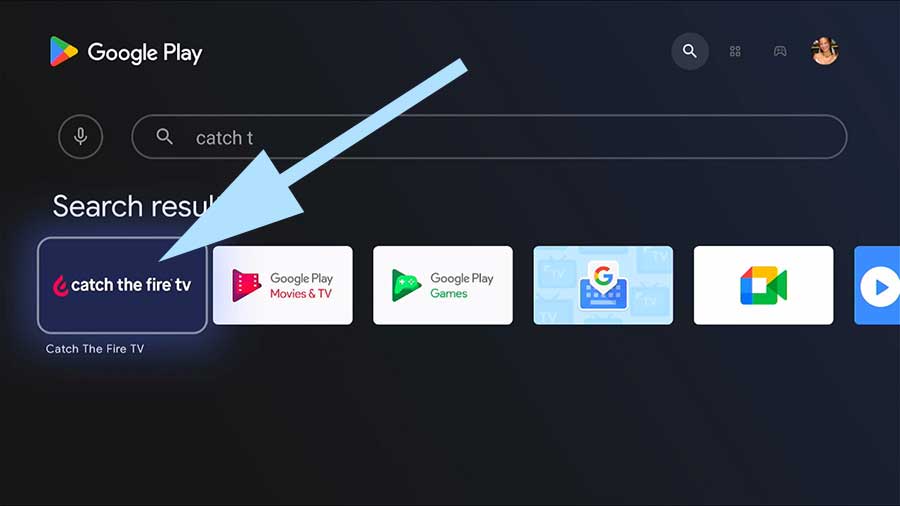
Now select “install” button to begin installation.
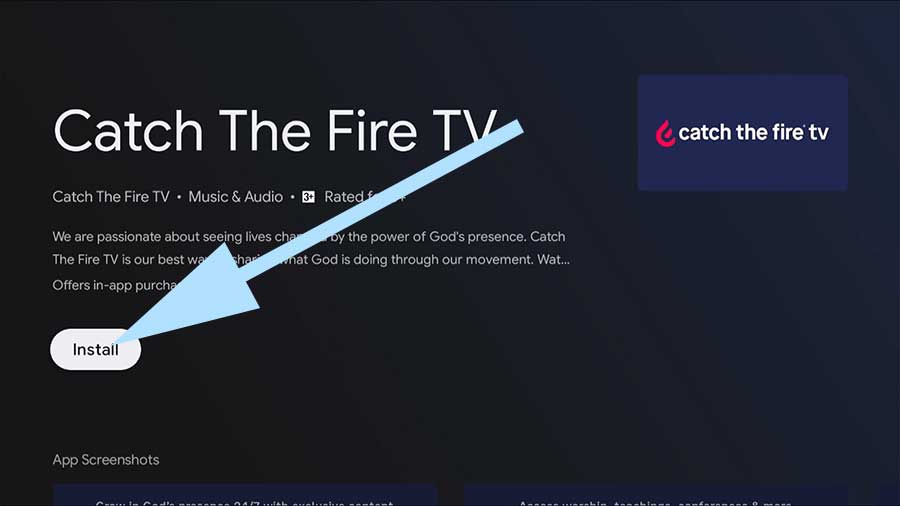
You have successfully installed Catch the Fire TV app on Android TV.
Install on Fire TV
How to install Catch the Fire TV app on your Amazon Fire TV easily? Support all Amazon Fire TV devices including Fire TV Stick, Fire TV cube, Fire TV, Fire TV Omni series and all. First open “App Store” of your Fire TV. Then go to search and type “catch the fire TV”. like below picture and select your typing.
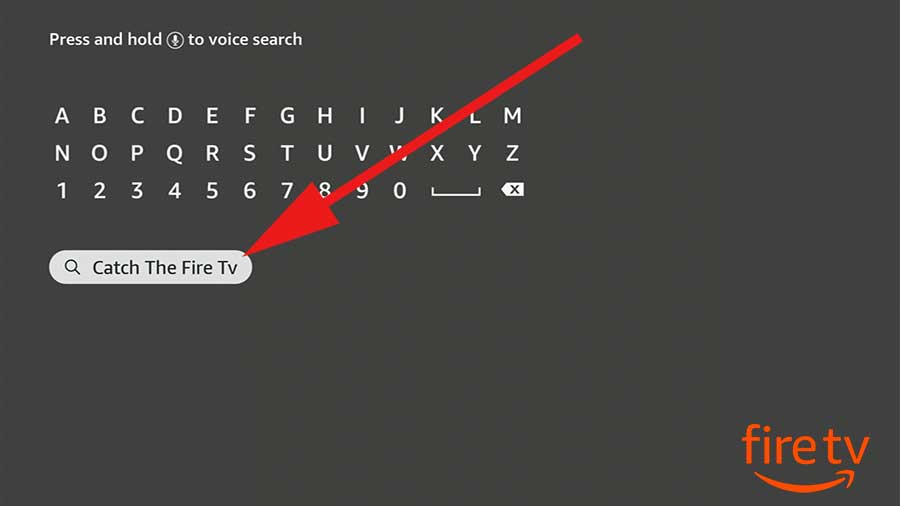
Now you will see search results like below. Since you are looking for a app, check search results on “Apps and games” section. Scroll to apps and games section.

Now select this app from search results like below picture.
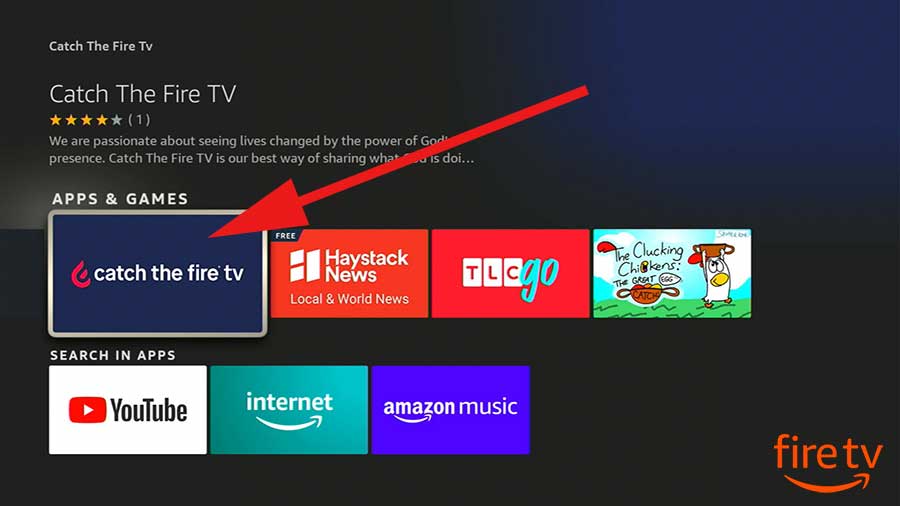
Select “Get” button to begin installation.
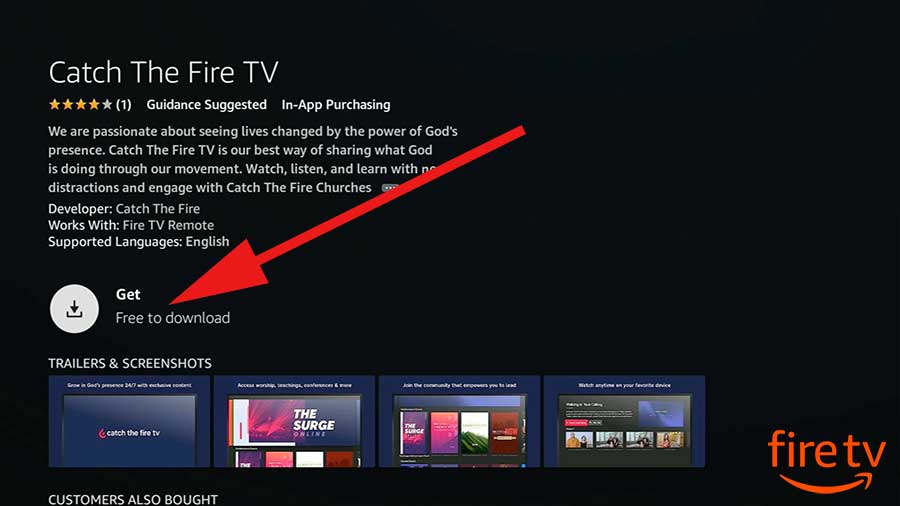
You have successfully installed catch the fire TV on Amazon Fire TV.





This app is so good. Include live tv in future releases.