Table of Content
CGTN covers world news with emphasis on the Americas. If you live in America and want to know about world news, then install this news application on your TV box or TV stick. It will deliver world news in a way that make sense to you.
News is so important
Ever wondered why news is so important to humankind? News, just as much as any other content on the TV or apps is extremely important. This is because as humans living in the world, it is extremely necessary that we do not live as a ‘Frog in the well’, ignorant of our surroundings.
It is important that we all are well informed and updated about all of the happenings around us, locally as well as globally. This will help one to maintain their daily routine and lifestyle at ease and also plan ahead their day, week, or even month.
It is also important that one is aware of natural disasters, political events, characters that are important, information on global warming, and many more.
Hence, it can be stated that news must be one of the primary parts of ones life. News has come a long way since its establishment. From newspapers to magazines, and now with the development of technology news has reached our very own fingertips.
All it tales is a smartphone, Smart TV and an app to enjoy all of the news around the world. Addressing this, CGTN America has developed the ‘CGTN Now’ app that covers all of the news you need to know from around the world. The features and functions in the app will make sure all its users enjoy a smooth experience and will engage in their app more and more, on a daily basis.
Features of CGTN TV News App
The app covers all of the news you need to know no matter which part of the world you belong to. You could also obtain a larger and wider coverage on the news in America with extra emphasis.
The content on CGTN focuses on the developments of both parts, North and South America extensively. It also corresponds with other parts of America more than any other English network out there.
CGTN focuses on news from the world of politics, entertainment, business, and education.
You can also activate news alerts on the app if you use Smartphone, so you have the ability to get to know whatever happens around the world within just a few seconds. This will allow you to stay informed and updated of the happenings instantly, just like it should be.
Do not miss a single important piece of news thanks to CGTN Now! If you’re interested in politics, the programs on the app will indeed be extremely informative on the topics you are interested in. Or you could even engage in some business programs to get to know all of what is happening in the business world.
No matter which age category you belong to, news is as important as any other program out there. therefore, stay informed and updated on what happens around you to make the most out of your day and plans! So, sit back and enjoy CGTN Now for news!
Install CGTN TV News app on TV
This is a free world news app available for all Android TV, Google TV and Amazon Fire TV devices. You can directly install TV version of this app that work smoothly with TV remote. You can find many other news and movies applications on third-party TV app stores too. There are few popular TV app stores like AppLinked app, FileSynced app and UnLinked.
Install on Android TV
First open Google play store and go to search. There you can type “CGTN”. You will see this application appear on search results like below picture. Select it.
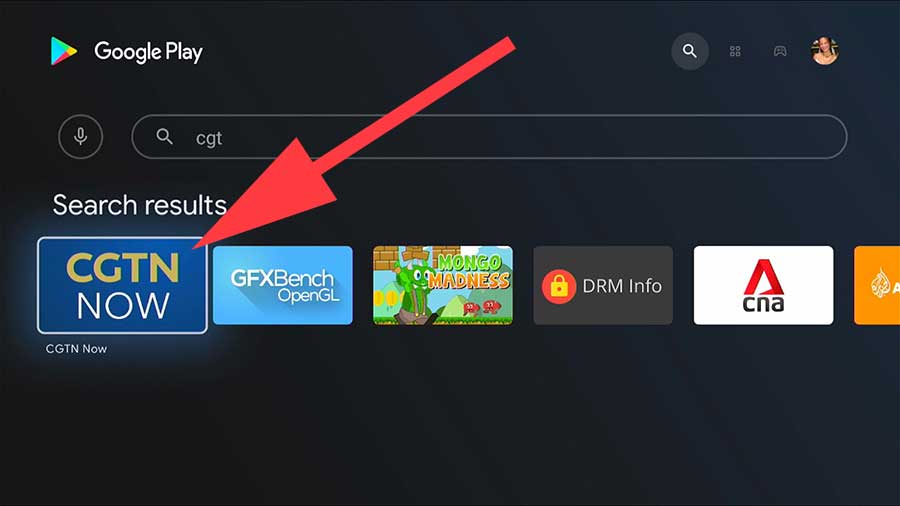
Now select on “Install” to begin installation.
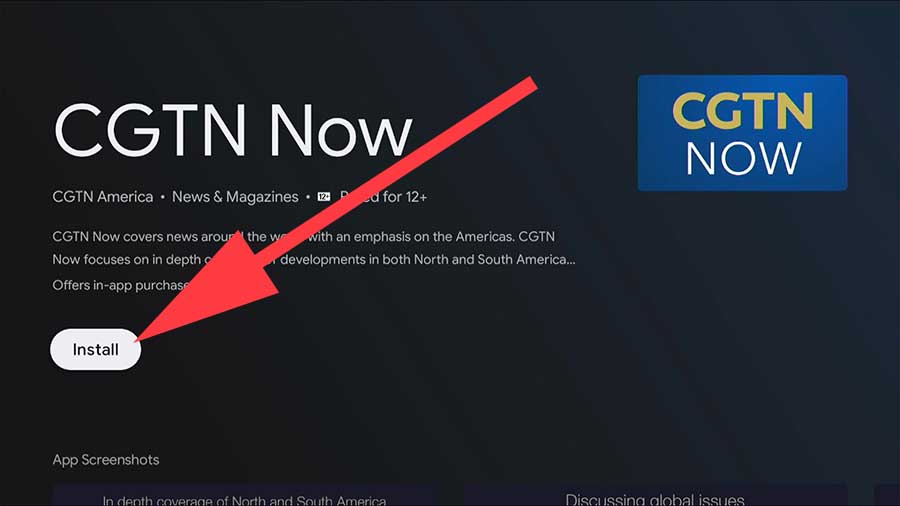
Install on Amazon Fire TV
Below describe how to install CGTN news application on your Amazon Fire TV. Below instructions will support all most all fire TV devices including Fire TV, Fire TV Stick, Fire TV omni series and more. First open “App Store” application of your Fire TV. Then go to search and type “cgtn”. Select typed word like below picture.
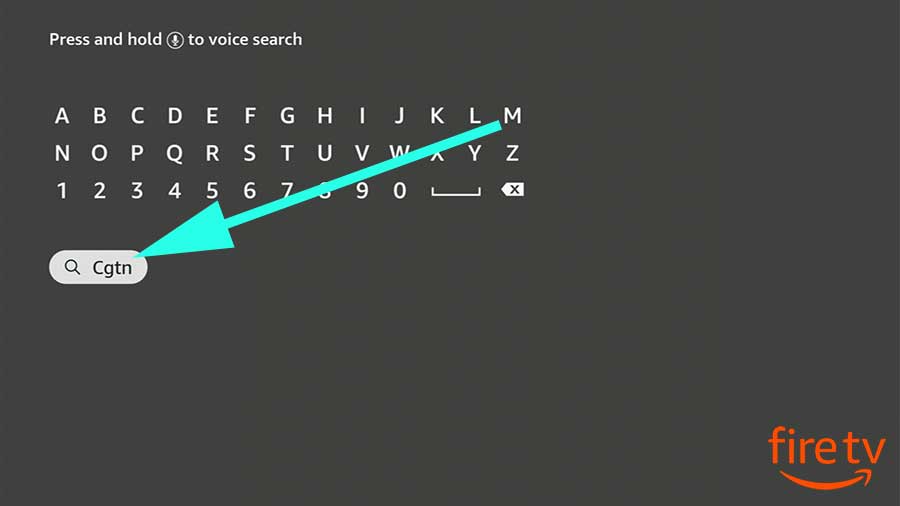
Now you will see search results. Select this app from search results.

Select “Get” button to begin installation.
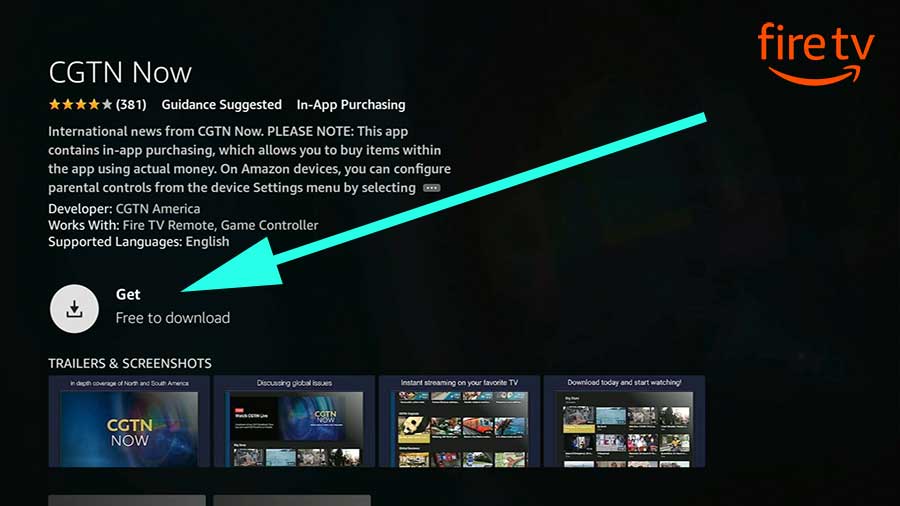
Enjoy news application on your firetv.
