
Amazon Fire TV devices ( Firestick, Fire TV, Fire TV Cube ) does not have large internal storage spaces. You can easily run out of storage space on Fire Stick. You may have notice that even after cleaning unwanted apps it want release storage space as expected. There are several reasons for that.
Even though you uninstall apps, there are many junk files remained without getting deleted. There may be APK files, unwanted cache files, update files, media files and many more. Sometimes you have to do full factory reset to full storage space. But factory resetting firestick will remove all your apps and app data. Reinstalling and signing in to those subscription is a pain. Is there any way to free up storage without a factory reset ?
There are lots of ways to clean your Fire Stick and other Fire TV devices. Most easiest way is to use third party app. Best and most popular cleaning tool for Android is Clean Master.
Clean Master for Firestick and Fire TV

Clean Master does not available on Amazon App Store. Official version does available on Google Play Store. But the problem is that Fire TV devices does not have Google Play Store. So how to install official version of Clean master for Firestick. If you already have Filelinked installed on your Firestick enter below Filelinked code. It is the official Filelinked store. There you can find Clean master APK.
Filelinked Code for Clean master : 11111111
Search “Clean master”, then app will listed in results. Installation is simple as others.
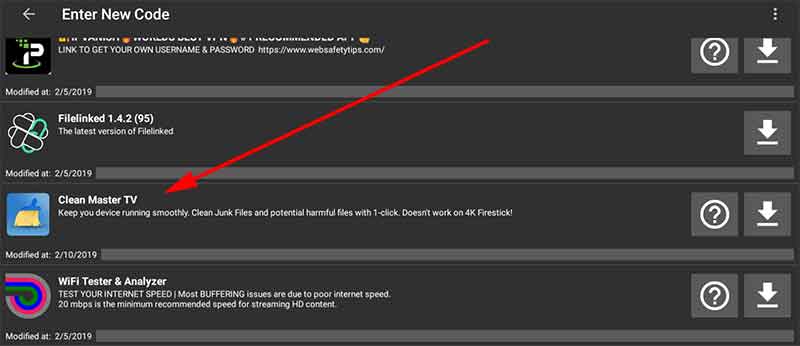
If you does not have Filelinked you can use any web browsing apps like Puffin Browser, Downloader or even Analiti. Enter below link to direct download and install Filelinked APK.
Clean master will increase device performance and increase privacy protection too. It is a must have tool for your Android TV Stick.
when I try to clean cache it says you have no permission
good app, but too many ads. didnt know there is a version for fire tv also.
New update is disgusting. Hope previous was there to save my day
New Firestick update broke my Clean Master ?