Table of Content
The Clock Screensaver app is a very useful and convenient screensaver for your TV. It simply add a clock as a screensaver to your lock screen or background of Android TV and Fire TV. The typefaces, colors, and sizes displayed on the clock can be changed. Moreover, it can be configured to show the time in 12- or 24-hour format. Devices running iOS and Android can both use the app. This unique app was designed by Georg Sieber in 2020 and it quickly gained popularity in the app market. Currently the app has been downloaded more than millions of time for Android and Android TV from users worldwide.
Main Features of TV Clock Screensaver
The Clock Screensaver’s customization capabilities are one of its best stand out features. To design a clock that matches the theme of your device or your personal tastes, you can select from a range of clock styles, fonts, and colors. In accordance with the size of your screen, you can also change the clock’s size.
Another fun feature is its display options where the user can pick and choose the location and timing of the clock’s display. The clock can be shown on your home screen, lock screen, or both. Also, you can decide whether the clock should be shown always or only at specific time periods.
Moreover, the Clock Screensaver app has a built in alarm feature that enables you to set alarms right from the app. It’s a helpful tool for setting reminders and waking up in the morning because you can set up many alarms with various tones and snooze times. Mostly useful for Android phone users.
There are many benefits which can be attained by using the TV Clock Screensaver and one such main benefit is time management. It will let you keep track of the time and remain on schedule by having a clock on your TV. For those with busy schedules or jobs with strict deadlines, this can be especially useful.
Another key point which should be noted is its visual appearance. You can construct a clock that matches your personal style or device theme using the app’s many customization features.
Install Clock Screensaver on Android TV
It is a fantastic screensaver choice for both Android TV and Fire TV devices, whether you’re looking for a distinctive clock style or just need a quick way to check the time. This clock widget available on Google play store for Android TV boxes including Nvidia Shield TV, Mi BOX, Mi TV, Skystream, X95 series and all. However there are many TV boxes without Google play services. Try using apk sideloading apps like Applinked, FileSynced, Unlinked or Aptoide TV. Aptoide TV has this application in stock. No need to download apk file and install.
First open “Google Play Store” application. Then go to search and type “clock screensaver”. You will see this application on search results like below picture. Select it.
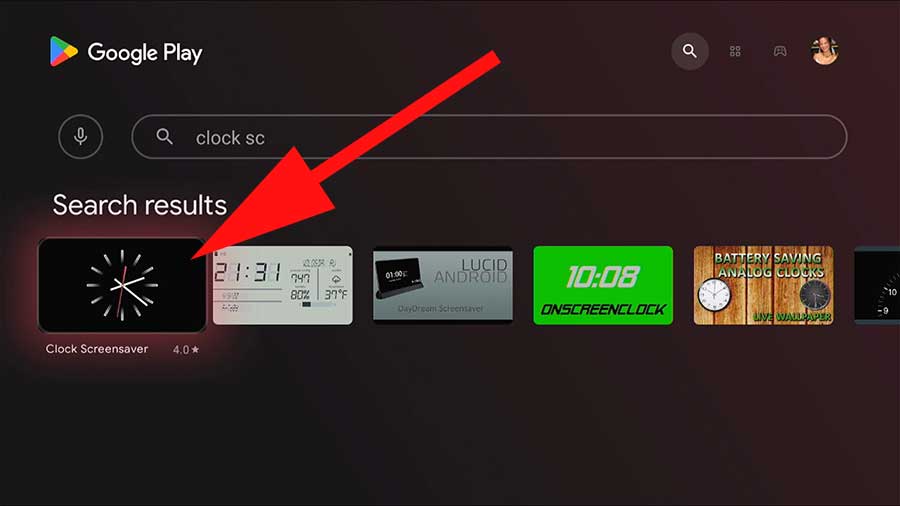
Now select “Install” to begin installation.
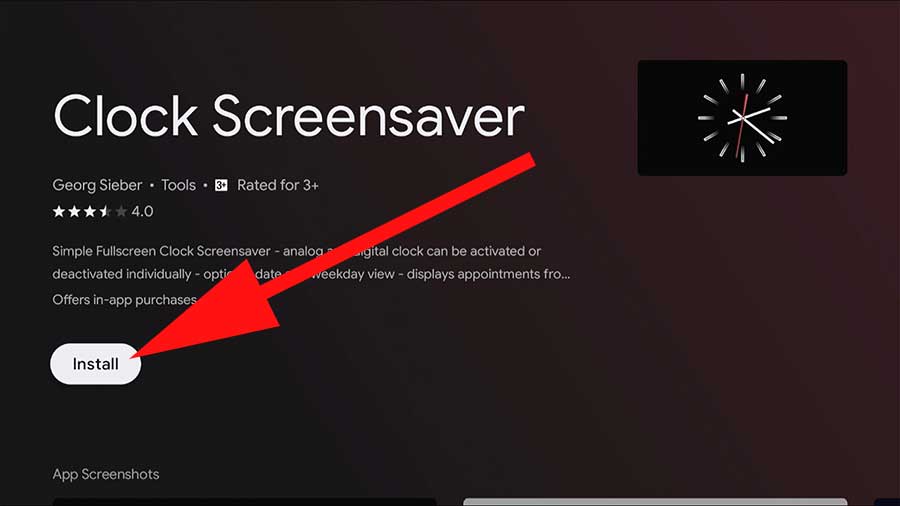
You have successfully installed this application on your Android TV.
Install on Fire TV
Easily convert your Fire TV to a nice clock or apply clock screensaver on your Amazon Fire TV. Install this clock screensaver app on your Fire TV using default app store. Support all most all Fire TV devices including Fire TV Omni series, Fire TV Stick, Fire TV cube, Firestick lite and all.
First open “App Store” application of your Fire TV. Then go to search and type “clock screensaver”. Select your typing like below picture.
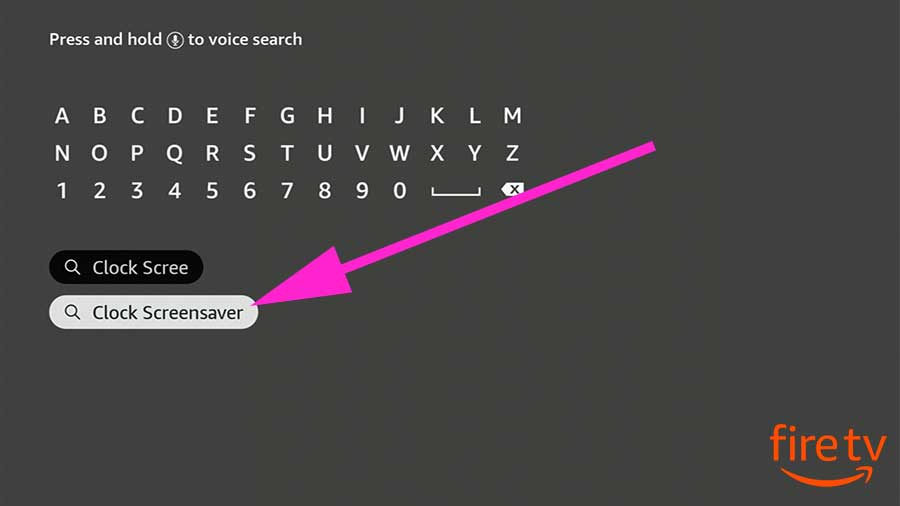
Now you will see this app on search results. If you see movies and TV shows instead of apps and games, scroll to find this app on search results. Select it.
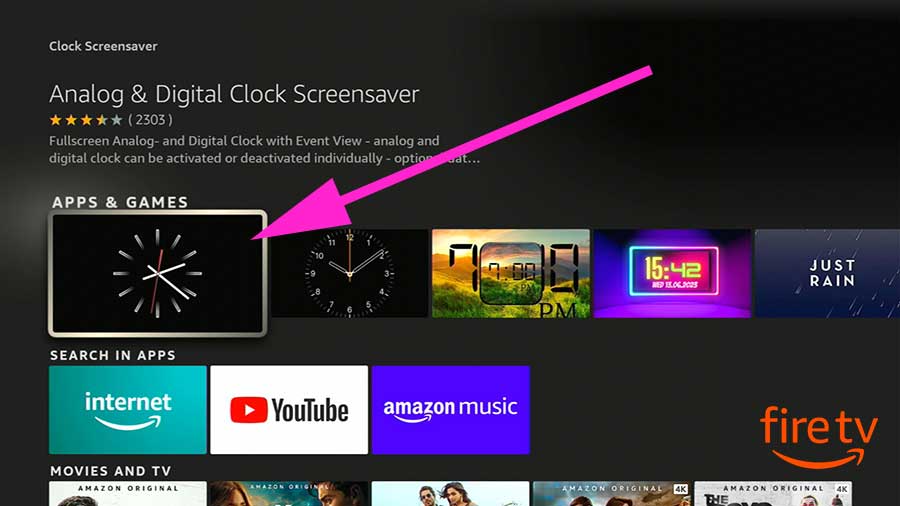
Select “Get” button to begin installation.
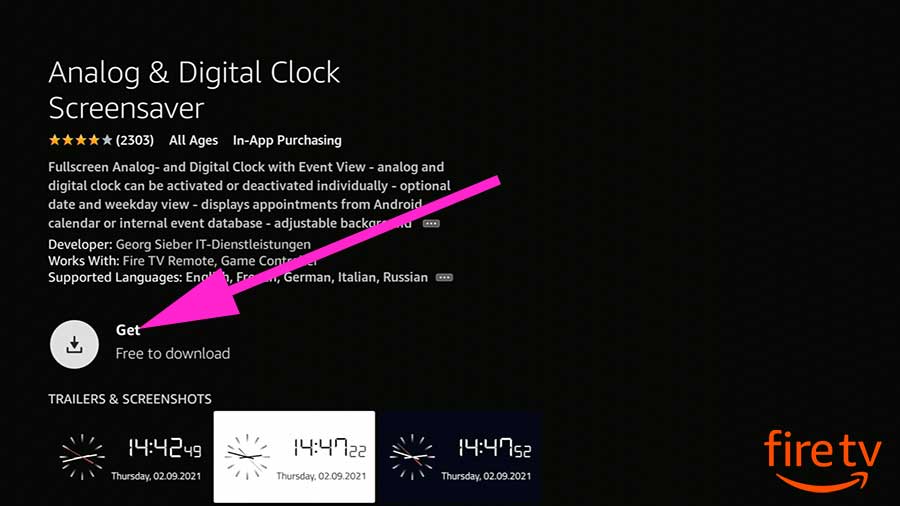
You have successfully installed this application on your Amazon Fire TV.




