
How to connect your Bluetooth Speakers or headphone ( Headset / Earphone) Android TV using Fire TV ( support all Amazon Fire TV devices like Fire TV Stick, Fire TV Cube and etc). Without any nonsense let’s connect your Bluetooth device to Android TV. Note that this procedure is for Amazon Fire TV users.
Go to “Settings” on your Android TV
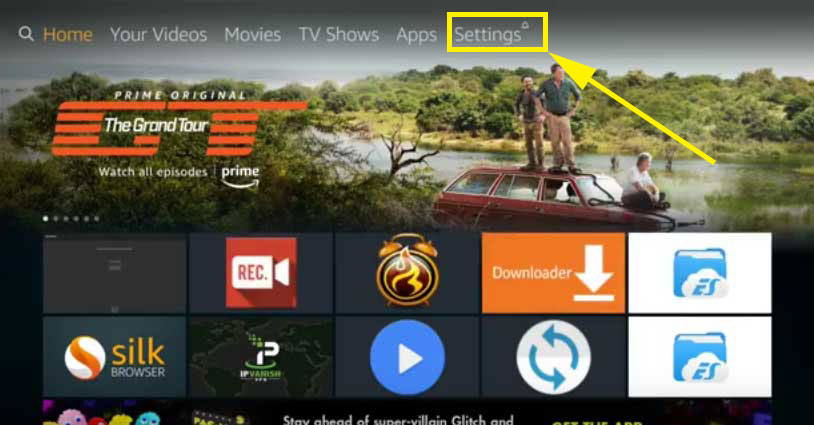
From the settings find “Controllers & Bluetooth Devices“

From the vertical menu appear click on “Other Bluetooth Devices“
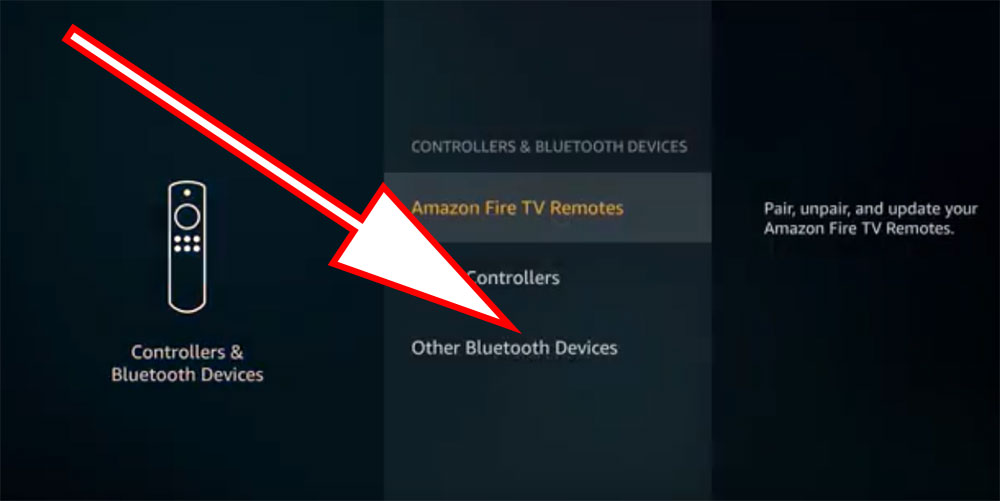
Now click “Add Bluetooth Devices“
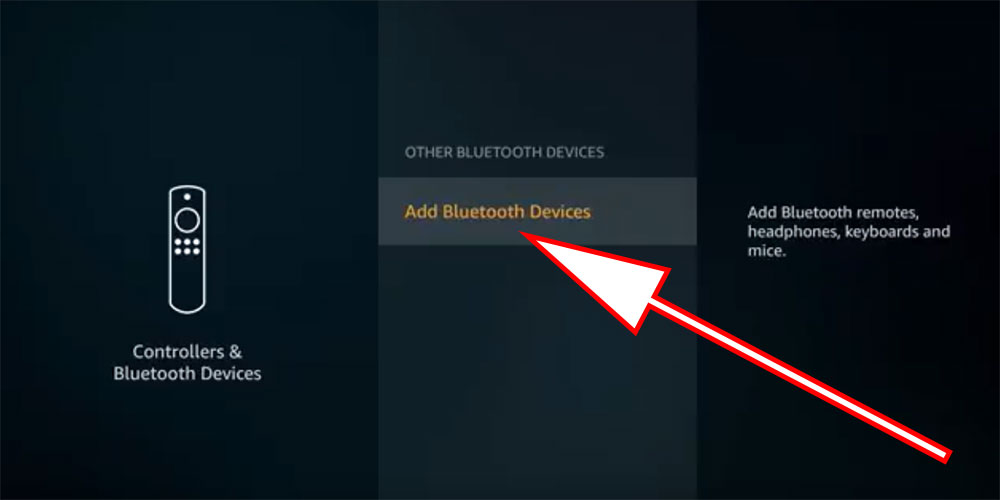
Now Fire TV will start to search for available Bluetooth devices. Using this method you can connect Bluetooth keyboard and mouse too.
At this point you should turn on your Bluetooth speaker / headphone or earphone and enable Bluetooth. Make sure your Bluetooth device is discoverable.
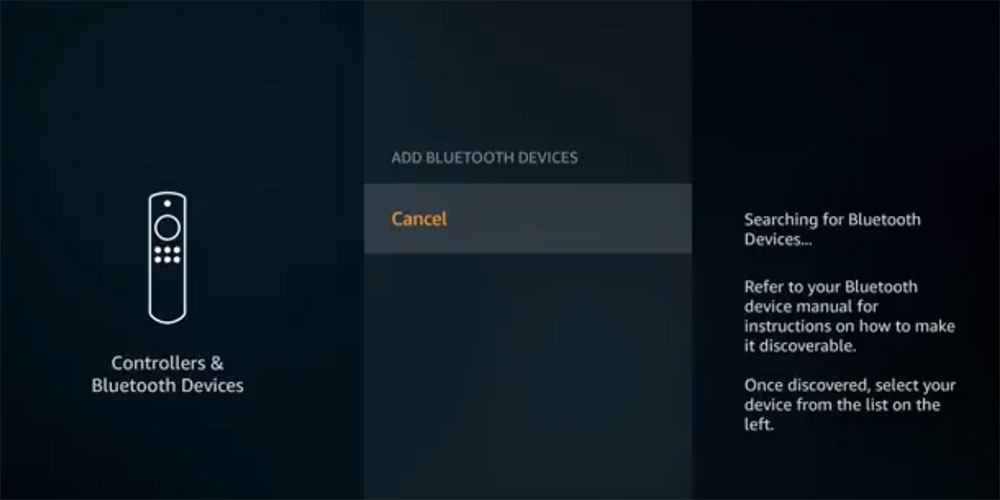
Once your device is listed click on it to connect just like below picture.
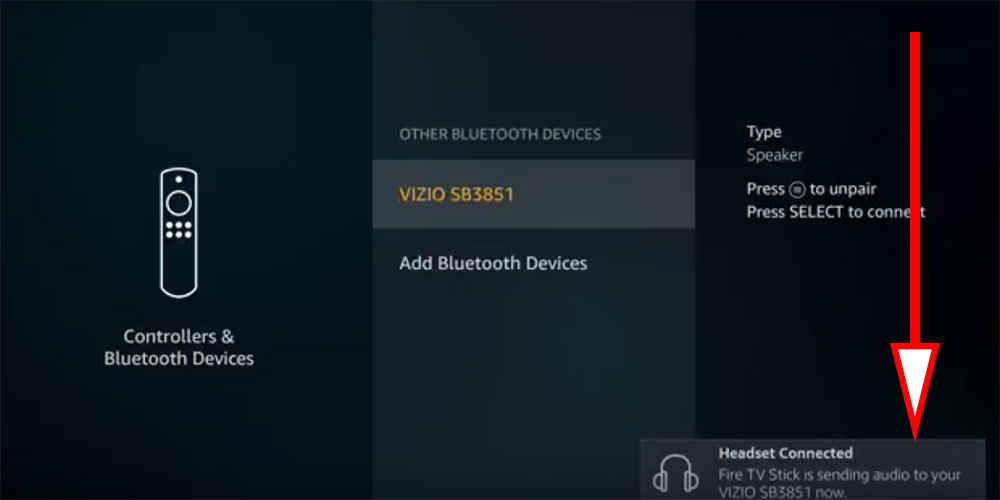
Once your device connected you can see “Connected” message on bottom right corner of your TV.
Why Bluetooth Speakers / Headphones
Having a Fire TV will give you Android experience on your Smart TV. When you want to connect better speakers to your TV and do not want to hang wires all around the room. In that case, if your speaker set support Bluetooth you can easily connect those speakers to Fire TV. You can connect your mini Bluetooth speaker if you want.

If you want some privacy specially when watching a Movie or listening to songs using your Android TV you can use headphones or Bluetooth Earphones. Using those devices you can enjoy your content without disturbing others. Now a days many headphone or ear phones support Bluetooth connectivity. You can use those devices to connect with Android TV.


Complete article. tnx
Works well with my galaxy buds.