Table of Content
Daystar is a faith-based TV application that has Live streaming services, featured series, programs, Talk shows and more for Smart TV devices like Android TV and Fire TV. Learn more about bible, National gatherings, Deep drive in to bible and watch featured shows like “When Heaven Meet Earth” using Daystar app.
Enjoy faith-based content with Live streaming for smart TV. Daystar supports almost all Android-based TVs including Google TV, Fire TV, Nvidia Shield TV, Onn TV boxes, Mi BOX S, Skystream, etc.
Features of Daystar Faith-based TV App
Faith-based content
Watch on-demand and trending faith-based videos. You can also watch talk shows about the Bible, like Deep Dive into the Bible, etc.
Live Streams
Now you can watch live TV streams about faith when they are aired. Watch live broadcasts from the US, Canada, etc.
Originals
Not just TV shows and live streams. You can enjoy Daystar originals only available on the Daystar app. There are many interesting and trending original programs like Ministry Now, Joni Table Talk, Marcus Lamb, etc.
Featured Series and Topics
Featured series contain awesome shows that you never want to miss. You can watch “When Heaven Meet Earth”, “End Times”, etc. via the featured series section.
Favorites
Do you have series, faith-based talks, or programs that are frequently accessed? Use the favorites feature of this application. All your favorite shows and programs are in one place for quick access.
Offline access
It does not have a strong internet connection to stream videos or watch online. Don’t worry you can download those videos for offline access. You can download a favorite program or talk show that listens over and over again to save internet usage data.
Support Smart TV
Use the smart TV version of this application if you have an Android-based TV like Android TV, Google TV, or Fire TV.
Simple and easy-to-use interface
Daystar Smart TV application was developed to provide easy access to all the content and features simply via the TV remote.
Recommended Videos
Want to watch more content like the last watch program, series, or talk show? Check out the recommended section under the selected show. It will show all related shows making it easier to discover more like that.
Install DayStar on Android TV
If you’re ready to enhance your Android TV experience with a wide array of engaging and meaningful faith-based content, make sure to add Daystar to your lineup. It’s more than just an app; it’s your ticket to a world of entertainment that aligns with your values and interests. Download Daystar for your smart TV and start exploring the exciting entertainment it has in store for you. Support all most all Android TVs out there including Mi BOX series, Nvidia Shiled TV, SkyStream, X95 series and more.
For devices without play store can use third-party sources like Applinked, FileSynced, Unlinked or Aptoide TV. Those are the best available app stores for TVs to install apps and games.
First open “Play Store” application on the home screen of your Android TV. Then navigate to search and type “daystar”. You will see this application appear on search results while typing like below picture. Select it.
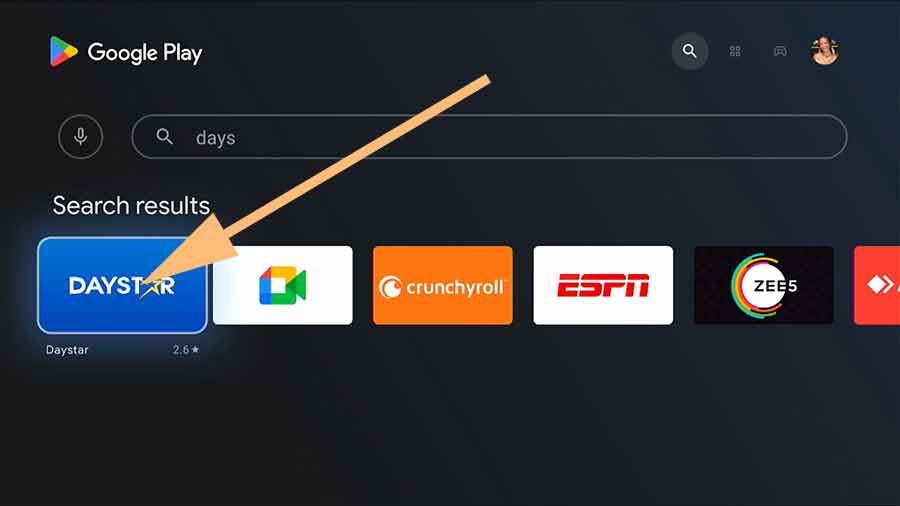
Now select “install” to begin installation.
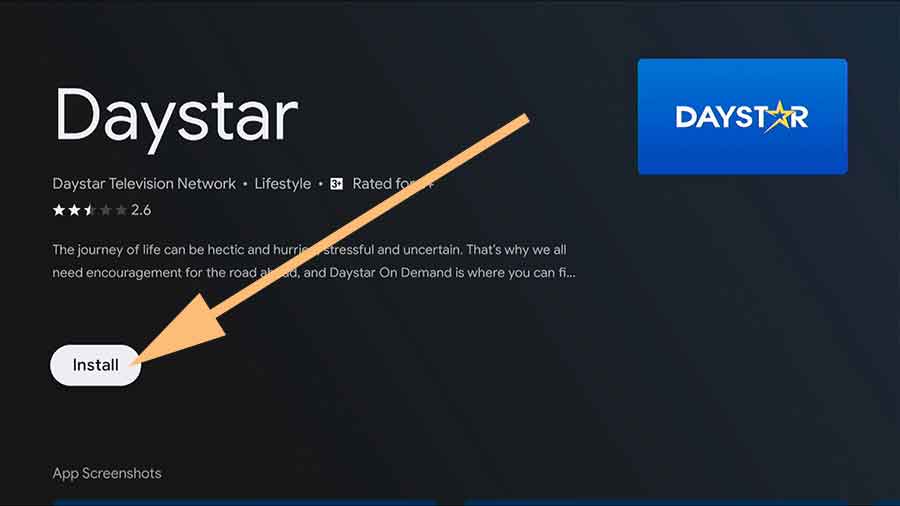
You have successfully installed Daystar application on Android TV.
Install Daystar on Amazon Fire TVs
Best faith based television network app for your Fire TV. Support all most all Amazon Fire TVs including F20 series, P1 series, Fire TV Sticks, Fire TV cube and all. Follow below mention instructions with images to install faith based video content app on your Fire TV for free.
First open “App Store” application on the home screen of your Fire TV. Next go to search and type “Daystar”. You will see text suggestions appear while typing like below picture. Select correct app name to display search results.
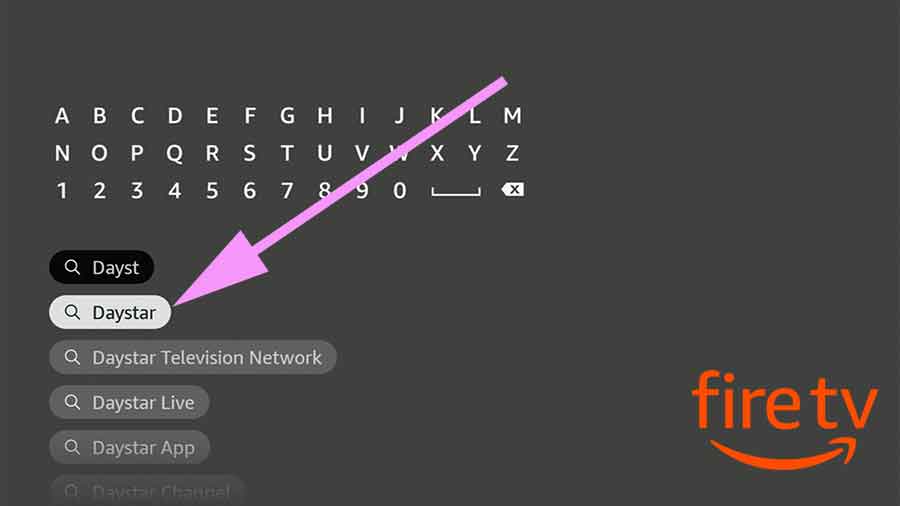
Scroll and find Daystar app from search results. Select it.
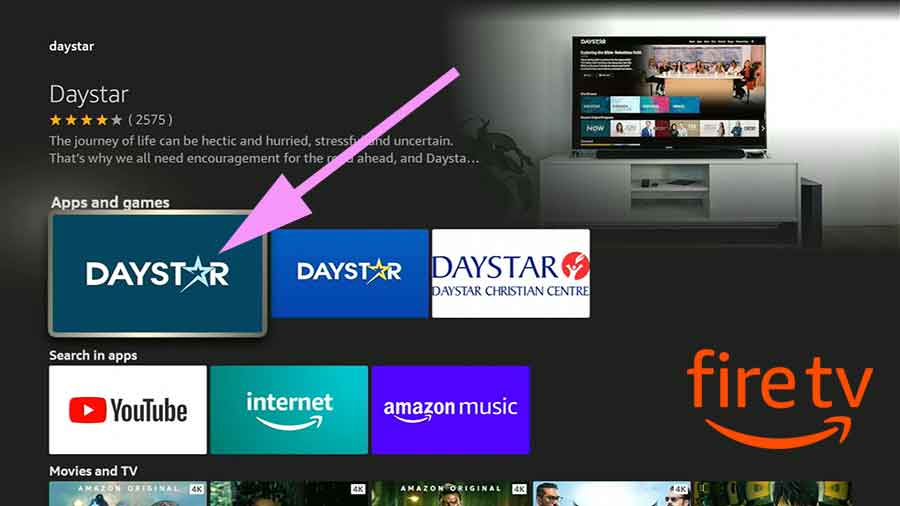
Now select “Get” button to begin installation.
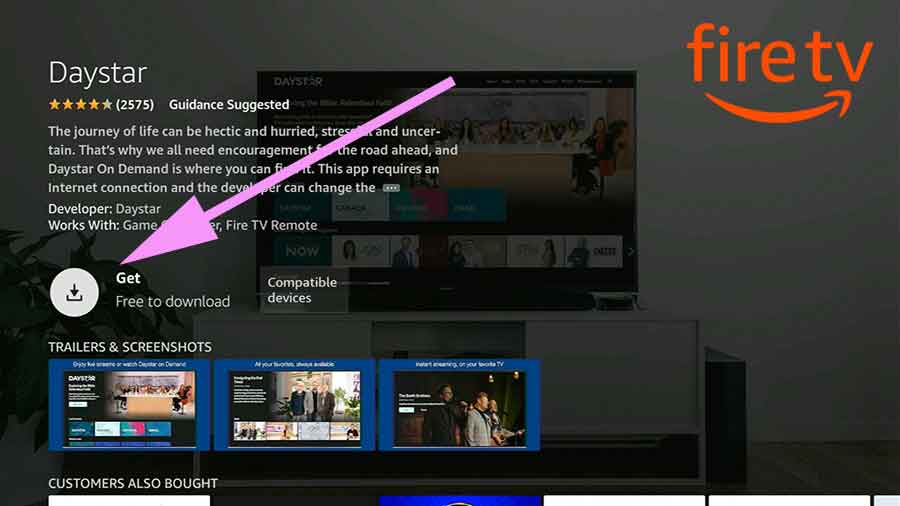
You have successfully installed this application on your Amazon Fire TV.





Just installed refering this article.