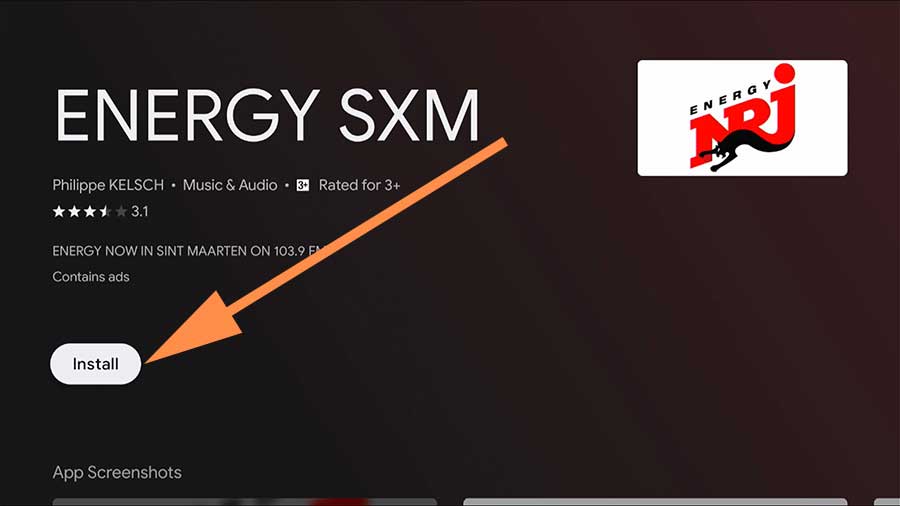Energy is not just another radio app for Android TV and Fire TV devices. It offers a complete entertainment experience. Has over 25 radio programs, engaging videos, and memes in the Watch Experience. Designed for Android TV and Fire TV devices. You can discover new music, exploring the world of creators and hosts, and enjoying non-stop content, categorized to suit every mood.
Energy Radio is proudly published by Energy Switzerland, which is part of the esteemed NRJ Group, known for its influence in the entertainment industry. The association ensures that the app is backed by the expertise and vision of a global leader, making it a reliable and quality-driven platform.
Features of Energy Radio player and video app
Music Experience
Music lovers can listen and watch special channels like Energy Rock, Energy Dance, and Energy Hits, in addition to regional channels like Energy Basel, Energy Bern, Energy Lucerne, and Energy Zurich. The app has something for every musical taste. You can listen to new tunes or song of the golden eras of the past with channels like Energy 80s, 90s, 00s, or Energy 10s, the options are limitless. There are temporary channels like Energy X-Mas during the holiday season.
Video Experience
The Energy TV app is not about audio entertainment, provide video experience too. Watch video content, explore viral memes, and discover exclusive behind-the-scenes footage with Energy’s talented moderators.
Discover the Creators and Hosts
Now you can watch creators and hosts who conduct radio programs and videos. With the app, users get an intimate glimpse into the world of Energy’s talented personalities. Dive into their profiles and connect with their unique perspectives, making the overall experience more personal and engaging.
Install Energy Radio player and Videos app on TV
This is not just a radio player. It like both listening to radio and watching how those creators conduct radio programs. Support all most all Android TV boxes including Mi BOX S, SkyStream, Omni series, Fire TV and more. Below shows how to install this app on Android TV using google play store. For devices without play store can use third-party Android TV app stores. There are few popular TV app stores like Applinked, FileSynced, Unlinked and Aptoide TV.
First open “Play Store” application of your Android TV. Then go to search and type “energy sxm”. You will see this TV radio app appear on search results like below picture. Select it.
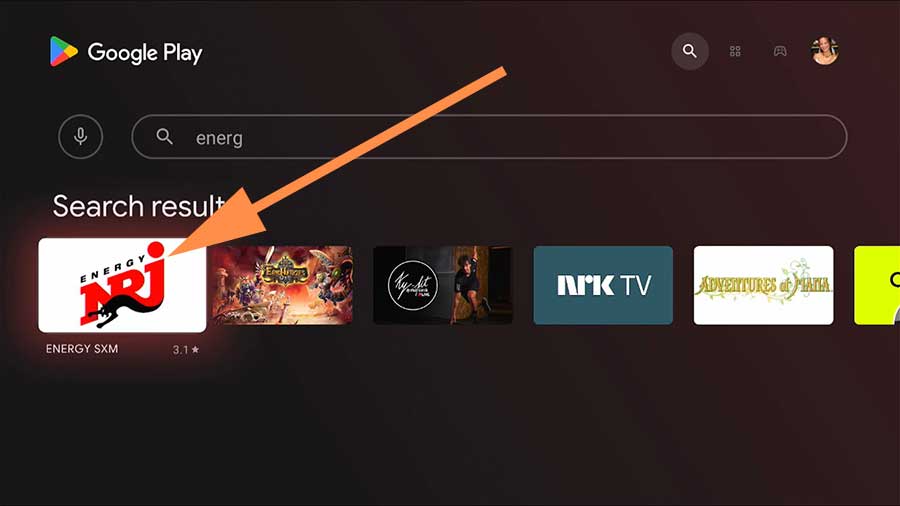
Now select “Install” to begin installation.