Best worship services app with best sermons, bible studies, special events, and more. Access to live and recorded worship services from First Baptist Church of Glenarden using the FBCG TV app.
Now you can install the app from First Baptist Church of Glenarden on your smart TV and watch worships, sermons and etc. together with your family. Support almost all Android TVs, Google TVs, and Fire TV devices. Watch live worship recordings using your TV and join the congregation from home.
Table of Content
Features of FBCG.TV
Worship Services
Unable to join the congregation on time or not nearby to join congregation. Don’t worry you have access to live recorded worship services.
Bible Studies
Best sessions and videos about bible studies. Spiritual growth and bible learning opportunities with those sessions.
Special events
Watch special church activities, and conferences via the special events features of this application. Watch all those events and stay up to date with the community.
Get access to sermons of Pastor John K, Jenkins Sr, etc.
Watch content, programs, and messages of Pastor John K, Jenkins Sr, etc. using this FBCG TV app.
Sermons
Watch popular and powerful sermons. Get access to a large collection of sermons for free.
Search
Provide powerful search features to get what you are looking for quickly and accurately. Want to learn more about certain topics, sermons, etc. quickly find content related to your search term easily.
Simple User-Friendly Interface
The TV version of this application is designed to work with all most all Android-based TVs including Google TV, and Fire TV. App navigation and layout are made simple.
Continues updates
Most TV apps that provide worship services and bible studies do not provide updates to match Android security and version updates. As a result, those apps may not work seamlessly on the latest devices. However, FBCG TV provides continuous updates to provide better service for their users.
Install FBCG TV app on Android TV
Installation of this app is simple with below mention instructions. All the installation instructions for Android TV boxes mention with appropriate images and description. Here we are using Play Store TV which comes as preinstalled on all most all Android TV boxes. For devices without play store can use third-party app stores like Applinked, Filesynced, Unlinked or Aptoide TV. Support all most all Android TV boxes including X95 series, Nvidia Shield TV, Mi BOX S, Skystream and more.
First open “play store” application on the home screen of your Android TV. Navigate to search and type “fbcg”. You will see this app appear on search results while typing like below picture. Select it.
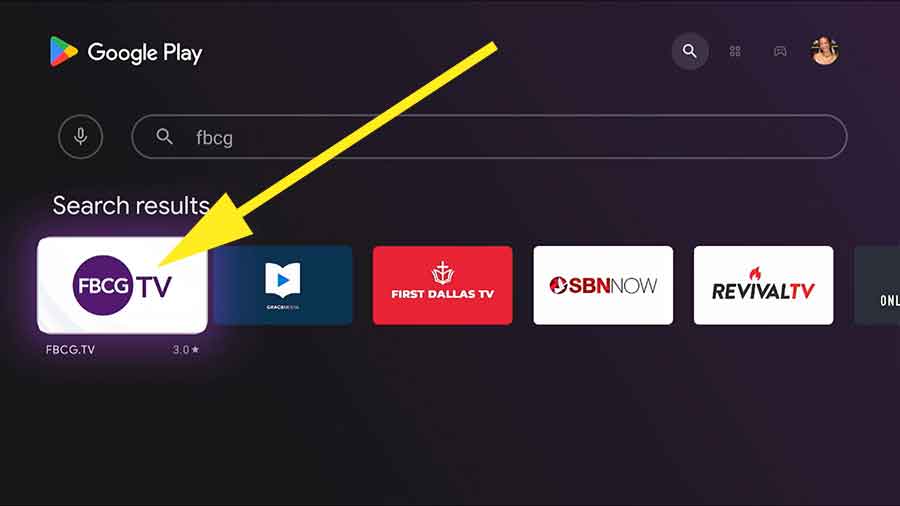
Now select “install” to begin installation.

You have successfully installed this application on your Android TV.
Install FBCG – Bible Studies app on Amazon Fire TV
Below app support all most all Amazon Fire TV devices including Fire TV sticks, Fire TV cube, P1 series, F20 series of Fire TVs and more. Below shows step by step guide on install bible stories app on your Fire TV for free.
First open “App Store” Application on the home screen of your Fire TV. Next go to search at top left corner and type “fbcg”. You will see text suggestions appear while typing. Select your typing to display search results.

Now select this app from search results like below picture. Scroll and find it.

Now select “Get” button to begin installation.
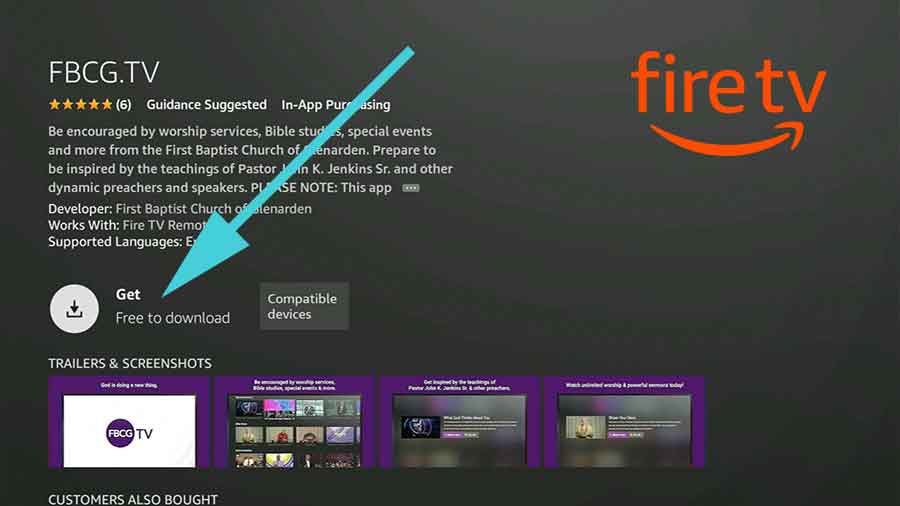
You have successfully installed FBCG TV app on your Amazon Fire TV.




