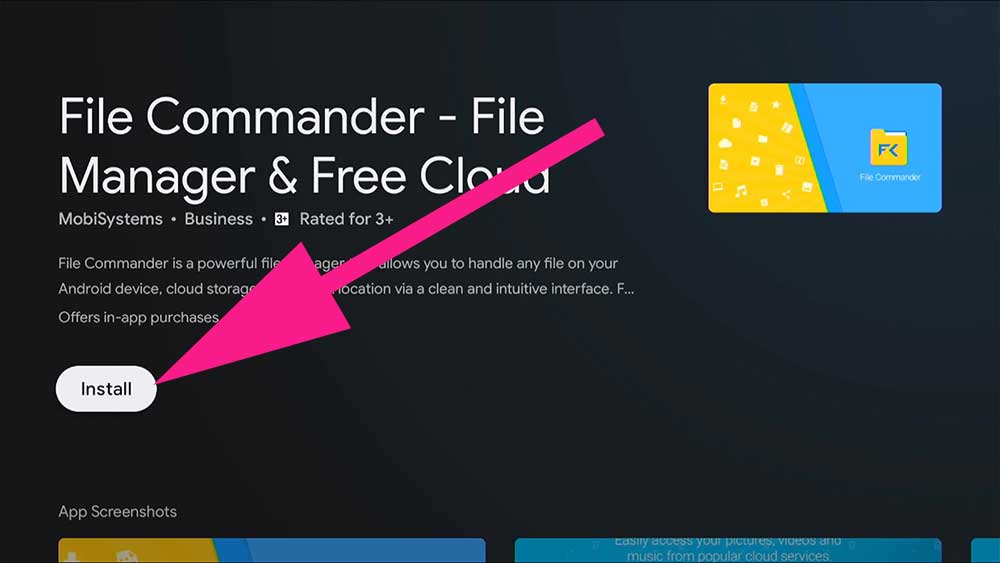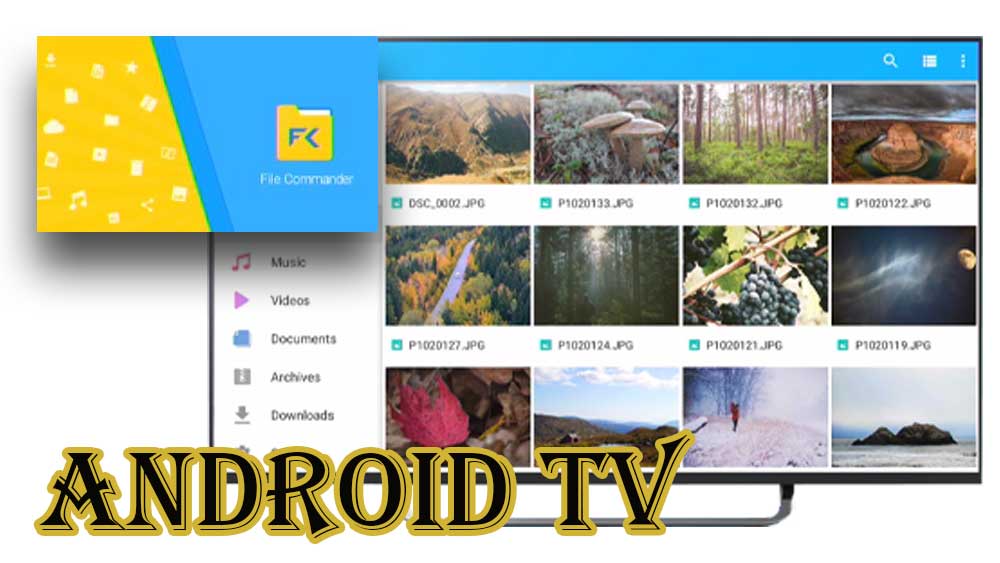Now you can manage all your local files and cloud storage files using Android TV boxes with File Commander. Best file explorer and file manager for free. Handle any file on your TV box using TV remote. Fully optimized to work with TV interface.
File commander from the name itself is a best commander in organizing all your files in a nice manner. This has now become a most popular file manager among most of the Android TV users. This allows you to access all your files in a one place as well as it allows you to accomplish many handling operations like copying, deleting, renaming and so on very easily.
Have access to the desired file very easily with the help of this nice tool. Make your TV looks like your PC which is neater and more orderly.
Features of File Commander TV BOX
The app is equipped with most desirable features like Recycle bin, Storage Analyzer and File Converter.
All most all the features of the app is solely for your convenience. There are no lot, but few very important features gathered here to provide you with a simple but very attractive performance.
With the help of this nice tool, you can have access to all your files. not only your device storage but the files from external storages like SD cards, Dropbox, Google Drive are also here. Each of these files are arranged in a nice manner for your easy reference. Using this app, you can find the file you need very easily.
There are sorts like pictures, audios, videos, pdf files like different file types here. And also, there are most needed sections like archives, documents and many more.
The recycle bin feature helps you to manage all our deleted files very easily. No need to worry further about deleted files. because this allows you to restore the deleted files very easily.
If you want you can have access to some hidden files also through the app. As well the recent activities option helps you to start from the place where you left simply.
The other features like Bookmark, allows you to add your favorite files to a place which is easily accessible at any time you want. No need to roam here and there to find the favorite piece. Now all are in one place like your PC.
Also, you can transfer your files between the PC and the TV very easily thanks to this app. Bluetooth lets you to connect with all your devices.
The other attractive feature related to this app is this offers 5GB cloud storage space freely. Download and store many of your favorite files without worrying about the local storage space.
If you want to manage your files in the Android TV or Google TV without difficulty then this is one of the best apps that you should try. File Commander also available for Google devices like Chromecast.
Download File Commander for Android TV and Fire TV
File Commander available on all most all Android TV app stores. Use Amazon App Store for Amazon Fire TV devices like Firestick, Firestick 4K, Firestick Lite, Fire TV cube and all. For Android TV boxes with Google services like Nvidia Shield TV, Mi BOX S, SkyStream, H95 series and more can use Google play store. For devices without play store and Amazon app store can use official website to download this app or third party app stores like Aptoide TV and Filelinked.
Below describe how to install File Commander on Android TV box using Google play store. First open Google play store application on your TV box.
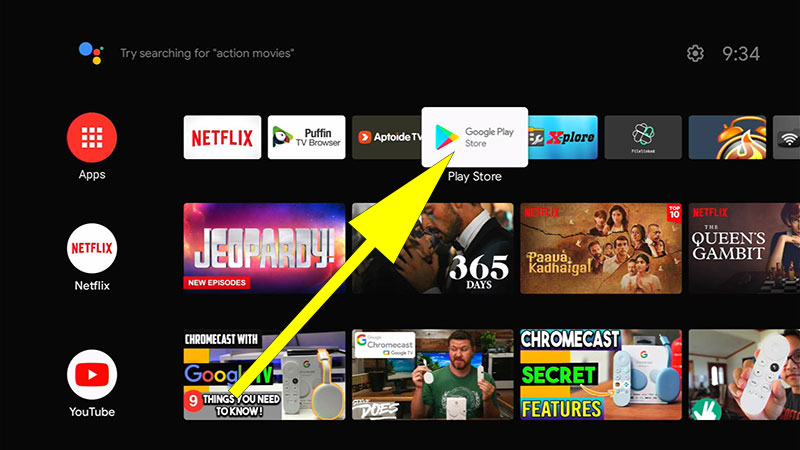
Go to search and type “file comm”. You will see this application appear on search like below picture. Select it.
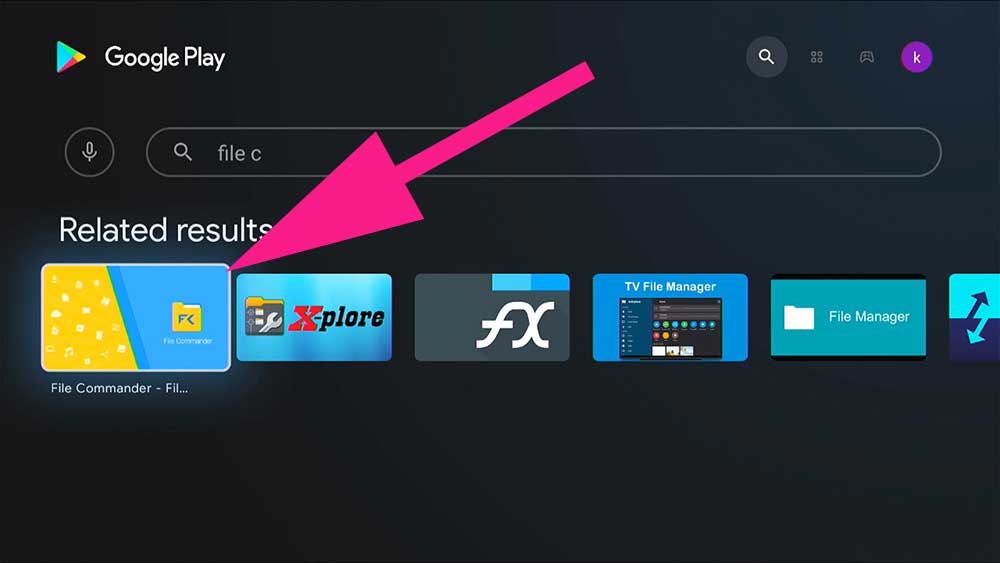
Click on “Install” to begin installation.