
MX Player is one of the top media player used on every device including Windows, MAC, iOS, Android and Android TV. For Android phone and tablet users can easily download MX Player from Play Store using any third party app stores. But for Android TV users have to rely on APKTime or Filelinked.
MX Player for Android TV support all most all audio video formats like VLC. Since MX player use hardware level multi core decoding, MX Player shows more performance than VLC. This player support all types of subtitles including all languages. I found VLC failed to play subtitles of some languages.
You can use this player as the default streaming media player. Because this player can stream all your media content with less buffering. As you know many premium and pro media players can’t handle streaming content with buffering. They need high speed internet connection to work smooth. With MX Player you will have smooth streaming with buffering compared to other media players even at low internet speeds.
How to Install MX Player
MX Player can be found on all most all app stores out there. This tutorial is for Android TV users who have Filelinked. If you does not have filelinked install on your Android TV Box click here to install Filelinked on Android TV.
We using official Filelinked code to download and install MX Player. Open Filelinked app and enter below code.
Filelinked code for MX Player: 11111111
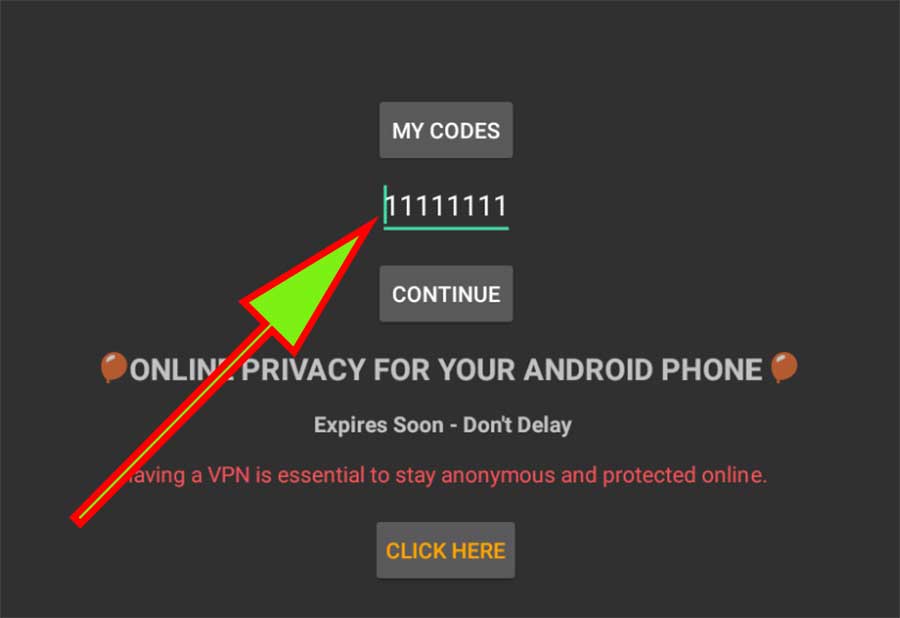
Now search “MX”

Click on down arrow at the end of MX Player. Once downlad complete install it.
Filelinked Code for MX Player
There are many filelinked codes available to download MX Player. Since this player available on official Filelinked store I recommend to download it using below Filelinked code. Using below filelinked code you can download latest version of MX Player.
Official Filelinked store: 11111111
Enjoy best media player for free using Filelinked.
Thanks guy.. For the codes
You just allow us to download real MX player TV version. not the universal version comes with Android phones. Search for TV version only. Thanks
All videos works fine for me. even 4k movies play smoothly.
mx player for andorid doesn’t seem to support anything of substance in the video player. So, maybe the main reason for this is that all the videos on your device are completely incompatible with the player? Otherwise, it just might not work.