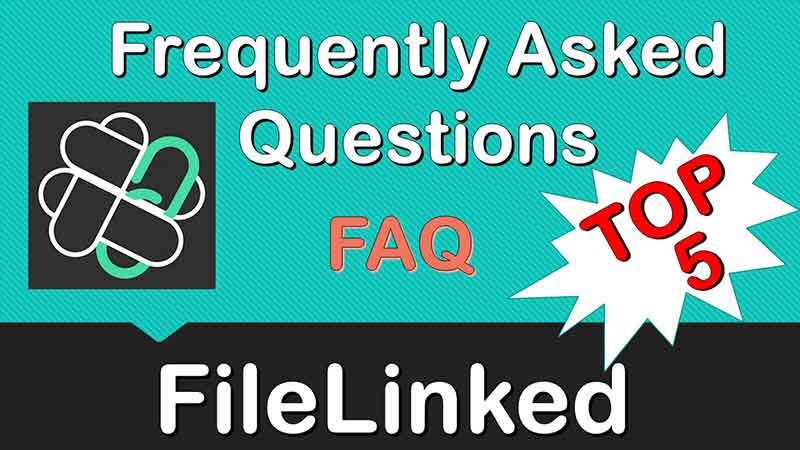
Here are we are going to discussed top 5 issues or problems faced by FileLinked users. Not all but most popular questions. Let’s discuss first question
Question 1:
File or App in FileLinked Store is Offline.
FileLinked is based on user generated content. All the content you receive are created by someone. Not Filelinked. Users who create Filelinked store has control over it. You have to contact FileLinked Store creator for such issues. File became offline mostly because direct download link given by store creator does not available.
Question 2:
Please Provide Pin for FileLinked Store ?
Any FileLinked Store creator can add pin code for their FileLinked Store. FileLinked does not have pin codes for FileLinked Stores. So you may have to contact store creator to get pin code or click get pin button on the app.
Question 3:
Receive an error message when adding external URLs to my files on the Filelinked dashboard. How can i fix this?
You need to make sure, that you are using direct links. If you’re using DropBox you need to create a direct link first. Dropbox links need some manual work. You need to change the end of the url from “dl=0” to “raw=1” (without the quotes). With the adjusted link, enter the new URL in the browser and make sure that the download starts immediately.
Question 4:
When I download App and when it’s done it says app not downloaded?
This could be because you have a similar app that is conflicting. Some of the movie/tv apps are basically the same, just cloned, so will not install.
Question 5:
Is FileLinked on Play Store ?
Nope. FileLinked is not in Google Play Store. Type this url to direct download FileLinked app – get.filelinked.com or visit https://www.FileLinkedapk.com For codes and more info. FileLinked app on Google Play store was not the official FileLinked Store app.
Thanks for including my question.