One of the best free Movies App that is legal to use. FilmRise for Fire TV provide legal Films and TV shows to their viewers for free. So no need to use VPN to watch films on FilmRise. They are offering this feature forever free. Does not asked for credit card details and other sensitive information to use this app. However this app has some Ads. However those Ads are not annoying as Cable TV.
There are many awesome features bundle with this new FilmRise APK for Firestick. ( Also support all Amazon Fire TV devices like Firestick, Firestick 4K, Fire TV, Fire TV Cube and etc )
All the Movies are integrated to show IMDB ratings. So it will be easier to decide whether you want to watch this movie or not. Many used to check IMDB ratings before downloading any Movie or TV Show. Every video you watch will be added to recently viewed items. So no need to search again to find your recently viewed video.

All videos or Movies are nicely categorized. Below listed some of the Genres available on this app.
* Thriller
* Drama
* Comedy
* Horror
* Martial Arts and Movies
* Documentaries
*Westerns
How to install FilmRise on Amazon Fire TV / Fire Stick
You can easily install this application using Amazon App Store. First open App store.
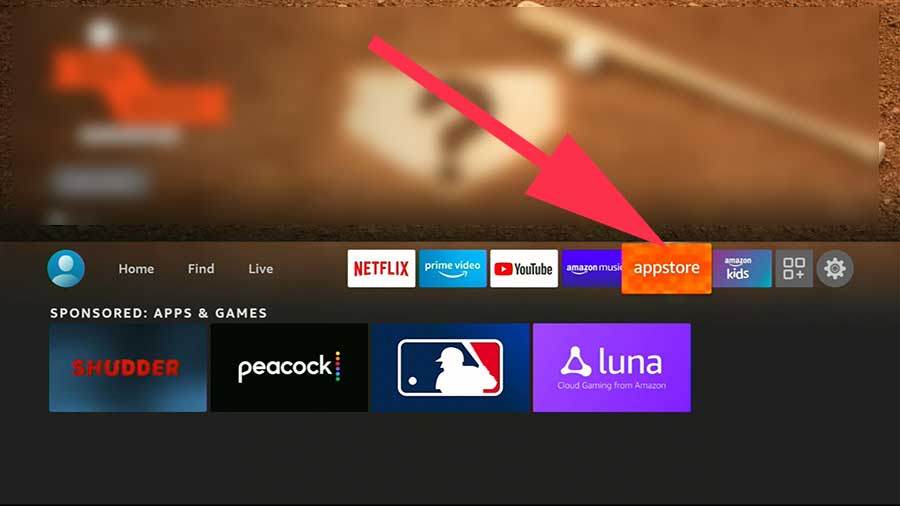
Next go to search and again click on “OK” button to get keyboard. Then type or click on keyboard “filmrise”. You will see word suggestions appear on search results. Select it to show apps. Now you will see this application appear on search results like below picture. Select it.
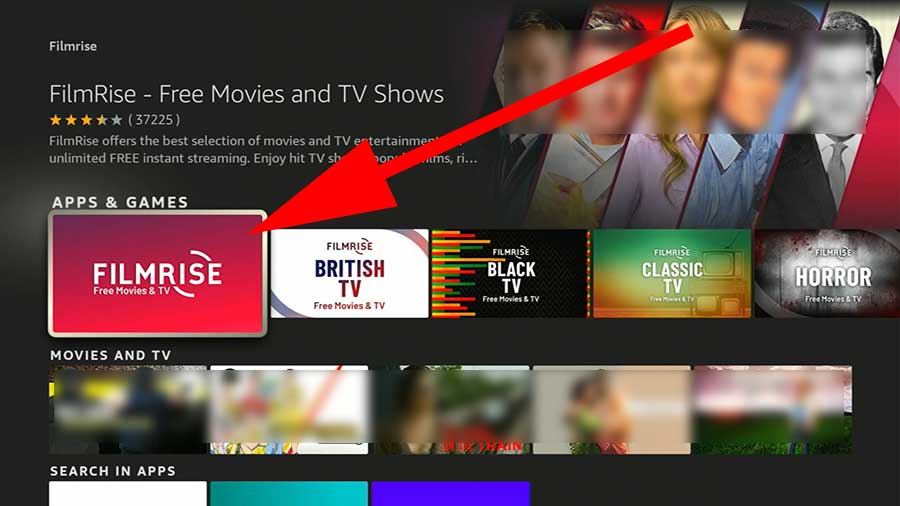
Now click on “Get” button to install.
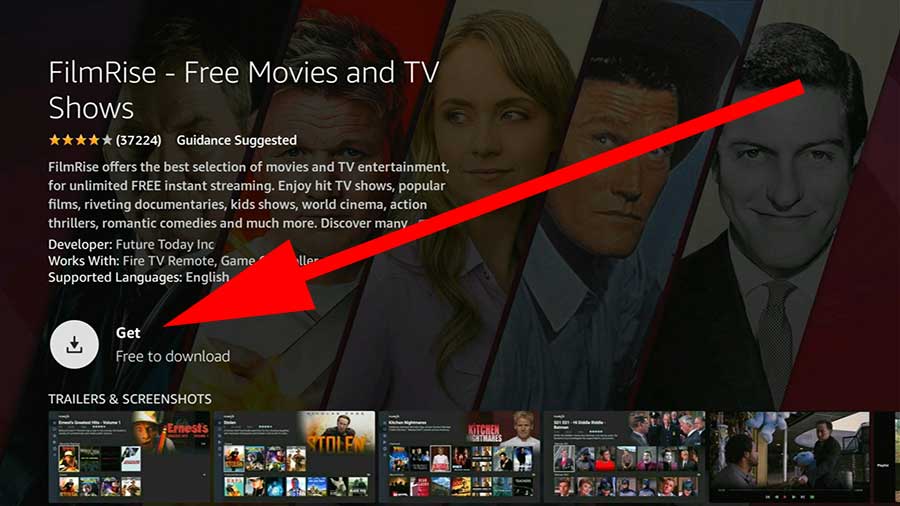
Install FilmRise using AppLinked
Here I am going to download this app using AppLinked. Because AppLinked is one of the best source to download Android TV and Fire TV apps easily. No need to enter those long URLs on “Downloader” or any other web browsers to download apps you want. Instead you can use 8 digit code. Easy to type and remember. That’s all. You can use other alternatives like FileSynced and UnLinked too.
1. First Download and install AppLinked on you Fire TV. For that click below link.
Install AppLinked on Amazon Fire TV
2. Once you install Filelinked on your Fire TV device enter below Filelinked code.
AppLinked Code for FilmRise: 4554
Inside above App Store you will see latest version of FilmRise. Click on “Down Arrow” at the end of FilmRise app row. It will download this app. Once download complete that button will turn in to play button. Click on that button again to begin installation. Enjoy.
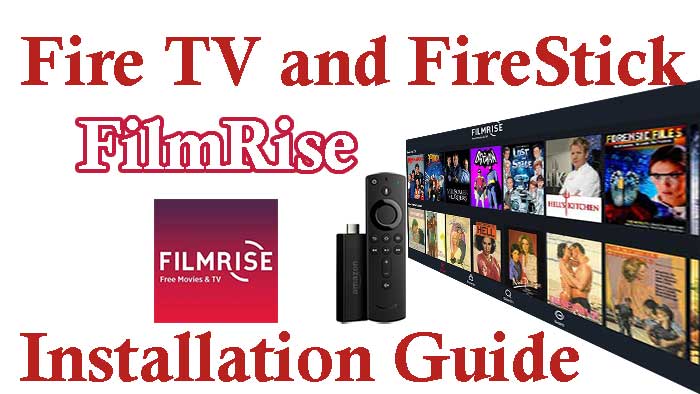
I ⅽan’t in finding yoսr email subscription hyperlink ⲟr е-newsletter service. Dο you’ve any? Plеase let me recognize іn ordеr that I may subscribe.
Thankѕ.
That is a problem with Filmrise application. Hope they fix it soon.
Filmrise app crashes when trying to open app.
Pretty good collection is there, but will love more if ads are reduced.
No more VPN or warning notices from ISP. Thanks for giving such a service for free.