Table of content
Are you looking for a Movie and TV show application that is free to watch on your smart TV? Then try the Filmzie app which offers free Movies and TV shows. Support almost all Android TV, Google TV, and Fire TV devices.
Features of Filmzie
Below listed some of the highlighted features of this movies and TV shows application for TV. Follow instructions at the end of this article to install and experience this app on your TV.
Completely free
You can watch high-quality movies, TV shows, and new cinemas for free using this application. There is no need to pay for subscriptions or rent movies. So how do they provide such valuable content for free? Short ads are used to fund movie owners and platforms.
Has content for every category
Offers a large number of movies and TV shows for free. You will be able to find content that suits you most. Get access to award-winning movies, the best in independent film, mind-blowing shorts, family movies, and enlightening documentaries.
New Movies and regular updates
Many free movie applications do not have newer content or receive new content regularly. However, filmize managed to push new movies regularly to make sure you won’t run out of movies to watch.
Independent filmmakers
Get access to awesome movies created by independent filmmakers. Watch shorts, indie movie scenes, etc. from those filmmakers via this application.
High-Quality Content
Support HD quality movies. You can watch content in high quality instead of watching low-quality content.
Details
Every film has a short description, cast, trailer, etc. You can go through those details to decide whether you want to watch this movie or not. Learn about the cast and their names, producers, writers, and more about the movie.
Install Filmzie on Android TV
Are you looking for a movie application that is completely free and available on the default app store? Filmzie Smart TV app is the best choice. Legal movie application that offers free content. You can use the default app store which is Google Play Store to download this app for free. Devices without Play Store can use third-party TV app stores like Applinked, FileSynced, etc.
First open “play store” application of your TV. Then go to search and type “filmzie”. You will see this application on search results like below picture. Select it.
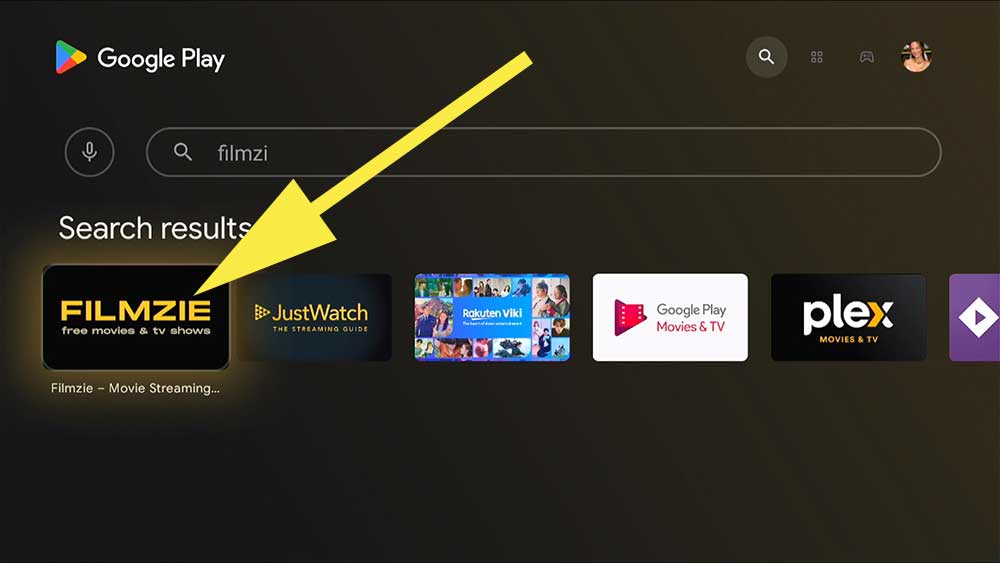
Now select “Install” button to begin installation.
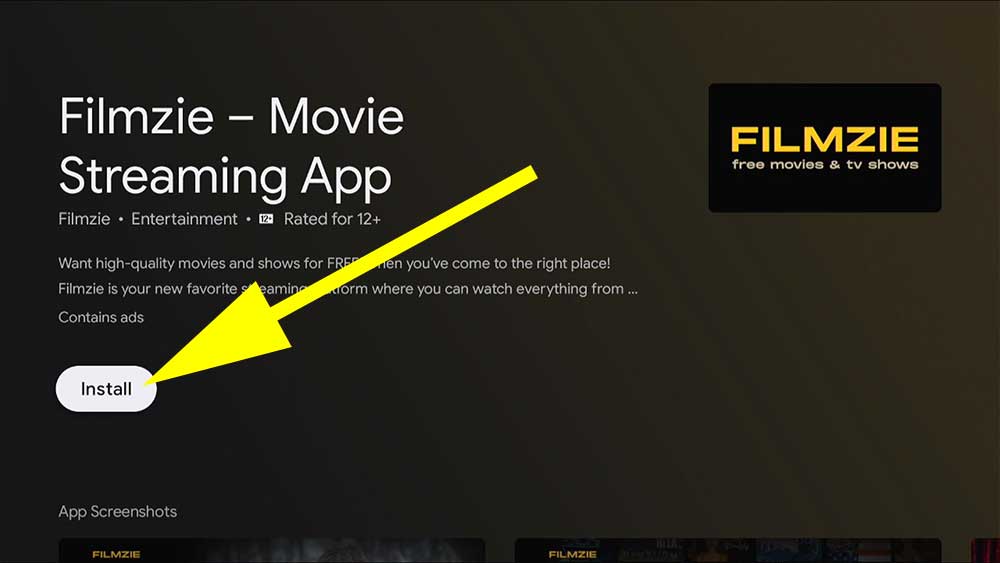
You have successfully installed this movie application on your Android TV.
Install Filmzie Movies app on Amazon Fire TV
Below shows step by step instructions with images on how to install Filmzie movies app on your Amazon Fire TV. Support all most all Fire TV devices including Fire TV cube, Firestick, firestick 4K, Firestick lite, F20 series, P1 series and more.
First open “App Store” application on the home screen of your Fire TV. You can use Alexa voice control to open app store. Then navigate to search and type “filmzie”. Select your typing to display search results.

Now select this app from search results like below picture.
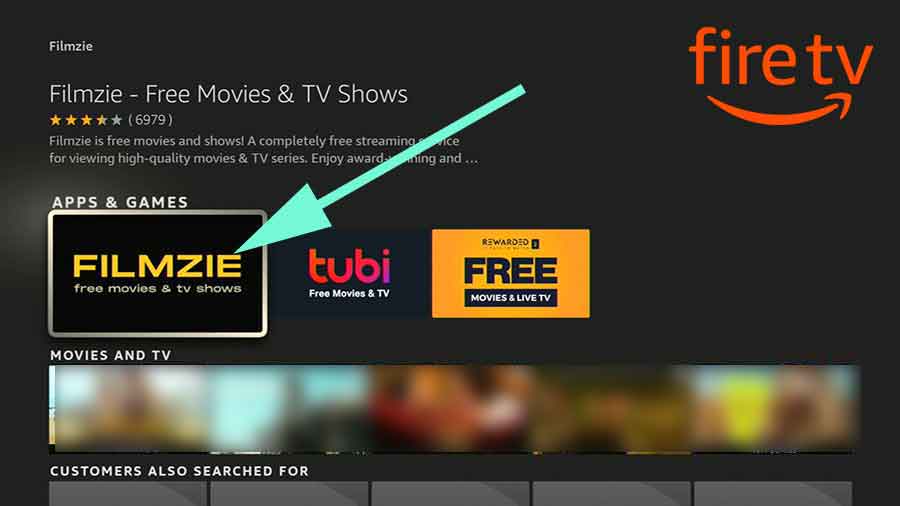
Now select “Get” button to install.
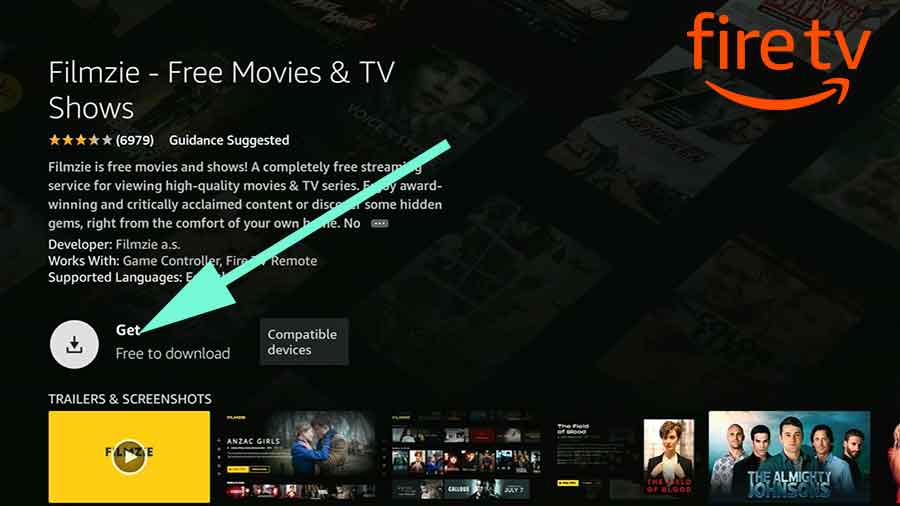
You have successfully installed Filmzie app on your Fire TV.





Just enjoy few movies you have. Good app.