
Here this is a Famous VPN app that can be used for free to browse any contents safely and Free. Unblock all streaming contents. Watch not available movies and TV series on your region. You can safely watch all your Android TV streaming content or videos using this VPN for TV. The IP address will hidden while searching or streaming. If you need a really fast VPN service for TV this is the best one.
Features of the Free VPN by the FireVPN
- Free and Fast
Fire VPN is for free as well as it is along with much more speed. Get your work done at a very fast speed while exploring your content. No need to consider the other barriers. Less buffering compared to other free TV VPN services. - One Click Connect VPN
Single click needed to connect for the connection of the VPN. There are no more complex tasks. Therefore use the app freely. - Servers all over the world to choose.
There are many countries available on fireVPN. That is very beneficial for the users who want to connect from all over regions of the world. - Frequent country list updates
Each servers will be tested and update every 20 minutes to provide better user experience. - No login or sign up required
There is no need to sign up with the fireVPN app. Download and install this app and your are good to go. - No rooting or special access required.
You may require root access for many powerful tools in order to unlock all the features. This VPN does not require root access or any other special permissions to use its featurs. - Free Android TV VPN
There won’t be any charges to pay in order to use this VPN. You this unlimited free VPN connection on your TV and enjoy. - Secured VPN Connection
Secure your internet connection easily. Protect your privacy, your location and all your data with this Android TV VPN.
Download Free VPN by Fire VPN
This VPN not available on Play Store TV. Therefor you won’t be able to download this VPN app to your Android TV using play store. You can use third party Android TV app stores like Filelinked or Aptoide TV to download apps that are not available on play store.
If you does not have Filelinked installed on your Android TV click here to download latest version of Filelinked. Use below Filelinked code to download this VPN on your Android TV box. Support all most all Android TV boxes like Shield TV, Mi Box S, SkyStream and Fire TV devices like Fire TV Stick 4K, Fire TV cube.
Filelinked code for FireVPN : 81146167
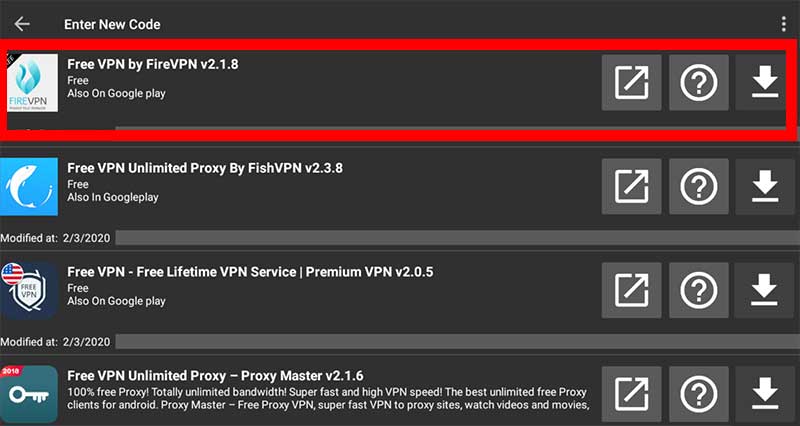
Since this VPN is not fully developed for Android TV you find some navigation difficulties with your remote. Therefore use any Mouse or virtual mouse pointer application like Mouse Toggle for better experience.