GV Video Player is a free media player that allows you to watch movies, TV shows, videos, and more using your Android TV or Fire TV. Full-featured Android media player for Smart TVs. Picture in Picture, background play, high-quality video up to 4K, and all kinds of video formats are some of the basic features this application offers.
You can organize all your local media files with folders and video tabs. Use subtitles to watch foreign films and web series, and continue watching where you left off easily with the GV Video player. Now available for all Android-based TVs including Nvidia Shield TV, Chromecast, Mi BOX, Onn TV boxes, Fire TVs, Firesticks, and more.
Features of GV Video Player for Smart TVs
Support high-resolution videos up to 4K.
Watch movies, shows, and videos with maximum quality. Play videos at maximum support quality using your smart TV.
Background play
Play videos like music videos in the background. You can use the gallery to set screensaver wallpaper and play your favorite music video in the background with this media player application.
Remember where you left off.
Does not have time to watch the full movie. Left off in the middle. No need to manually move the place where you left off to continue watching. GV video player will remember the place where you pause or stop watching a video or movie. You can continue watching from that exact position easily.
Folder and Video Tabs
Your media are nicely organized using folders and video tabs. Instead of a long list of videos, organize them with folders and tabs.
Scale
Does the aspect ratio of the original video not fit your preferences? Change video scales to fit, stretch, or zoom to have a better experience.
Themes
Currently, this media player for TV has 2 themes light and dark. Most users like the app layout to be dark. Choose light mode for brighter colors or dark mode for dark colors.
Forward and Rewind
Want to quickly skip unwanted conversations or actions of a video? Use the quick forward option which movie video clip 10 seconds forward. You can use rewind which is 10 seconds backward.
Playback speed
This feature will be extremely useful if you use your Smart TV to watch a tutorial, podcast, etc. Some presenters may present so slowly making it boring to watch. Change playback speed like with YouTube using this media player.
PIP (Picture in Picture)
The PIP feature allows you to play selected videos in a floating window. Popup video player will help you discover new videos, do any other task while watching the video, or allow others to watch that video with minimum disturbance. You can play and pause popup videos.
Subtitles
Enjoy foreign music videos, movies, and TV shows with subtitles. Easily add subtitles to foreign movies and enjoy.
Free
This is a completely free media player application for Android TVs and Fire TV devices. There are no premium features and services hidden from the free users like many other media players. Enjoy full-featured media player for free.
Install GV Video player on Android TV
This is a free video player application like VLC, MX Player, IBO Player, etc. You can use default app store to install this media player on Android TV, Google TV or Fire TV devices. Follow below mention instructions to install this media player on your Android TV.
First open Google play store application of your Smart TV. Then go to search and type “gv video player”. You will see this app appear on search results like below picture. Select it.
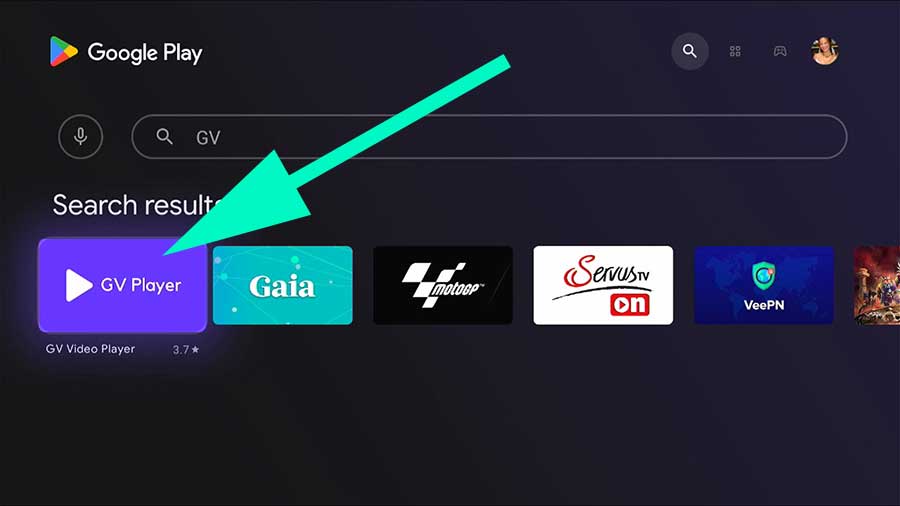
Now select “Install” to begin installation.
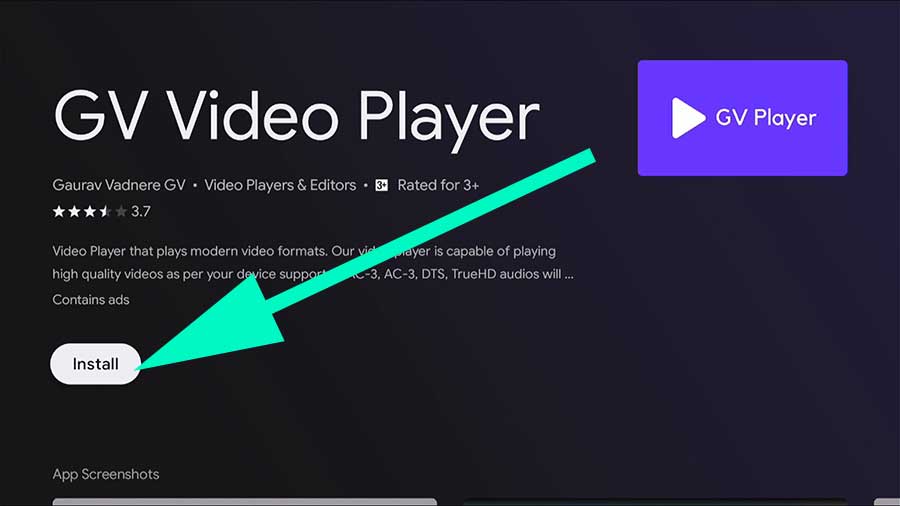
You have successfully installed GV Media Player application on your Android TV.
Try new and trending apps on Applinked stores, Filesynced stores and unlinked stores If you like to watch movies and TV shows using your Android TV. Aptoide TV is best for play store TV apps. Most of the streaming apps are available on app stores like Applinked, not on Aptoide TV.





This is definitely a good player.
Works well on Google TV
Ads are annoying.
Install latest version to play MKV player. old versions crashes when try to play mkv files.
Very slow on my Onn tv box
Support all the video formats I used. Good player
This player has annoying ads. Switch to VLC with no ads.
superrr…