
HALauncher is one of the best and customizable Android TV launcher that support all most all Android TV devices like Mi Box S, Nvidia Shield TV, Fire TV, SkyStream and all others. Complete TV launcher with all the features. This TV launcher gives more priority to apps than widgets, time and menu items. So presenting all your apps in tiles with full screen helps to select and open Android TV apps easily.
Left side you can see sliding TV launcher menu with app categories. That menu hides automatically to give more room for apps. You can create your own categories and add any app you want. So you can arrange all your Android TV apps in a way you like. in below picture you can see “My Custom” Category.
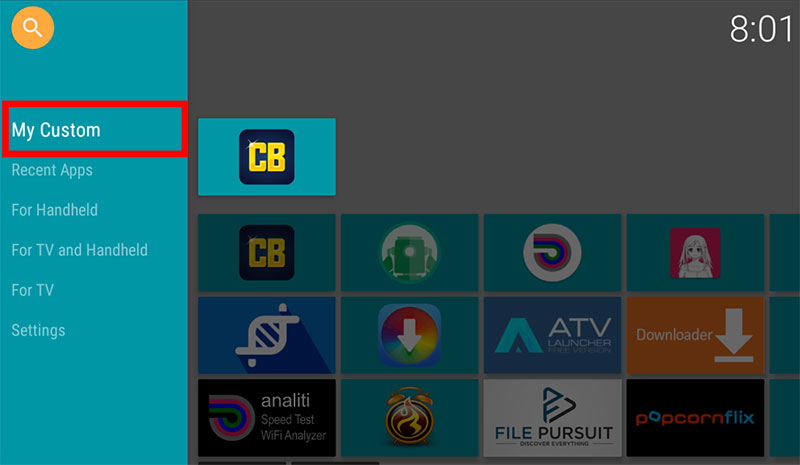
Features of HALauncher for Android TV
There are lots of customization available on this free TV launcher without Ads. I will mention most important and interesting features of this awesome TV launcher. You can list only your favorite apps on home screen instead of listing all the Android TV apps. By listing only the apps you want on home screen make it much more cleaner and easier to open apps. You can categorize your selected apps like “Streaming”, “Live Channels”, “Sports”, “Movies”, “Tools” and many more as you like. If you want to access all apps there is a default button at the end of home screen.
In setting there are lots of customization features available such as
– Changing app tile sizes
– hide search button
– lock home screen orientation
– Number of recent apps
– show / hide status bar
– shortcuts
– set number of app rows
– using simple web browser functions
– etc.
Inside settings you can see “Customize” section. There you can see “App List“. Click on “App list” to arrange home screen app layout. You can remove add new apps. Add new categories and change apps order.
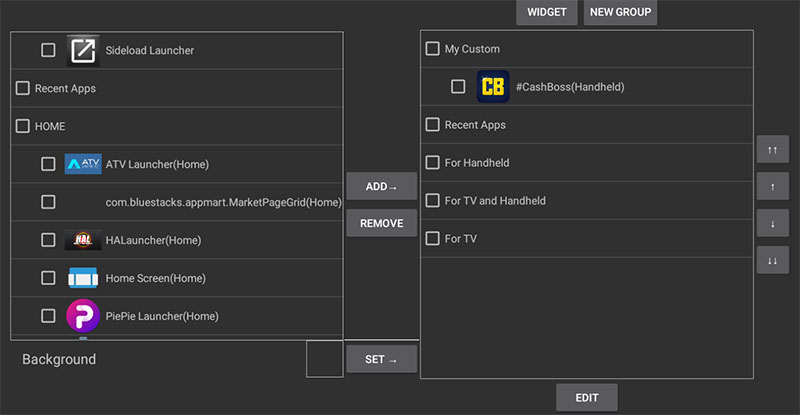
You can add shortcuts to files, web address, MAP, Telephone, Mail, Emulator. This is very handy if you have external storage with Films or TV series. You can set shortcut to that location. Every time you want to open that location you can use shortcut for that.
Still there are no themes. But you are not stuck to that default theme. You can modify current them from settings.
– Show / hide Text bar under icons
– item shadow
– Gray out unselected items.
– Add / remove suffix after app name
– Show / hide SSID
– Change background image or background wallpaper
– Change background side bar color
– Change search bar colors
– Change background text colors
– Change text color of clock.
– etc.
There are another set of features under “Tools” like blue light filter, Task scheduler and more. Inatall HALauncher Ads free version from below download links and discover them by yourself.
Many Android TV devices automatically change TV launcher to default one. So you have to manually open your favorite TV launcher. You can use Launch on Boot app to set HALauncher as the default TV launcher. Click here to set HALauncher as default launcher
Download HALauncher Ads free version for Android TV
HALauncher available on Google Play Store. There you can download latest version for free.
If you does not have Google Play Store you can use Filelinked to download latest version for free.
Filelinked code for HALauncher: 11111111
Enter above Filelinked code to visit official Filelinked Store. Type “HAL” on search bar. There you can see HALauncher app. Download and install it for free.
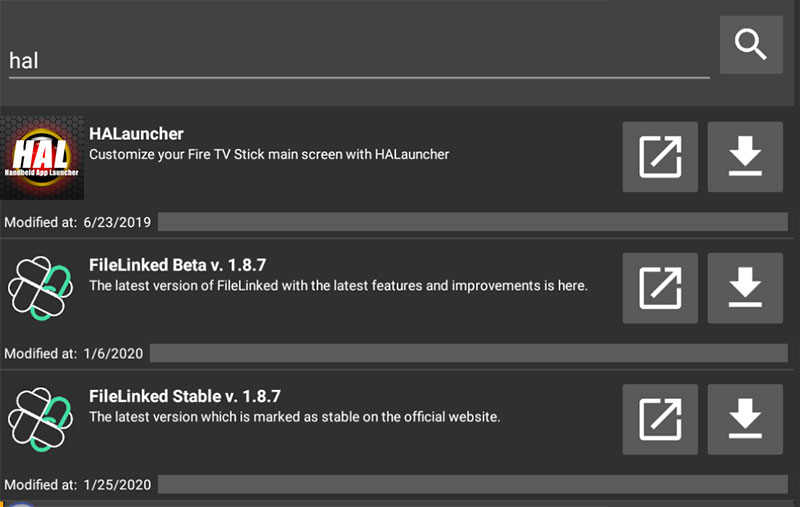
How to remove Ads from HALauncher
You can easily remove advertisements from HALauncher. No modifications or hack needed. By default HALauncher gives option to remove Ads from HALauncher for free.
In order to remove Ads go to “Settings” -> “HALauncher Settings”. There you can see list of settings. At the bottom you can see “show ads” settings. Un-tick that setting to remove Ads.
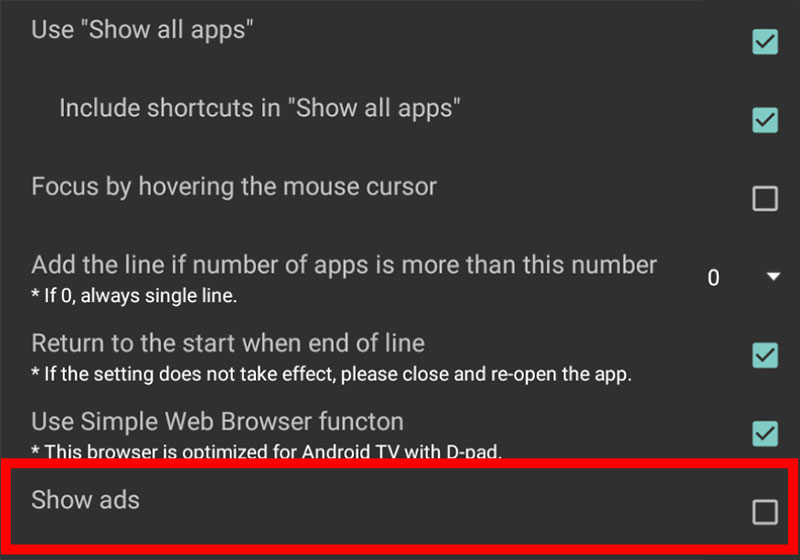
Customizing app are confusing for me. Does any others experience this
very clear. Easy to understand and follow. Good work. thanks ✔
Not a fan of this layout. However thanks for showing how this launcher looks and feel before downloading it.