Among the calculator apps available on play store, HiER Scientific Calculator stands out as a true powerhouse, offering features specially for students, professionals, and enthusiasts alike. Has over 35 million downloads and an impressive 200,000 five-star ratings.
HiPER Scientific Calculator isn’t your average calculator app. It’s a dynamic tool designed to tackle a wide range of mathematical challenges. Whether you’re performing basic arithmetic, solving equations, graphing functions, or diving into complex mathematical concepts, HiPER has you covered. Let’s explore the features that have made it a favorite among users worldwide.
Features of HiPER Scientific Calculator
Precision
HiPER doesn’t settle for the ordinary. It boasts a remarkable level of precision, accommodating up to 100 digits of significand and 9 digits of exponent. This level of accuracy ensures that your calculations are not only reliable but also apt for tackling intricate mathematical problems.
Support Expressions
Can work with expressions just as you’d write them on paper. This natural input method allows you to express equations and calculations in a way that’s familiar and intuitive. Whether you’re dealing with fractions, percentages, exponents, or more complex mathematical structures, HiPER effortlessly handles it all.
A Layout for Every Device
All Android phones does not have same screen sizes. To cater to this diversity, the calculator offers various layouts. From the compact “pocket” layout ideal for small devices to the expanded layout suited for tablets, HiPER ensures that your calculations are displayed optimally no matter the device you’re using.
Multiline Display
For those using tablets, HiPER calculator offers a multiline display option. This feature allows you to view the complete history of your calculations, making it easier to trace your steps and access previous results. This comprehensive view of your calculations promotes understanding and error correction.
Themes
Has Several high-quality themes to choose from, you can tailor the app’s appearance to suit your preferences. Whether you prefer a sleek and modern look or a more traditional aesthetic, HiPER’s themes ensure that your calculator experience is visually appealing.
A Toolbox of Mathematical Functions
– Basic arithmetic operations
– Fractions and mixed numbers
– Equations and variables
– Graphs of functions and 3D graphs
– Trigonometric and hyperbolic functions
– Powers, roots, logarithms, and more
– Complex numbers and conversions
– Physical constants and unit conversions
– Reverse Polish notation for advanced calculations
Install HiPER Scientific Calculator App
With a wide range of settings, you can customize the app to suit your needs. Whether you’re adjusting screen modes, decimal separators, or other preferences, HiPER ensures that your calculator experience aligns with your unique requirements.
You can use default app store available on most Android devices which is play store to install this app. For devices without play store can use AC Market app store. First install AC Market and use its search feature to find this calculator app.
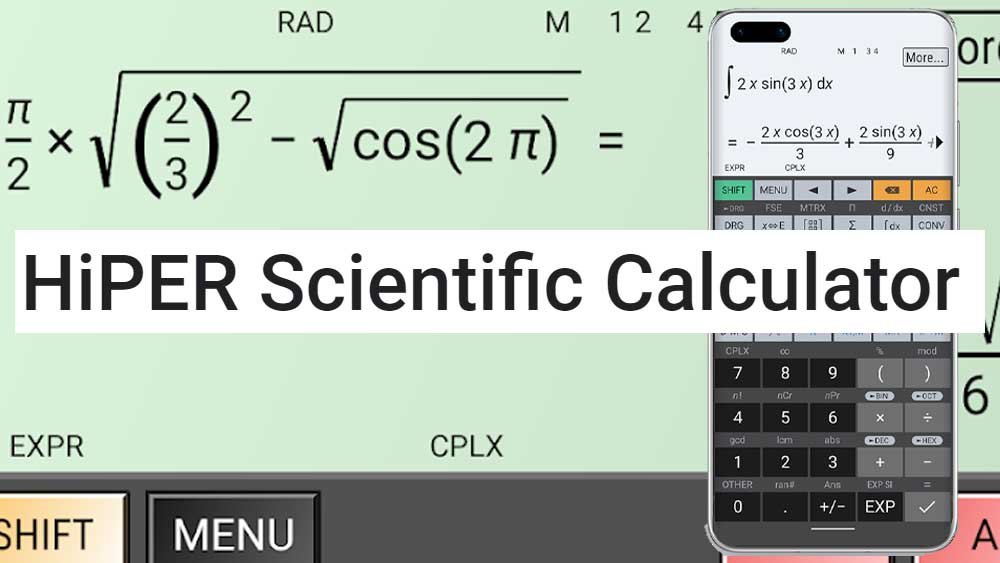
Nicely layout every button and action. Good calculator with good precision.