Hola VPN TV is one of the best free VPN TV app available for Android TV and it can be directly downloadable via Play Store for TV. No need to install third party app stores or tweaks to get this VPN service on your Android TV box. Just use Google Voice search on TV remote and say this VPN name and then install it. This free VPN app available on both Android phones and TVs. Support all most all Android TV boxes including Nvidia Shield TV, SkyStream, Mi Box, Mi Stick and more.
You can stream or watch blocked Movies, TV shows, Sport channels on your region for free. Unblock all censored and blocked apps easily. No need to install any third-party apps for that. Just install this app directly from play store and unblocked apps and streaming content. If you are a Netflix subscriber, you may have seen that some of the movies and trailers are not available on everywhere. You can use this free VPN service to watch all those unavailable contents. Easily control and switch countries just using your TV remote. No need to use any third-party accessories like mouse and keyboard. Because this VPN app is fully developed to work with Android TV and remote.
Features of Hola Free VPN TV
- This is a peer to peer VPN service and offers its service for free.
- How such a premium VPN service is free? They get paid from commercial version of this app. Commercial version of this VPN mainly available for business use.
- Has around 1500 servers among 100 plus countries.
- Easily toggle between countries to change your location.
- Stream blocked, not available Movies, TV Shows, Live TV and sport channels for free.
- Unblocked locally blocked apps on your TV.
- Contain high speed in-built browser. You can use that browser to browse websites freely by protecting your privacy.
Please note that, this VPN TV app is not completely free. This VPN service for TV comes with in app purchases. However average Android TV users won’t need those premium services. Therefore, this is one of the best free and fasted VPN TV app available via play store TV. You can check their official website for the information they collect while using Hola Free VPN TV. Unlike other VPN services they do not hide any information they collect. So, you have the confidence to use this VPN service.
Download Hola VPN for Android TV
No need to use any Android TV app stores like AppLinked, FileSynced or Aptoide TV. Just use default Android TV app store which is play store. Open play store and search “holavpn”
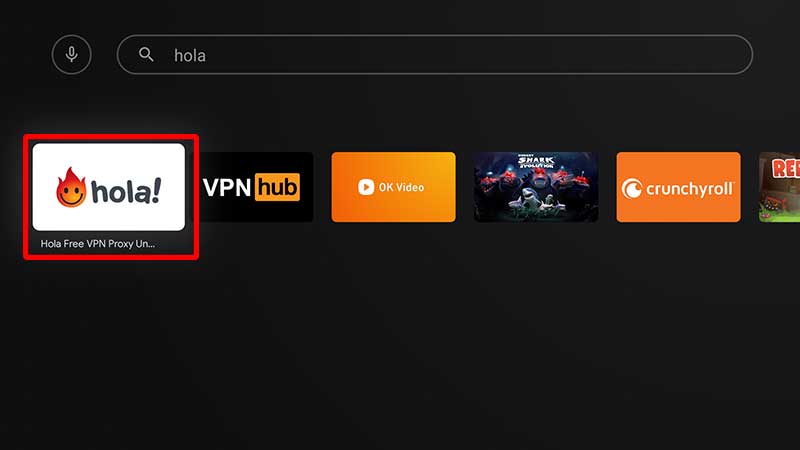
Now click on “install” button.
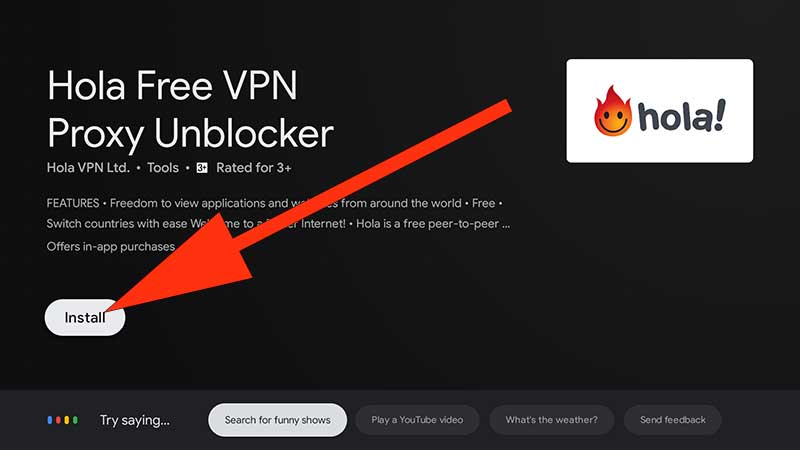
Now open installed app and select the country you want. That’s all. Enjoy free Android TV VPN service.
Install VPN on Fire TV and Fire TV Stick
You can easily download and install Hola VPN app on your Amazon Fire TV. No need to install any third-party installers or to follow hard guidelines. Follow below mention simple steps.
First open App store of your Fire TV. Then go to search and press “Enter” to begin search mode. Then type “hola vpn”. You will text suggestions appear below your type. Select it to show all available apps on Fire TV. You will see search result like below picture. Select it.
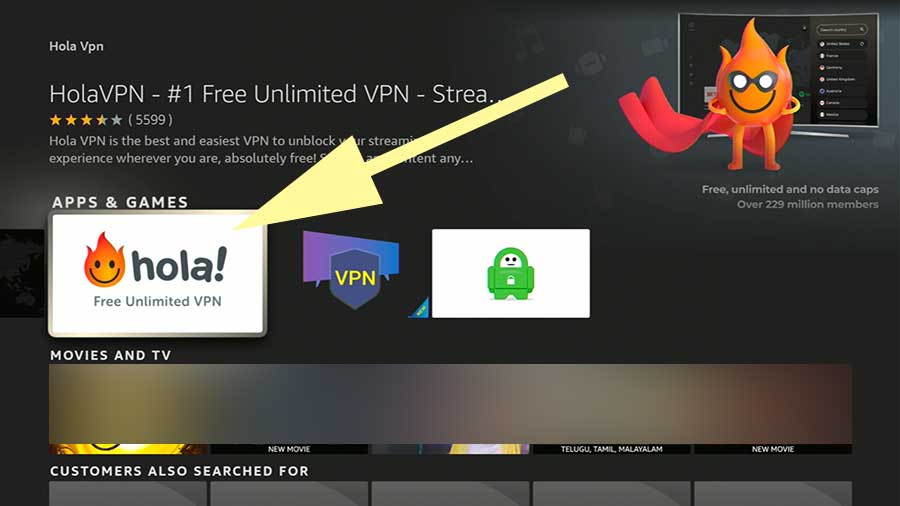
Now click on download icon like below picture to begin installation.
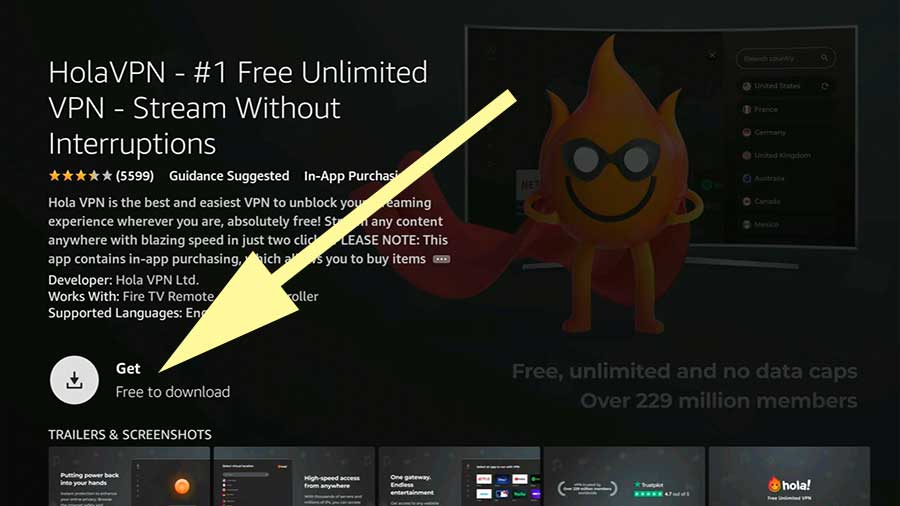

One of the best VPN that I ever experience. Fast and good vpn that work well when watching sports.