
Are you aware about the parties that are threatening to your online privacy? You may have heard or sometimes you may have experienced some situations where the personal data of you or the ones you know will get stolen or leaked to a third party. In this digital world this is becoming more prominent. Our online privacy is facing a huge risk with the advance of the technology. So, taking measures to prevent this unfair situation is a must. Now you can be free from thinking the ways about securing your right of securing the online privacy. For you there is a fantastic VPN TV app that will support you to protect your privacy blended with some other benefits.
Hotspot VPN is one of the best Android TV VPN you can directly install from Play Store for TV. Support all most all Android TV boxes including Nvidia Shiled TV, Shield TV pro, SkyStream, Mi Box S, Mi TV Stick and many more. Watch all your favorite content without knowing anyone. VPN apps allow you to watch free Movies, TV Shows, Live Sport events using free Movies apps found on third party sources like Aptoide TV, Apktime and Filelinked.
What is done by Hotspot Shield TV?
- As I mentioned earlier also the most important service offered by the Hotspot Shield VPN is securing your online privacy. If you do not have a VPN with you normally your online activities can be viewed by a third party. Some times it may be your government, some authorities or sometimes hackers. If you do not have a safe, sealed connection with the servers then this issue becomes more prominent. But if you got Hotspot Shield VPN in your android device which is used for online activities then it will build a safe connection with the servers or the websites that you are looking by blocking the third parties to have access to your private data and information.
- You will get a marvelous chance to browse the internet anonymously as this Hotspot Shield VPN is masking your real IP address. Normally the IP address is the one which helps others to identify you in the online network. With the fake IP identity, the others cannot identify you in the internet by protecting your privacy right.
- In some occasions some websites restrict the access to their websites based on certain criteria, Geo-restriction is the most common way out of them. Sometimes you may do not get access to some interesting and important contents due to this geo-restriction. But now you may get a chance to access all the websites all over the world with this Hotspot Shield VPN as it unblocks those websites for you.
- But the VPN doesn’t allow you to connect with unsafe websites. It warns you through the malware and phishing connection technology at anytime you are attempting to connect with unsafe websites. So, it is 100% guaranteed that you are secure.
- The other most important feature regarding this nice apk is that it is absolutely FREE. The unlimited services are offered to you freely.
- As well as this offer VPN services covering around 20 countries including USA, UK, Canada and etc.
- The connections provided through Hotspot Shield VPN are very fast and secure.
Hotspot Shield VPN for Android TV and Fire TV
You can easily download Hotspot shield VPN TV app on any Android TV box or Google TV using Play Store for TV. If you have play store TV app then does not need to use any other third party Android TV app stores. First try below method to install this VPN on your smart TV.
Open Google Play Store on your TV and search “hotspot”. Select this VPN app from search results like below picture.
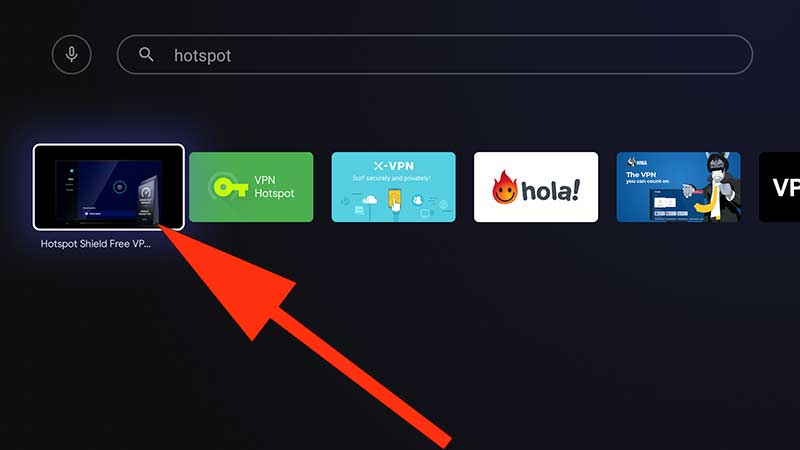
Now click on “Install” button to begin installation.

For other devices that does not have Google play store like Amazon Fire TV devices ( Firestick, firestick 4K, firestick lite, firestick cube) can install this VPN app via Aptoide TV, Applinked, Filesynced or Unlinked. Here we are using Aptoide TV app.
First download and install latest version of Aptoide TV. Click here for how to install Aptoide TV on Android TV. Open Aptoide TV app and click on search icon and search “hotspot vpn”. You can see app on search results as compatible app like below.
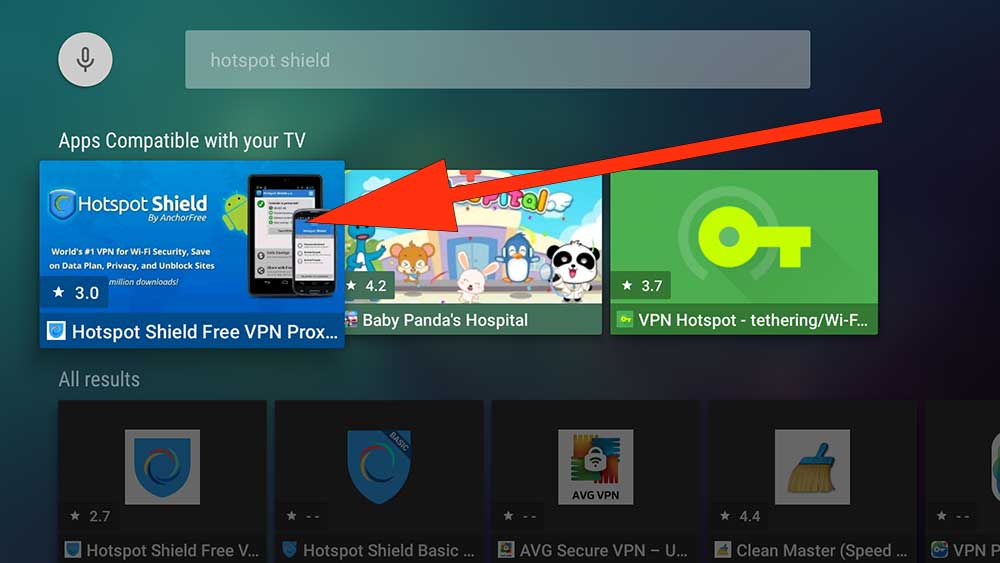
Now click on “Install” button to begin installation. That’s all.
How to install on Amazon Fire TV
Free VPN app Installation is fast and simple on any Amazon Fire TV device including Fire TV stick, Fire TV stick 4K, Fire TV Stick Lite, Fire TV Cube and all. Follow below mention procedure to install Hotspot Shield VPN on your Fire TV for free.
First open Amazon App store application of your Fire TV. You can find this app on Fire TV home screen as “App Store”. Then go to search which is at top left corner. Select and type “hotspot”. You will see text suggestions like below picture. Select matched text suggestion to show results.
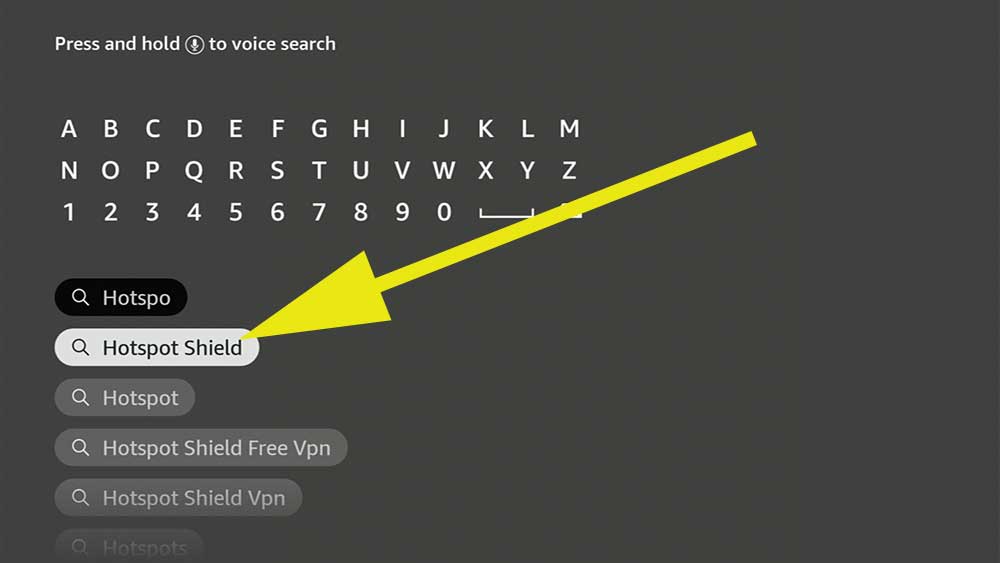
Now you will see search result like below picture. Select Fire TV VPN from the results like on below picture.
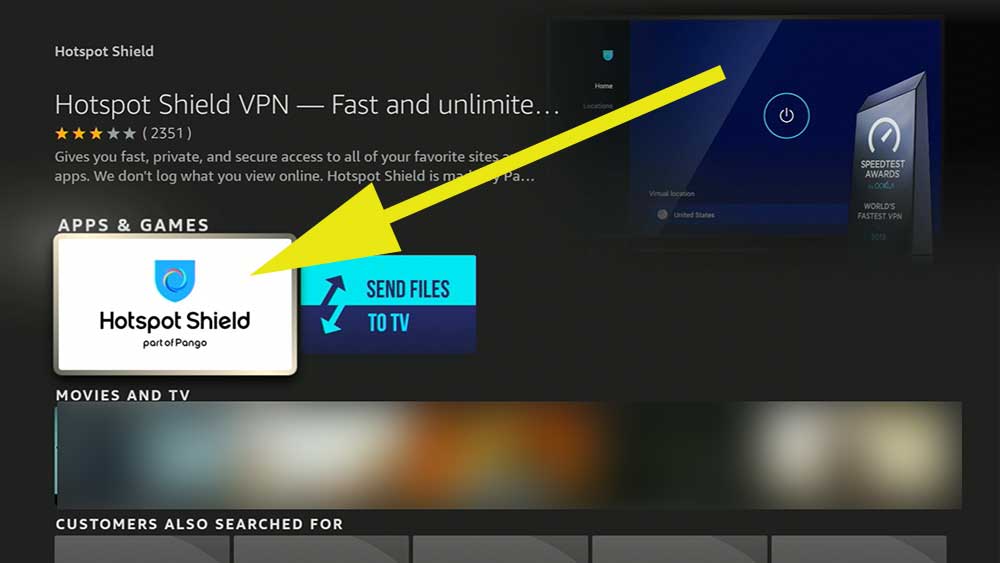
Now select “Install” to begin installation.
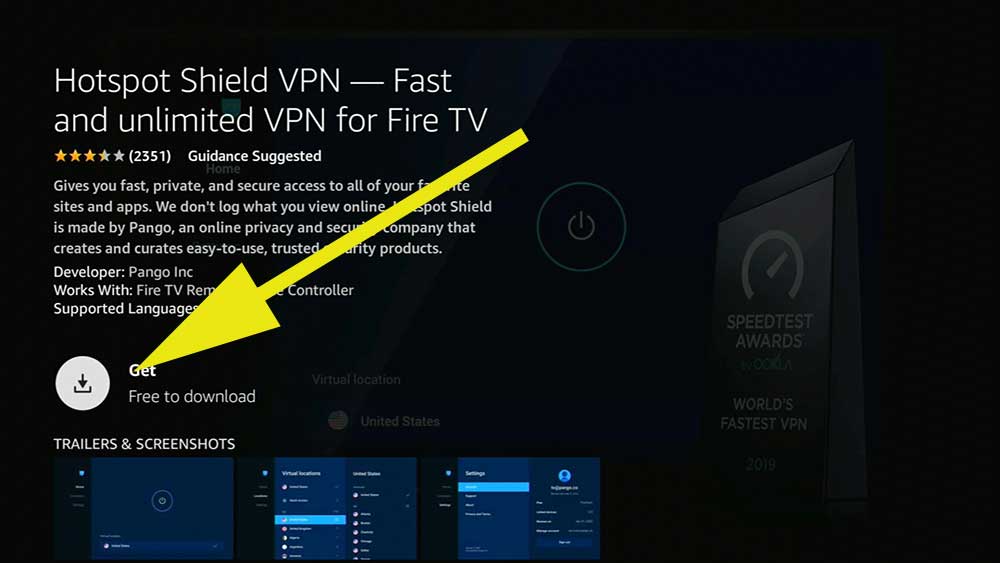
Leave a Reply