Below describe how to install APKTime on any Android TV BOX, Google TV and Fire TV devices easily. APKTime support all most all Android TV boxes including Nvidia Shield, Shield TV pro, Mi BOX S, SkyStream, H96 MAX, Chromecast, Amazon Fire TV devices and all.
Below describe whole process with little amount of images. That make it easier to read and follow instructions. If you can’t understand instructions, you can follow full step by step picture guide.
How to install APKTime on Android TV – Step by Step with full picture Guide
How to install APKTime on TV BOX
Quick guide was designed for TV users who know something about installing apps and games from internet instead of using Play Store. This guide may load quickly on many devices due to lack of many images.
- First download and install “Downloader” application from your default app store
- Once installation completed enable “Unknown Sources” permissions from settings. For that follow below mention procedure.
- Settings -> Device Preferences -> Security & restrictions ->Unknown Sources.
- Inside Unknown Sources you will see list of installed apps. Select “Downloader”.
- Click “enter” to enable permissions for “Downloader”.
- Once permissions allowed you will see “allowed” text under “Downloader” app.
- Open Downloader application to install browser plugin. Follow below mention procedure to install browser plugin.
- Open Downloader application and enter “browser.aftvnews.com”.
- Install it.
- Now you can browse internet using your TV box using “Downloader app”. Let’s download “APKTime”.
- Enter this code: 66134 on address bar of “Downloader” app
- You will redirect to APKTime Download page and it will start to download this application.
- Once download completed, you will redirect to installation. Install it.
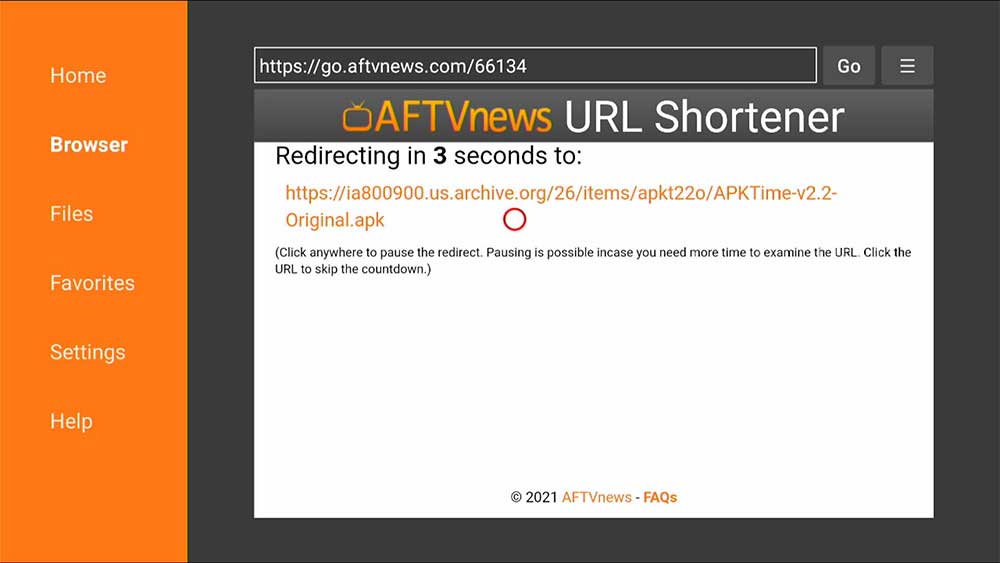
- Let’s allow APKTime to install any movies and TV shows app on your Android TV box and Fire TV devices easily.
- Settings -> Device Preferences -> Security & restrictions ->Unknown Sources.
- Inside Unknown Sources you will see list of installed apps. Select “APKTime”.
- Click “enter” to enable permissions for “APKTime”.
- Once permissions allowed you will see “allowed” text under “APKTime” app.
- Open ApkTime TV store. You will see list of categories. Browser all categories for awesome Android TV and Fire TV movies, TV shows, web series, Sports, Live TV and more apps for free.

Best and easiest way is using Downloader app. Thanks.