Now you can easily download and install latest version of Downloader for Android TV devices using Google play store. By default it does not allow web browsing. They remove that feature, so that the can add their app on Play Store TV. Don’t worry Downloader team already facilitate easiest way to install web browsing feature to this application.
If you does not has this application click here to install Downloader on Android TV. Once you done installing this application go to “home” of Downloader app. There you will be able to see address bar like below picture.
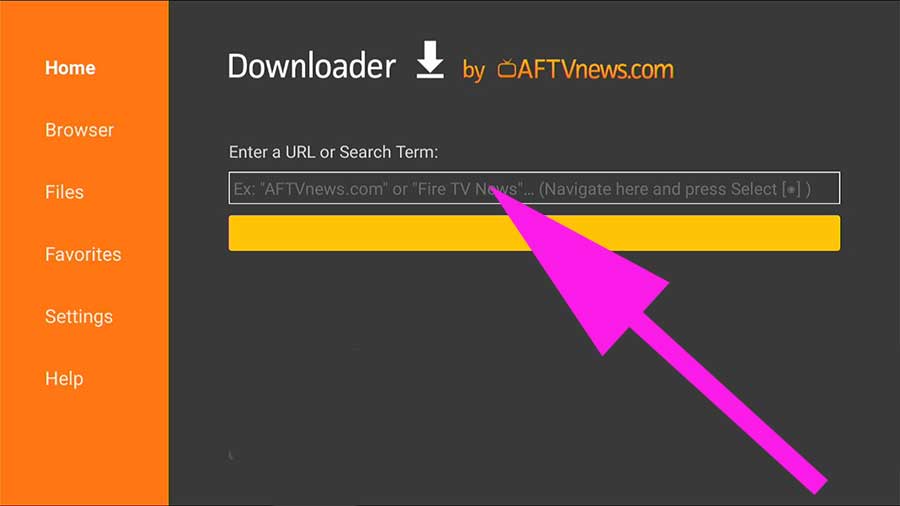
Enter below web address and press “Go”.
browser.aftvnews.com
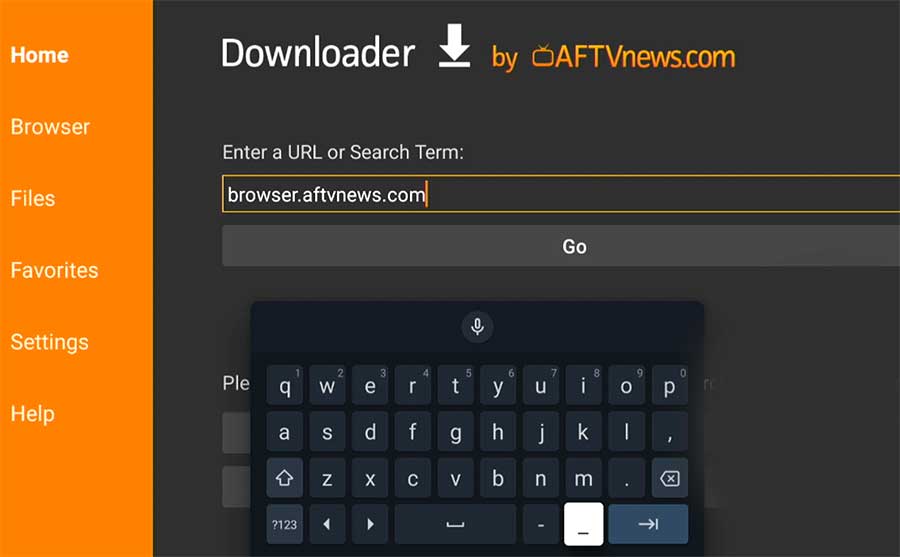
If you receive error message like below picture saying “for your security, your phone is not allowed to install unknown apps from this source“. Click on Settings.
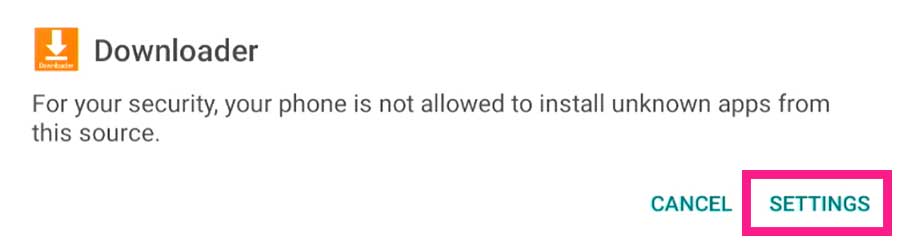
Now you can see list of apps. Find “Downloader” application from that list and click to allow access. This allow Downloader application to install apps and games on your Android TV.
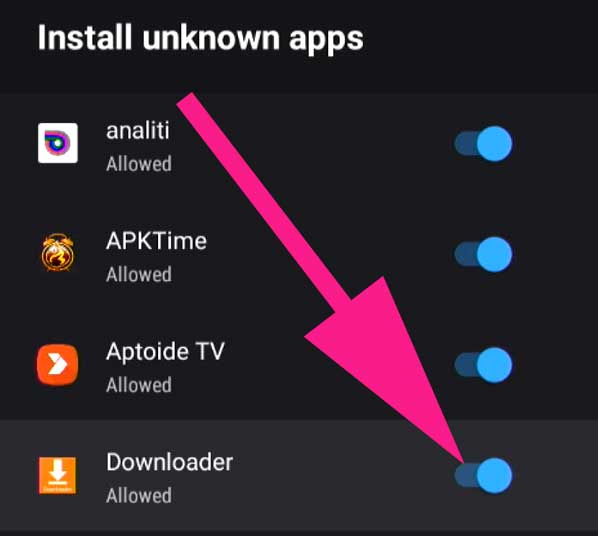
If you see downloaded file click on “Install” like below picture. If not enter above web address and click “GO” to downloader.
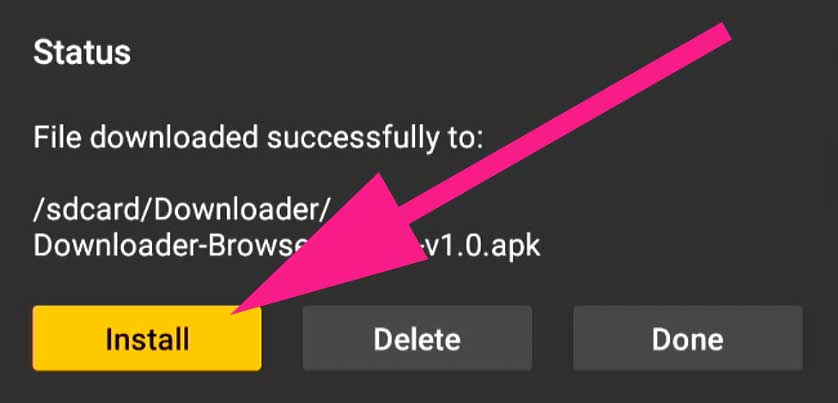
Enjoy web browsing and app installations features on Android TV and Fire TV downloader application for free.