FileLinked is the must have app for FireStick and FireTV. Using this app you may have access to thousands of apps for free. Day by day number of apps stores are increasing so number of free apps available via Filelinked is increasing. Using this app is extremely easy.
If you have heard of app called DroidAdmin, then Filelinked is the newest version of DroidAdmin. Previously FileLinked was called as DroidAdmin. Later DroidAdmin was renamed with new logo and added new features. This app keep increasing its popularity among Android users.
Today I am going to tell you how to install FileLinked app on FireStick and FireTV. Everything is very easy and simple. Follow below mention photo guide or you can watch the video at the end this article.
Step 1 : Enable ADB Debugging and Apps from Unknown Sources
In order to enable above mention options go to settings and Click Device as show below
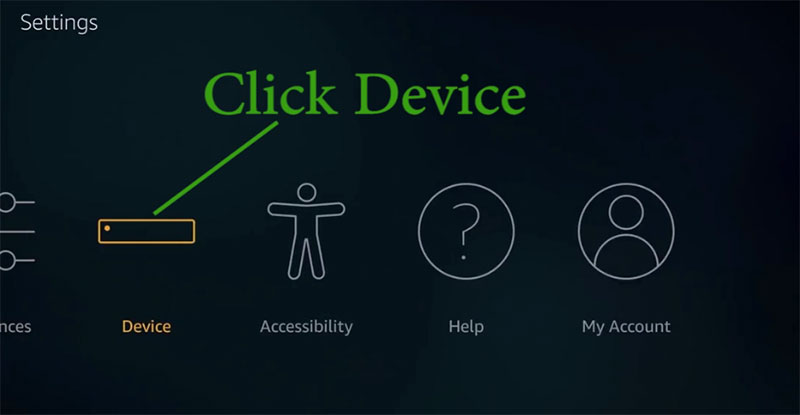
Then Click on Developer Options
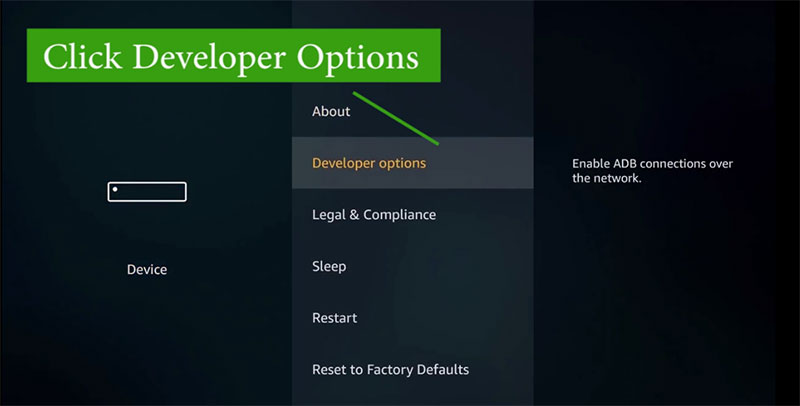
Find “ADB Debugging” and “Apps From Unknown Sources”. If those are “Off” enable them by clicking on those options.
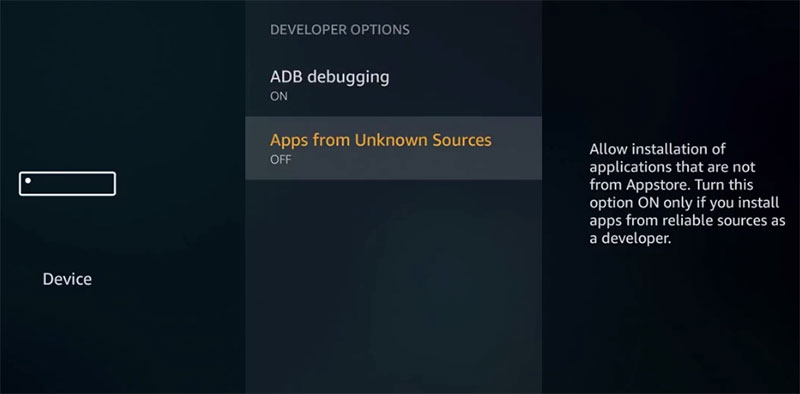
Step 2: Search and Download “Downloader” from Amazon App Store
Search “Downloder” app from Amazon Appstore and install it. using that app we can download latest version of Filelinked apk.
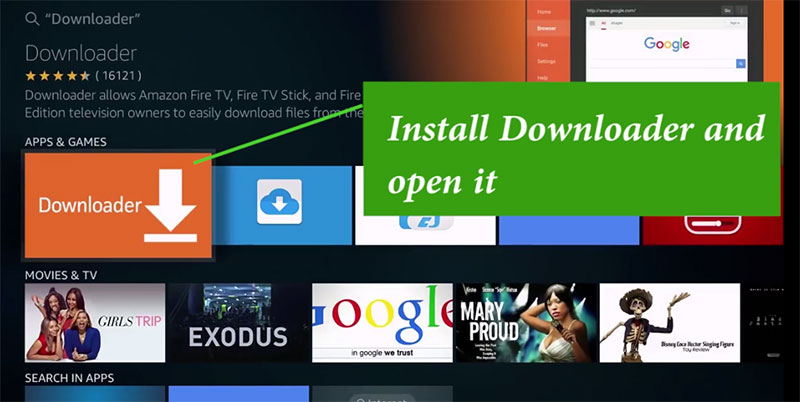
Step 3 : Download and Install FileLinked on FireStick/FireTV
Using the “Downloader” app go to www.FileLinkedapk.com and download the FileLinked apk there.
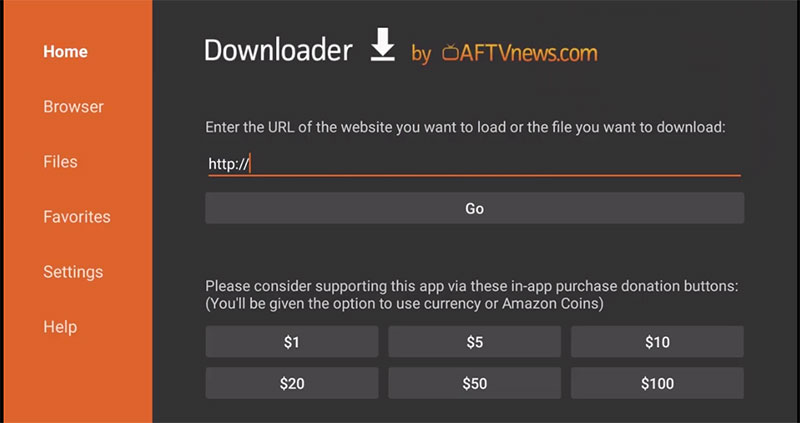
Using FileLinked app you can download Morpheus TV, AppFlix, SeriesDroid and many more free video streaming apps for free. Not only above mention trending apps but also the most popular ones like IPTV, KODI and many more. Enjoy.

Greetings! Very helpful advice within this post! It is the little changes that produce the greatest changes. Thanks a lot for sharing!
Hey! Someone in my Facebook group shared this site with us so I came
to look it over. I’m definitely enjoying the information. I’m book-marking and will be tweeting
this to my followers! Wonderful blog and great design and style.
I’m more than happy to discover this site. I want to to thank you for your time for this wonderful read!! I definitely really liked every little bit of it and I have you saved as a favorite to check out new things in your blog.
You are welcome.