
Filelinked is the best place to find awesome Android TV apps and games. Because most popular Android TV reviewers including YouTube use Filelinked Stores to share what they review. So using Filelinked make it much more easier to download and install apps on Android TV.
Why Filelinked ? Can’t we use other app stores like AC market or web browser like Chrome. It is because main way of controlling Android TV is using Remote. With remote it is hard to do google searches and navigate on Websites to download Android TV apps we want. Other thing is many Android TV users does not know about awesome and popular Android TV apps out there. App Stores like AC market has apps and games for Android phones not Android TV. Filelinked Stores has apps specially designed for Android TV. So they work great on Android TV than than apps developed for phones. That’s why file stores like Filelinked Store became popular among Android TV users.
How to install Filelinked
Mi Box support all Google services including Google Play Store. But Filelinked is not available on play store. Not on other app stores like amazon and AC market. How ever it is always safe to download official Filelinked app from official web site. Here I am going to explain how to install official Filelinked app on Mi BOX for free.
Download and install “Downloader”
Note: If you can’t find downloader app on Play store please click below link to find updated version of this article.
In order to download Filelinked apk we need to have a web browser. For that I am going to use “Downloader”. Because unlike other web browsers “Downloader” is specially designed to work with Android TV. So it is much more easier to use with remote.
Go to “Google Play Store” and search “Downloader”
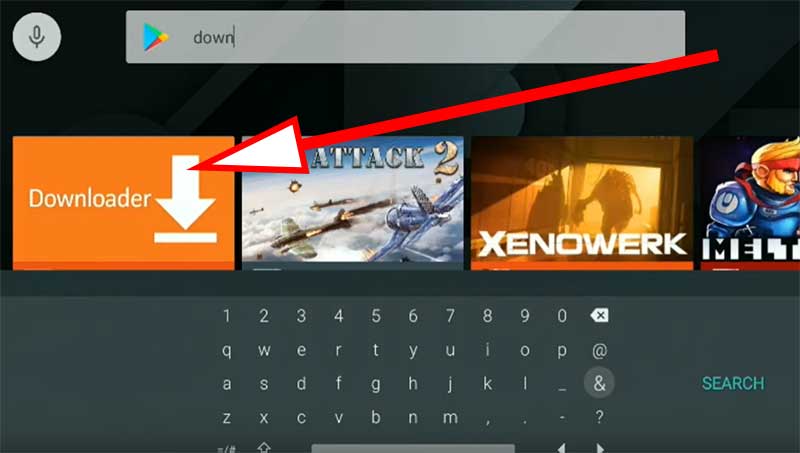
Install this application.
Dowload Official Filelinked APK
Now open installed “Downloader” app. On first start “Downloader” will ask permission to access Photos, Media and files on your device. Click “Allow”. If not you wan’t be not able to download files from internet to your device.
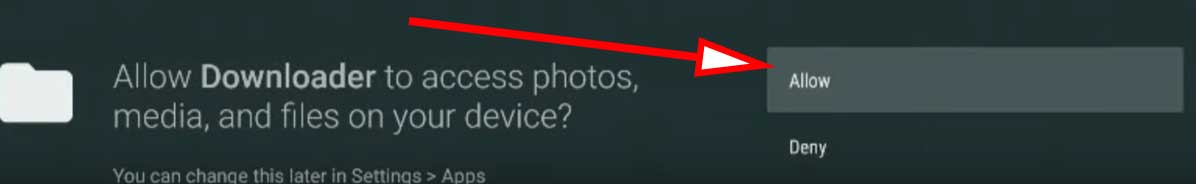
In the home of “Downloader” app you can see area to enter URL. Enter below URL to download latest version of Filelinked.
https://get.filelinked.com
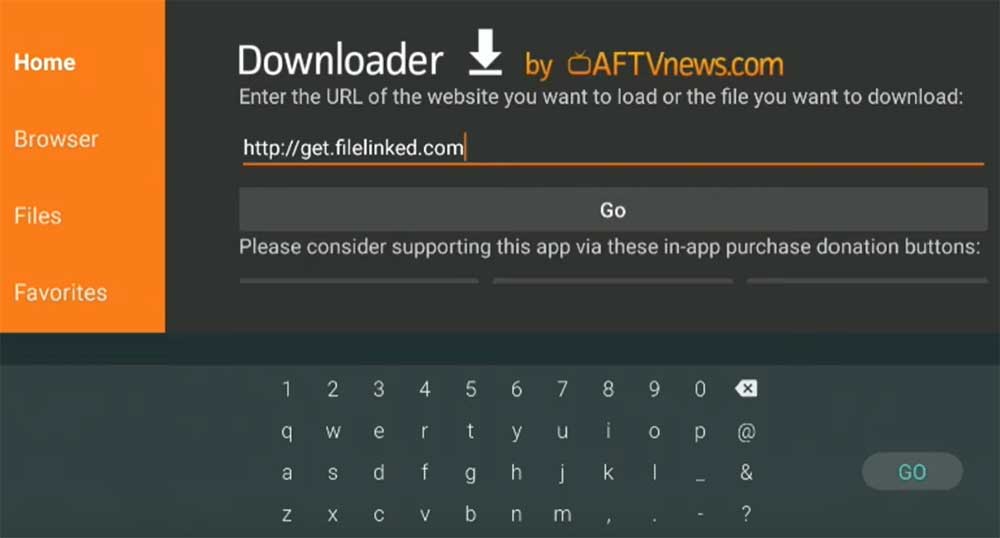
Next click “GO” button to start download process.
Install Filelinked on Mi BOX
Once download complete you can see popup message like below.
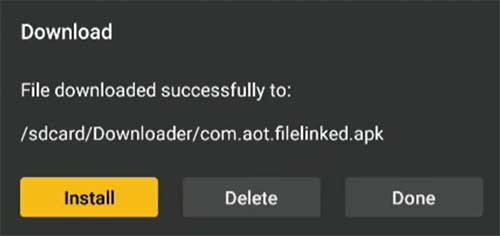
Click “Install” to begin installation. Now you can see Filelinked installation. Again click “install” to continue.
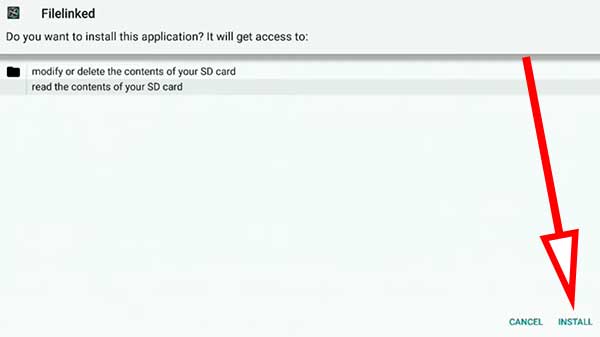
But after few seconds you can see message like below. It is a security feature used to prevent installing unknown apk files from internet. Since we are installing Filelinked using “Downloader” click “Allow” to continue installation process.
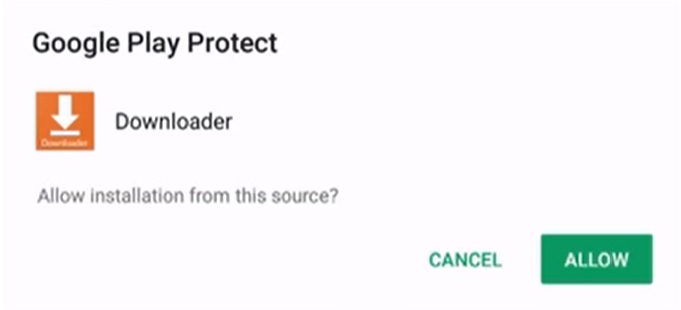
Now filelinked has successfully install on your Mi Box. Remember when you install APK files using Filelinked you have to “Allow” Google Play protect on filelinked too, jusk like we allowed for “Downloader” app.
Filelinked codes for Mi BOX
If you search on YouTube you can find awesome Filelinked codes from YouTubers around the world. All those apps and games work on Mi Box without a doubt. Because Mi Box runs Android TV OS. Below listed some major and popular Filelinked codes for Mi BOX. Those stores has hundreds of awesome Movies and TV Shows streaming apps for free. Don’t forget to checkout official Filelinked Store.
Official Filelinked code: 11111111
JoappsReviews: 17779393
Jojos AmazingVideos Apk : 64539676
Using the Filelinked in my Android TV and it works nicely. hope it will work nicely in MI box also.
Recently got my Mi Box. Thanks for those kinds of tweaks.