IBO Player is a media player for TV support Live TV, Playlists, Movies, TV shows, etc. This is not a free IPTV player for Android. You have 1 week to test the trial version. The main advantage over other IPTV players is its interface and design. Provides a cleaner interface that everyone loves.
Features of IBO Player for TV
4K Streaming
Most media players or IPTV players support 1080p of full HD video streaming. This player supports up to 4K. You want to watch 4K videos or movies if you have a 4K Smart TV.
Themes
Does not like how the application looks with its colors. You have 5 different themes to choose from. Choose a preferred theme to match your liking.
Simple Interface
It does not have clunky, overfilled features and buttons all over the interface. It provides a simple, easy-to-use interface for everyone. A clean-looking interface makes this media player so much more usable with a TV remote.
Favorites
Add favorite TV channels, Movies shows, or web series to favorites. No need to manually go through the lists to open everyday channels or playlists. Use your favorite for quick access.
Live TV
Watch Live TV channels using this media player. No need to pay for expensive cable TV subscriptions. Watch all your favorite programs on Live TV channels via this application.
Movies and TV shows
Add playlists to get access to movies, TV shows, sports, news, etc. for free. Provide an easy-to-access interface for all items in the playlist.
Continue where you left off.
Does not need to memorize where you left off. This media player will remember how much you have watched the movie or show. Next time you open that movie, it will continue from the place where you left off instead of playing from the beginning.
Playlists
Add different playlists with movies, TV shows, sports, and more. Support multiple playlists.
Subtitles
Use subtitles to watch foreign content. Now you can watch foreign movies, dramas, and more with subtitles support.
Alternatives
As mentioned earlier the app’s seven-day trial allows users to experience and enjoy the application and its special features and after the seven days users can activate their account and watch all their favorites with near to zero hassle. There are alternative free Android TV media and streaming players
Most of the free media players, IPTV players and streaming applications are available on third-party TV app stores like Applinked, Filesynced, Unlinked and Aptoide TV.
Install IBO Player on Android TV
This entertainment application has been downloaded more than thousands of times and hosts several thousand active users from around the world. Download the unique IBO Player app and witness the best of entertainment right at your fingertips. Support all most all Android TV boxes including SkyStream, Nvidia Shield TV, Mi BOX S, Mi TV, Fire TV, Google TV, Chromecast and all.
First open “Play Store” application of your Android TV. Then go to search and type “IBO Player”. You will see this application on search results while typing like below picture. Select it.
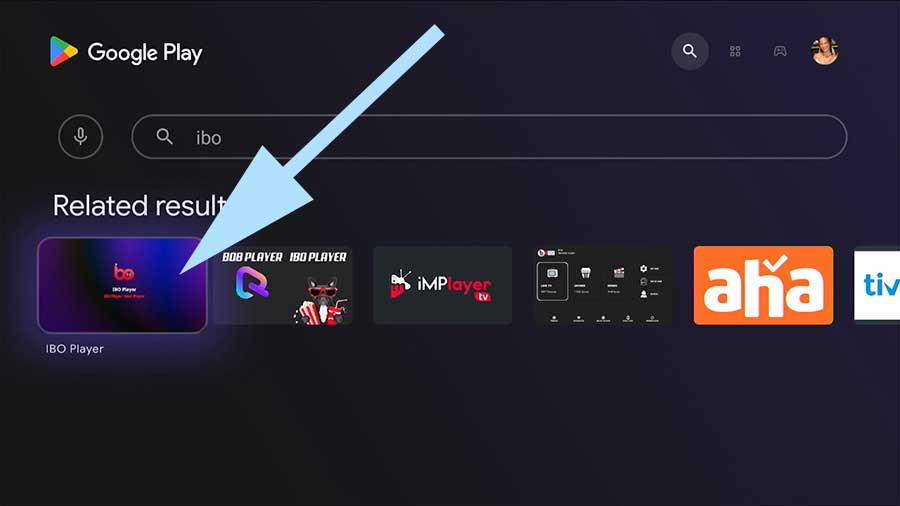
Now select “Install” to begin installation.
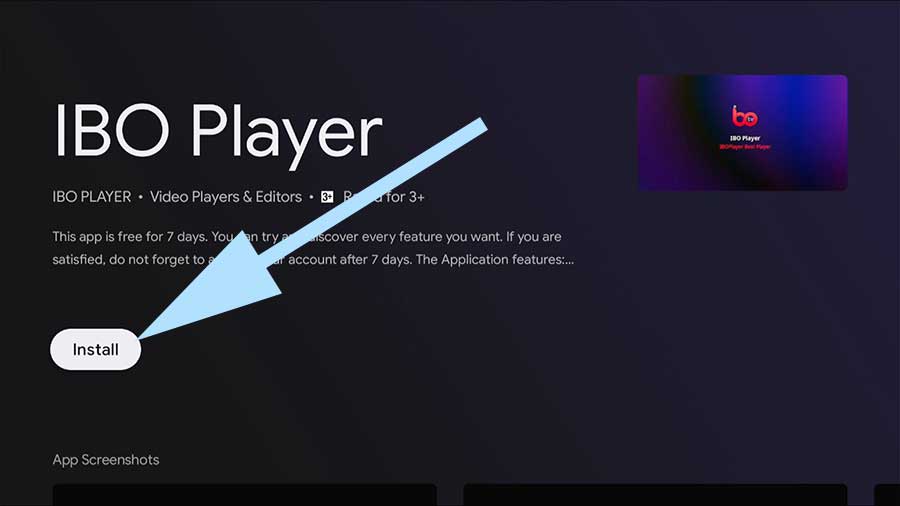
You have successfully installed IBO player on Android TV.




