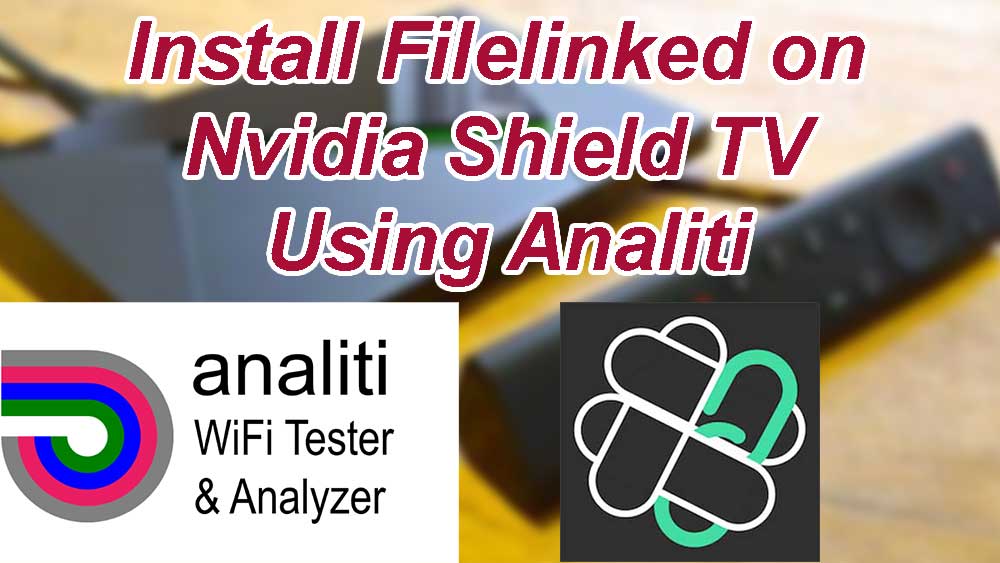
Filelinked is one of the best Android TV app you must have. It is because Filelinked consist of Filelinked Stores (user app stores) with lots of awesome Android TV apps. Specially Movies and TV series apps for your Android TV. No need to search for google. You will be able to find latest and trending Android TV apps by yourself. No need to ask friends or rely on YouTube. That’s why this app become so much popular among every Android TV user.
Installing Filelinked on Android TV was popular using “Downloader” app. Unfortunately “Downloader” app was not available on Google Play Store. So many Android TV users face difficulty in installing Filelinked. So today we are using anality to install Filelinked. Downloader app still available on Amazon App Store. So Fire TV and Fire Stick users have no problem installing Filelinked.
How to install Filelinked on Nvidia Shield TV
You can sideload apps using different methods. Since puffin browser and “Downloader” apps are not available on Google Play Store we have to try different methods. You can use X-plore or EX File explorer to download other apps from internet. However those two methods seems difficult for many people. So I choose easiest way to install Filelinked on Nvidia Shield TV is using “Analiti” app. Anality is speed test wifi Analyzer. Luckily this app comes with built in web browser. Without further intro lets start.
Step 01: Install Analiti
Open “Google Play Store” on your Nvidia Shield TV. and go to search and type “speed test”
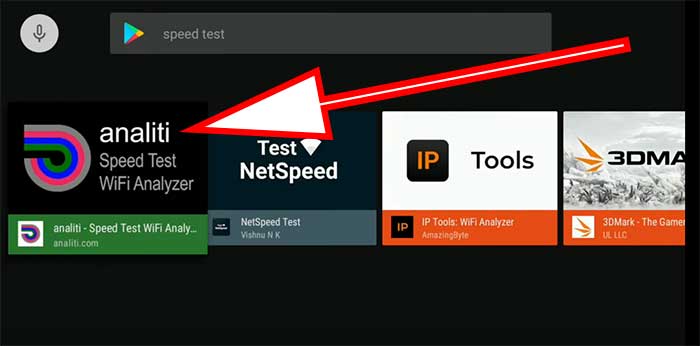
Click on “analiti” app as shown above. Install analiti. Once installation complete open it.

Download Filelinked apk using Analiti
Once you open analiti you can see “Web Check” button on left side of the screen like below picture. Click on it.
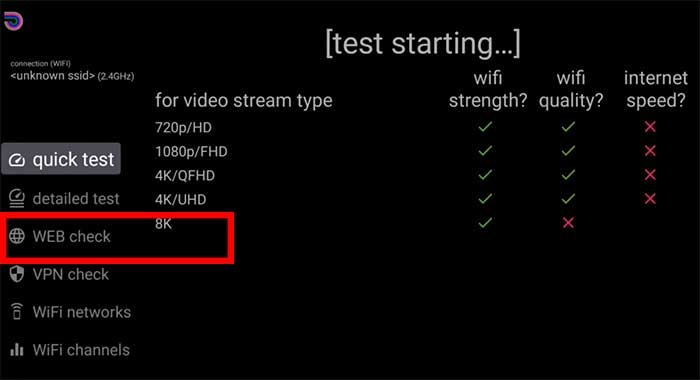
Enter below URL on the top of “Web Check”
https://get.filelinked.com
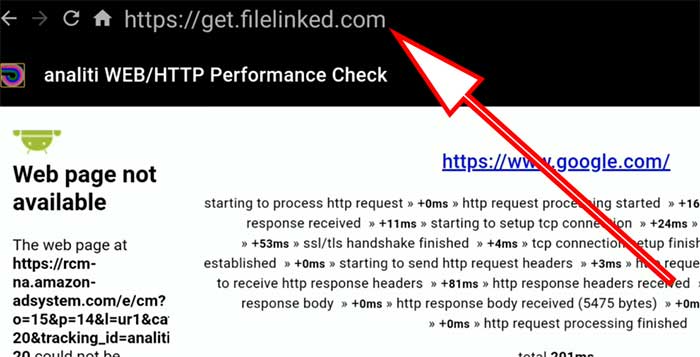
You may need to refresh or hit “GO” several times till it ask for “Allow” access.
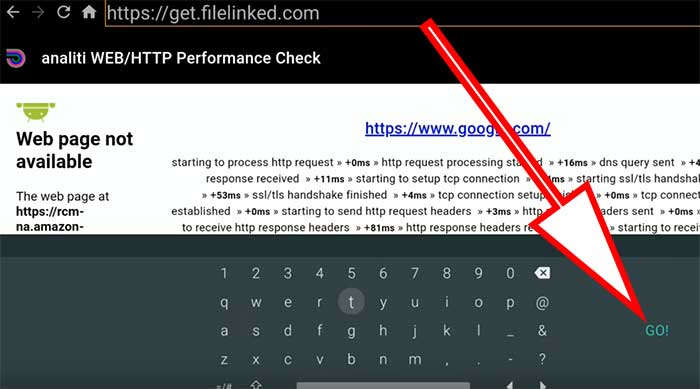
Allow Analiti to access photos, media and files on your device to download Filelinked app.
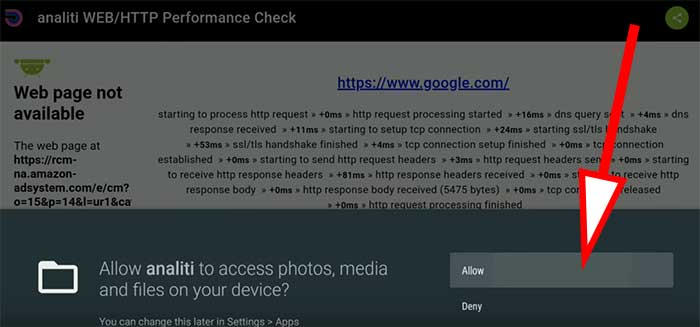
Now reload again or press “GO” button again.
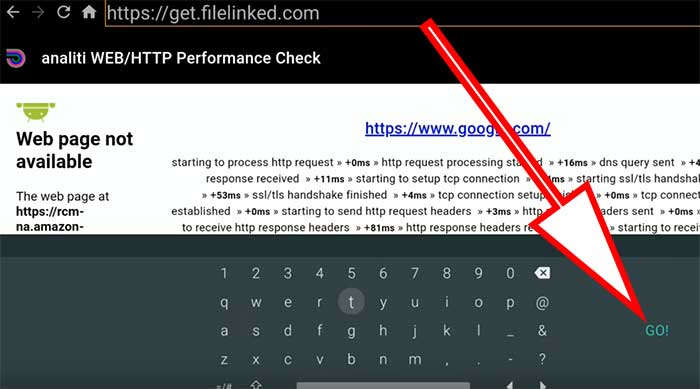
Now you will redirect to settings page asking permissions to install other applications using analiti. From the right side permission window appear, scroll till you find analiti and click on it to allow permission. It should show “Allowed” under analiti app.
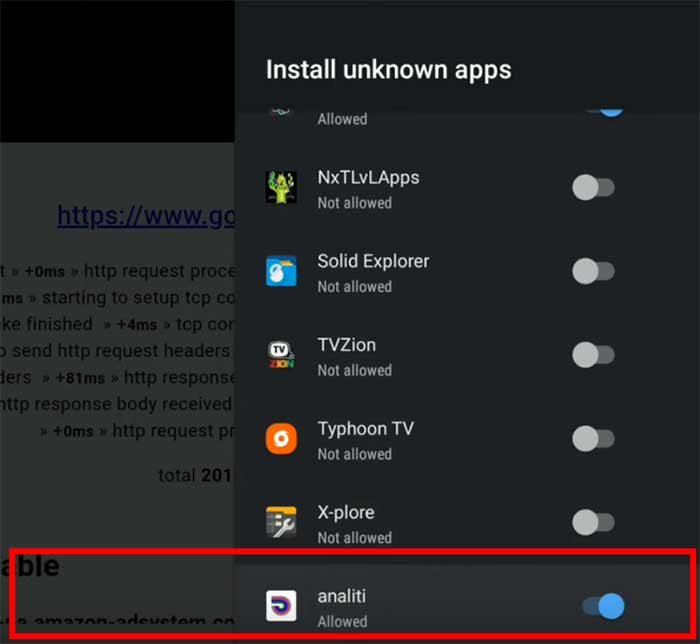
Now you have to reload again by pressing “Go” button. I know it is bit painful. This is the last time you have to reload.
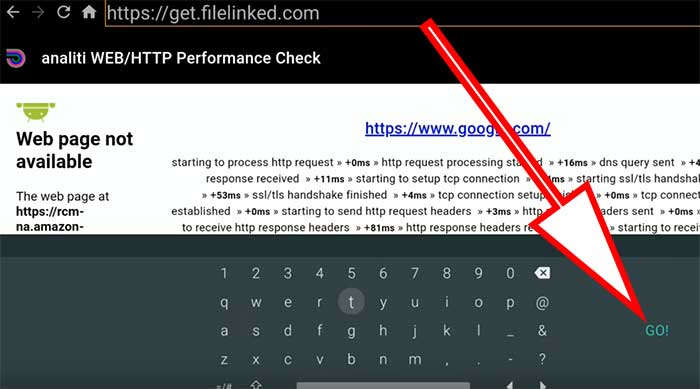
Now you can see bottom middle of you screen downloading notification like below.
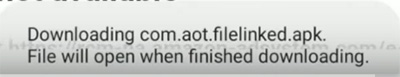
Once download complete it will redirect to filelinked installation screen. If you enable automatic installation on your Android TV it will automatically installed and closes. If not click install button to begin Filelinked installation.
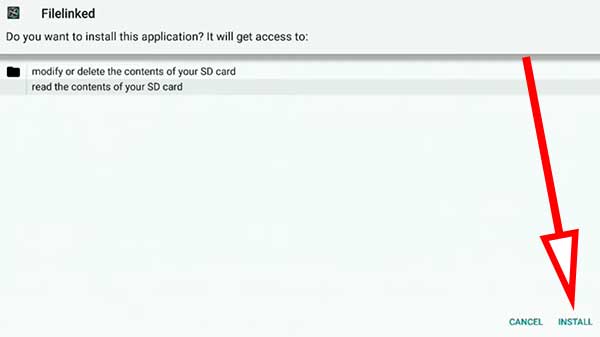
Now you have filelinked on Nvidia Shield TV. Enjoy awesome Android TV apps on your Nvidia Shield TV.
Filelinked Codes for Nvidia Shield TV
You can use below filelinked codes to download Android TV apps from official Filelinked Store.
Official Filelinked Store: 11111111
For more free Filelinked codes visit: https://www.filelinkedapk.com/ and scroll till you find list of filelinked codes.
I just got to know about the app and it is like an all-rounder
brilliant!
Everything is clean and nicely explained. I just figureout that ES Explore and downloader no longer on play store.