The IPTV Blink Player app is a unique media player application that provides users with the best experience in entertainment. The app gradually gained popularity since its release in the year 2021 and is updated on a regular basis to provide users with the best experience available without any interruptions. With the help of the app IPTV Blink Player, users can easily stream live TV channels on Android TV, Chromecast, Fire TV, Nvidia Shield TV and all other Android devices. The app is created by Blink Player, a business that has established a reputation in the IPTV market by offering creative and approachable solutions for streaming TV channels.
Specialty of the IPTV Blink Player app
The simplicity of the user experience is one of IPTV Blink Player’s key benefits. The design of the app is user-friendly, with simple clear menus and buttons that make navigating through it a breeze. Users can create personalized playlists in the app to keep all of their preferred channels in one place while still having quick access to their favorite TV channels.
The flexibility of IPTV Blink Player with many devices is another advantage. The app is available to a wider audience because it can run on a number of different operating systems, including Android, iOS, Windows, and MacOS. Users can easily enjoy their preferred TV channels on their devices wherever they are thanks to the app’s cross-platform compatibility. In addition the simple interface and attractive front end further appeals to users.
Access to a wide variety of TV channels, including sports, news, movies, and entertainment, is provided using this media player app. Users can conveniently access their preferred channels from all over the world due to the app’s extensive channel selection list. For those who wish to watch high-quality material, the app also provides HD streaming options. The user-friendly settings of the app let users adjust the streaming quality dependent on their internet speed. Those with weaker internet speeds can still enjoy their favorite channels without experiencing delay thanks to this functionality. The app also gives users the option to select their favorite language for the channel listings.
Moreover, IPTV Blink Player has cutting-edge features that improve the entire user experience entirely. Users can watch content on numerous devices at once thanks to the app’s capability for multi-screen streaming. An electronic program guide that is already included in the app allows users to explore TV schedules and set reminders for upcoming future programs.
Users can stream TV channels without worrying about viruses or other security issues as a result of the app’s security and dependability. The creators of the app have implemented safeguards to protect user information and guarantee that it is consistently dependable and stable at all times
Install IPTV player on Android TV
The IPTV Blink Player app is an excellent solution for users who wants to stream live channels and shows without any hassle. The app’s user-friendly interface, compatibility with a variety of devices, wide range of video and material, and secure network all serve as proof that it is a fantastic streaming program. This is a media player app that is available on Google play store. You can install this app on any Android TV box including Chromecast, Nvidia Shield TV, Mi BOX S, Mi TV, Chromecast and more. Follow below mention instructions to install this app on your TV.
First open Google play store application. Go to search and type “iptv blink player”. You will see this player on search results while typing. Select it.
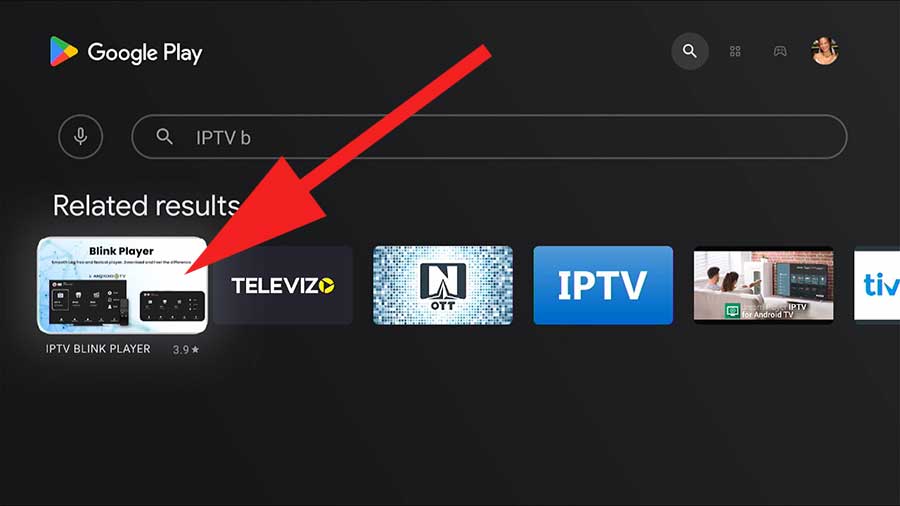
Now select “Install” button to begin installation.
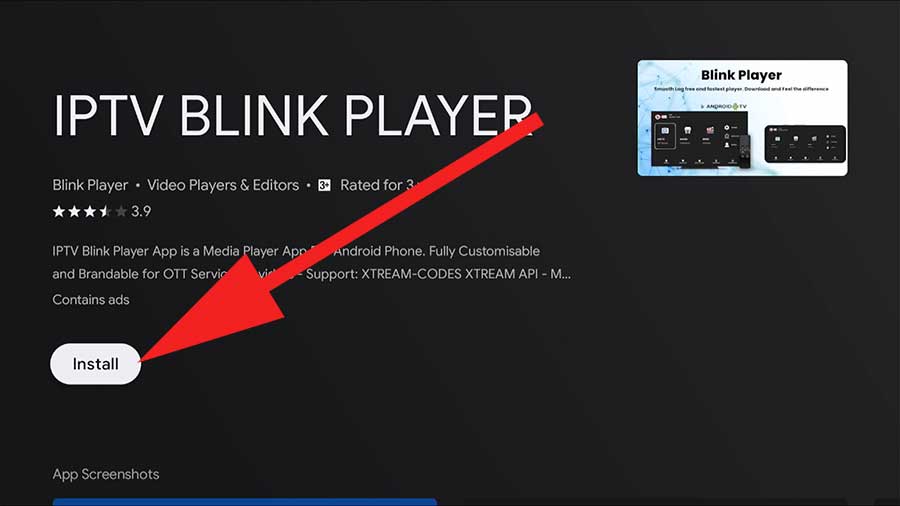
You have successfully installed IPTV player on your Android TV.
There are many free TV app stores that offer streaming services, movies, TV shows, sports, news applications for free. Applinked, Filesynced, Unlinked and Aptoide TV are the most popular and top TV app stores used to download TV apps and games.





If your IPTV is slow. Use this. I also switch to this iptv player because it is fast bro
Setup process is some what complicated.