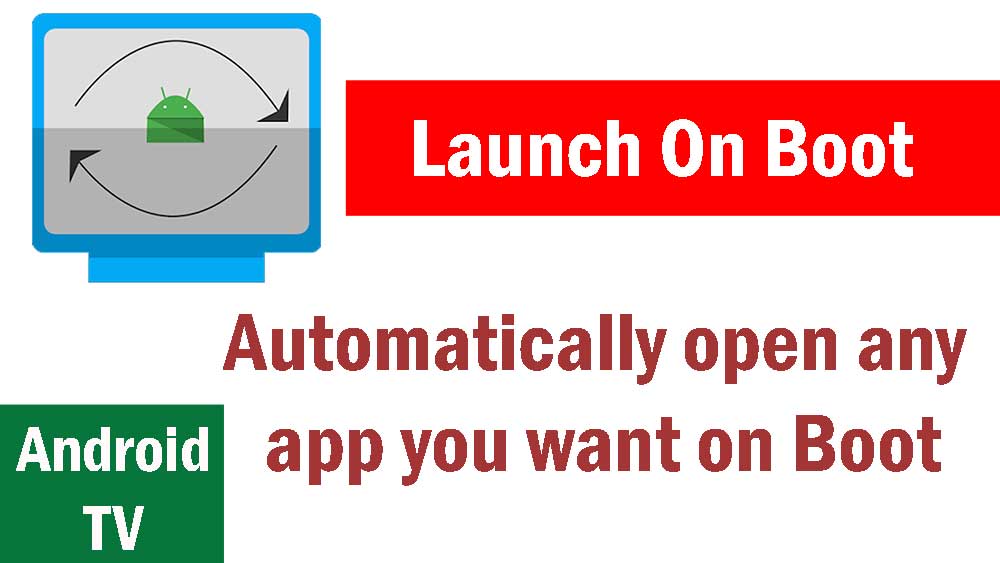
Many use Android TV to watch Live TV or to watch TV series and Movies. There are some TV boxes that you can’t set default launcher. Every time you reboot or restart your TV box it will switch back to default. Launch on Boot app can fix that too.
Main purpose of this app is to open any of your favorite app on boot. For example if you are using NetFlix 90% of the time, then you can set NetFlix to auto open. So no need to open those apps manually.
There are other use cases too. If you want to open some tweaks on Android TV automatically you can set auto open on boot using this launch on boot apk.
Auto open Live TV on Android TV
As you know many struggle to navigate through Android TV and open Live TV channel. It is due to lack knowledge on using those kind of devices. It is because when you open traditional TV it will show a live channel instead of a launcher on Android TV.
What to do if your grandmother or grandfather using Android TV and does not have any idea to open Live TV channel. Don’t worry you can by pass that Android TV launcher and set an app to auto open. Using this Launch on Boot app you can configure to open any app including playing Live TV right away. So if some one in your home does not know how to operate Android TV you can use that feature to auto open Live channel every time they open Android TV. So simple and easy.
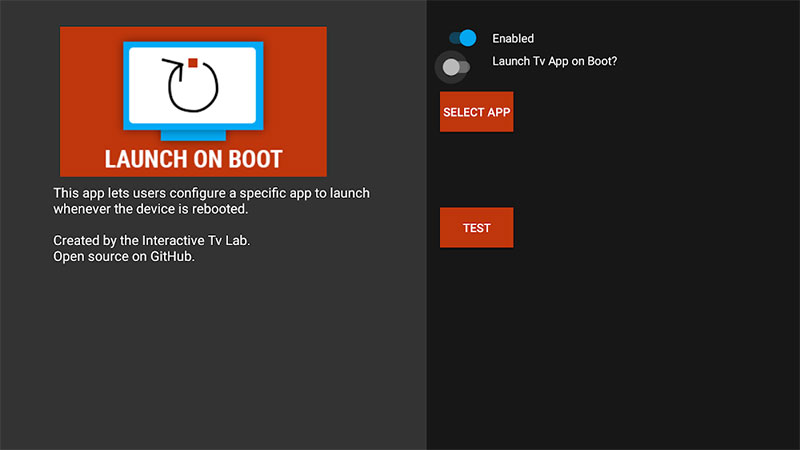
Download Launch on Boot for Android TV
This app available on Google Play Store. You can search “launch on Boot”. Click below link to download this app via Google Play Store.
If you can’t find this app on Google Play Store you can download this app from Filelinked too.
Filelinked Code for Launch on Boot: 11111111
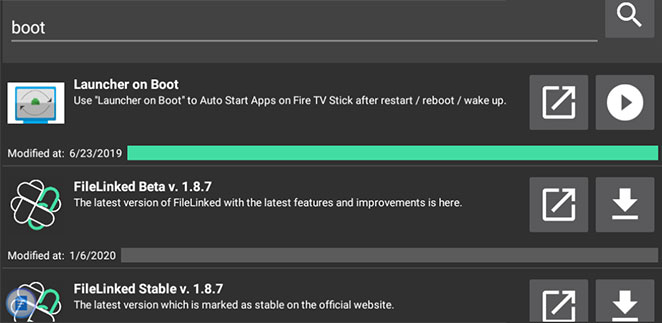
Enter above Filelinked code on Filelinked app. Type “boot” inside the Filelinked store.
This app just relieve me from one headache.
really useful article. thanks
My Grandma always open only one app. That is Live sports channel. She struggle to open it every time. This app helps me to open that app every time my Android open. How cool is that. Thanks dude.