Are you not happy with the Android TV interface on Amazon Fire TV and Fire TV Stick ( Firestick). Just like Android phones you can easily change interface and apps arrangement using a launcher. One of the best customization launcher for Fire TV is LeanBack Launcher.
LeanBack Launcher for Fire TV
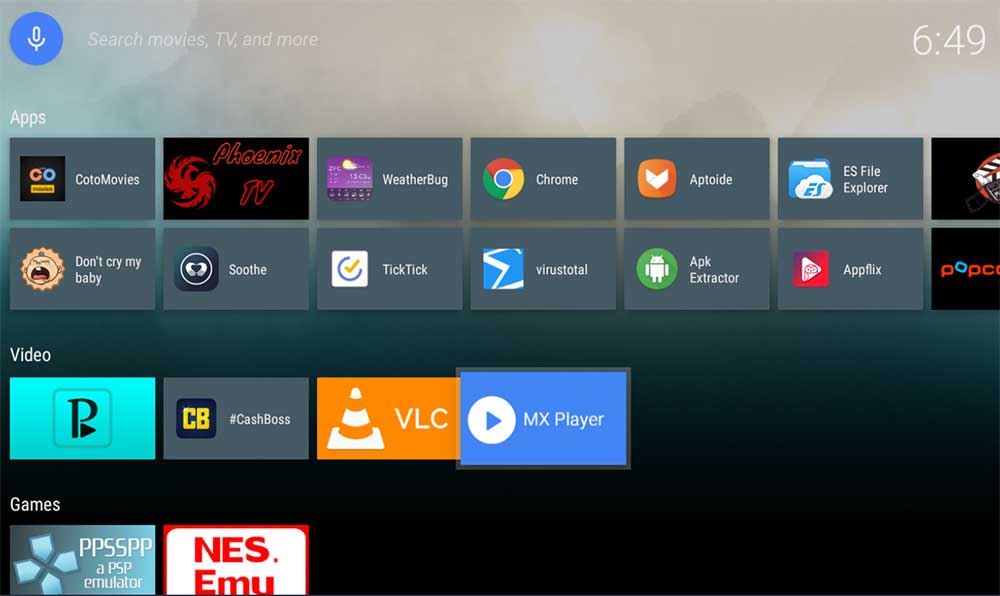
| Name: | LeanBack Launcer |
| Size: | 8 MB |
| Requirements: | Support all Amazon Fire TV devices. |
| Installs: | 10,000,000+ |
| Category : | Android TV launchers |
| Publisher: | com.google.android.leanbacklauncher |
Are you bored with default Android TV interface, then it is time to try something new. LeanBack launcher is one of the best and popular launcher when it comes to Android TV. It is completely free to use. Using this launcher you can hide apps, edit rows and enable row categories. For example there are favorites, Music, Videos, Games, Apps. You can set min and max row count on each. However still you can’t change background image of this launcher. There are some hacks available on the internet on how to change background image of LeanBack Launcher.
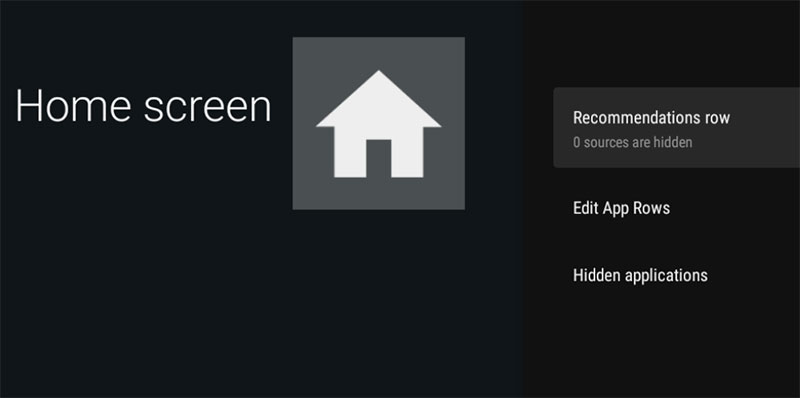
Latest and newest version has lots of hates all around the world. It is due ti new interface changes and features. Some hate it some loved it. It is up to you. Feel free to install and leave your feedback about this launcher.
Lots of customization’s are available. This launcher available on Google play store. Unfortunately Fire TV does not have Google play Store. So you have to download Fire TV version of this launcher. This app does not available on Amazon App Store too.
Install LeanBack Launcher Amazon Fire TV
Below describe how to install Leanback Launcher on all most all Amazon Fire TV devices like Fire TV Stick, Fire TV Stick 4K, Fire TV Stick Lite, Fire TV cube and all. Fire TV version of this launcher also work on Android TV boxes too.
– First Download and install latest version of “Downloader” app from Amazon App Store. Make sure to enable “Unknown Sources” to install this application via Downloader app.
Click here for full picture guide on how to install Downloader on TV BOX
– Open Downloader application enter below code.
62917
Downloader Code for LeanBack Launcher APK
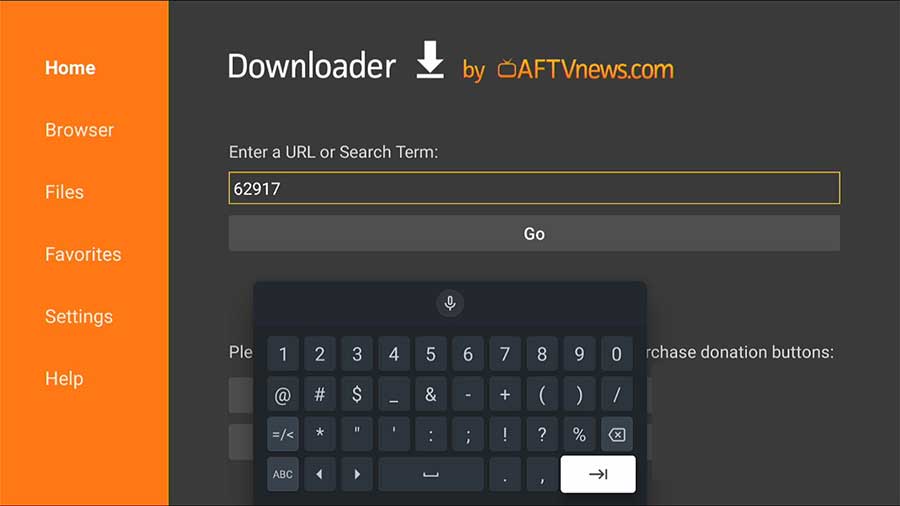
Now click “Go” or press enter on keyboard to begin download.
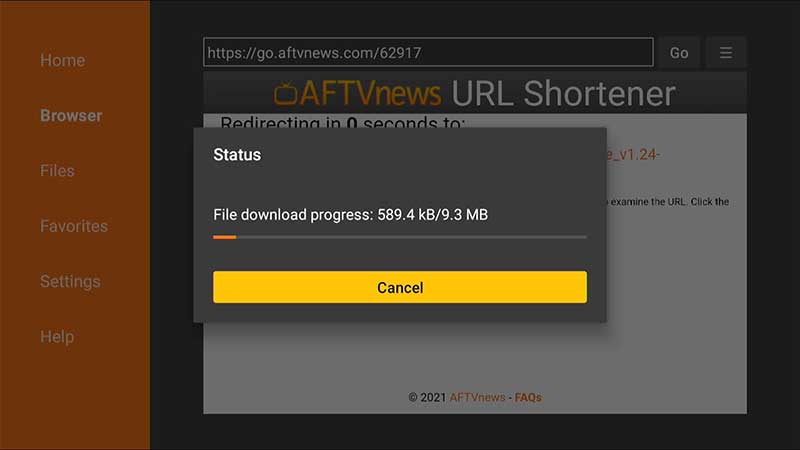
You will redirect to installation once download process completed.
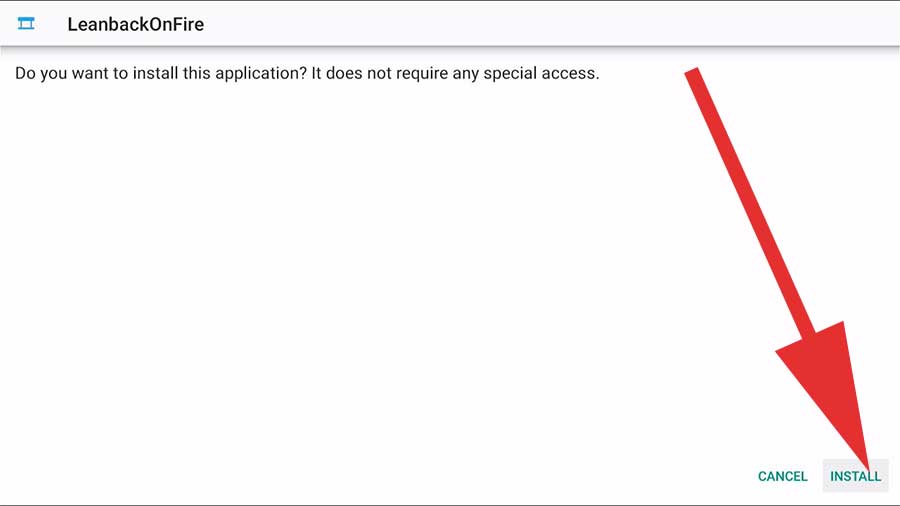
Open once install process completed. That’s all. Let us know if you want full tutorial on how to set custom launcher as the default launcher on Fire TV devices.

Best way to experience premium service without ads. Customize home screen as the way you like.
Nice to see new features and interface changes for Fire TV
Best transformation had for my TV Stick.
Works well with my Amazon TV
sounds like good option
Feels like poor Android TV experience
Too old for Android TV.