Made It Myself TV app offers the best DIY, crafting, and sewing videos to watch using your smart TV. You will find hundreds of crafting and other DIY videos for almost every category including pottery, woodworking, jewelry making, arts, etc. Use the live channel of this app to watch their live-streaming content.
This is a free Android video streaming application about crafts and DIY videos for TV. Support almost all Android TV boxes, Google TV, Fire TV, Nvidia Shield TV, SkyStream, Onn TV boxes, etc.
Table of Content
Features of Made It Myself TV
Live Streaming
Does not what to watch to where to start? Watch live streaming to get started. A live channel is added for those who want to play crafting videos all day without selecting video by video. Great if you want to keep your kids busy.
Add notes to videos
Sometimes you want to add some personal notes to videos like refer to this section, do this after collecting the items, etc. Personal notes are extremely useful since you are watching crafting videos. Select the “notes” buttons and add your note with a title. You can view all the videos with notes in a separate tab called “notes”.
Favorites
Are you creating something and want to access that crafting video frequently? You can use the favorites feature of this app. Add video to my list by clicking the heart button. It will list all the favorite videos in a separate list for quick access.
Share
Share interesting videos you found on this channel with others using the share button.
Community Videos
There is a separate section for community videos. There you will find videos like “Community Chat about Knit the Rainbow”, “Handmade Seller”, “Meet Ryobi at Pinners”, etc.
Originals
Access to original videos about crafting, arts, DIY, etc under to original category. You will find videos like Black Drop Necklace, Bam Bam Necklace, Ornament Earrings, etc. in the originals section.
Yarn Crafts
Are you interested in knitting? Check out the Yarn crafts section. The yarn craft section is filled with knitting videos and more. You will find videos like Boxed Bobble Stitch, Fan Cable Stitch, Wave and Box Stitch, etc.
Waddle Works & Pottery Section
Are you interested in pottery? The pottery section has a curated list of crafting and DIY videos related to pottery. Watch videos like How to Make a Bowl, pottery, Centering Clay, Puling handles, etc.
Categories
All the crafting, arts, and DIY videos are not scattered randomly in a list. All those DIY videos are nicely categorized for easy access. Select the interested or preferred category from the list and watch videos you like. Some of the available categories are Woodwork, Pottery, Paper Whimsy, Paint & Pigment, Holiday Crafting, etc.
Search
Want to make or craft something? No need to manually find the category and go through the list to find the video you are looking for. Use the search feature of this application. Made It Myself TV app has a powerful search feature to find the exact video you are looking for quickly.
Install DIY Videos app on Android TV
This is a free app with videos about DIY, crafting, sewing, jewelry making, and much more for Android TV. Support most TV boxes out there including Mi BOX, Mi TV, Mi Stick, SkyStream, X95 series, Nvidia Shield TV and Android TV running smart TVs. Below shows step by step guide on installing this app on your TV using default app store. For devices without play store can use third-party TV app installers like Aptoide TV, Applinked, FileSynced or Unlinked.
First open “Play Store” application on the home screen of your Android TV. Use google voice or voice button on your TV remote to open this app. Next navigate to search and type “made it myself”. You will see this application appear on search results while typing like below picture. Select it.
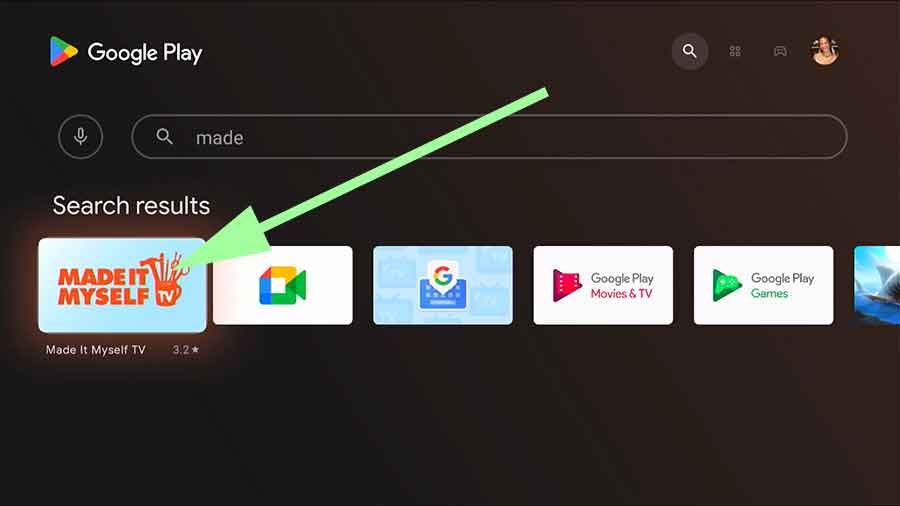
Now select “Install” to begin installation.

You have successfully installed this application on your Android TV.
Install Made it Myself TV or DIY Videos app on your Amazon Fire TV
Below shows how to install TV app that contain DIY videos, crafting videos and many other videos covering sewing, jewerly making and many more. Follow below given steps with images to install this TV app on your Fire TV. Support all most all Fire TVs including devices like Firesticks and Fire TV cube.
First open “App Store” application on the home screen of your Fire TV. Next go to search and type “made it myself”. Select your typing to display search results.
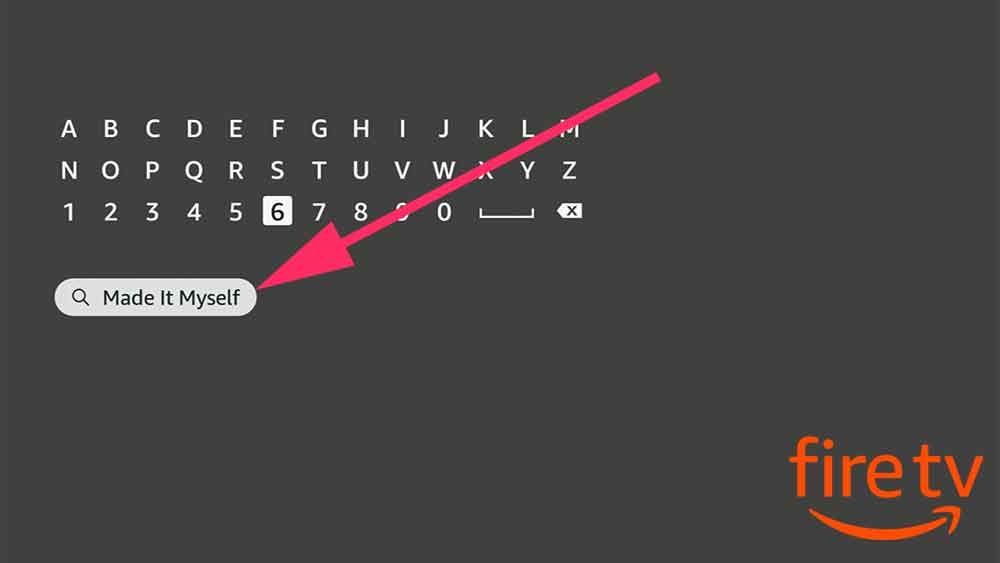
Scroll and find Made it myself TV app like below picture.
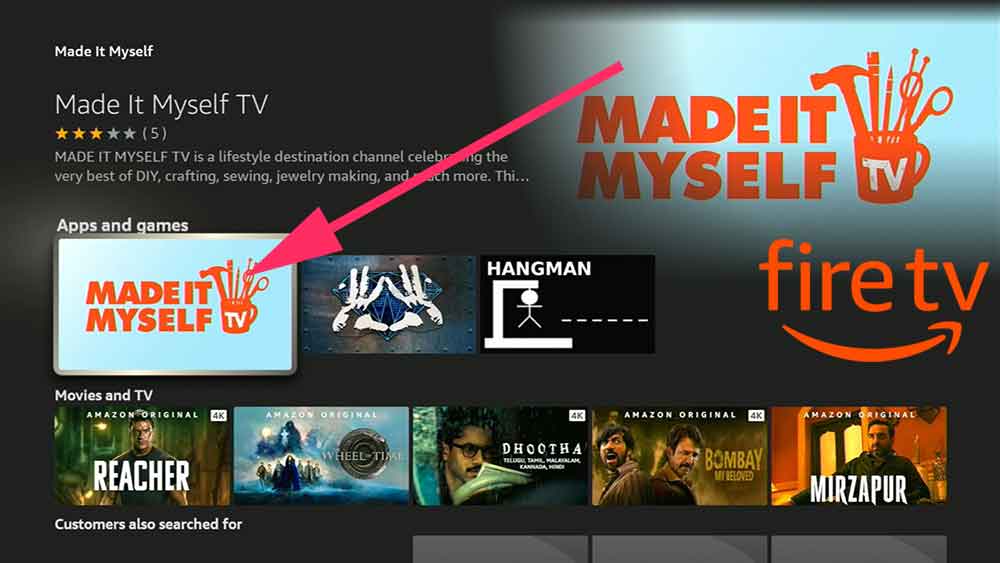
Now select “Get” button to begin installation.
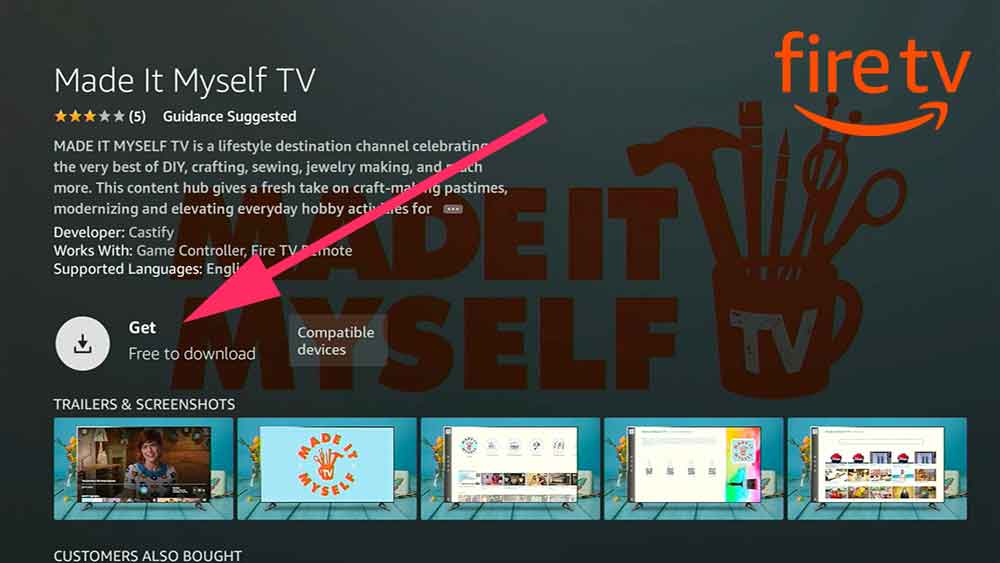
You have successfully installed this application on your Amazon Fire TV.
Enjoy awesome crafting videos on your Fire TV.





Some videos are too heavy for children to follow
recommend for students
videos are good. educational
Best way to keep by baby busy. She is learning new crafts. Good to have a app dedicated to paper crafts. Tried YouTube, with distractions like cartoons, videos and more it is hard to keep her focused on one video. This is the app without distractions