Table of Content
It is a one-of-a-kind content service provided for Android TV and Fire TV devices. You can watch movies, TV shows, Teledramas, Documentaries, and also Live channels in one app for free.
Live TV and Movies APp
Entertainment is always our favorite escape. Had a long and exhausting day at work or school? broke up with your partner and feeling low? In one of those moods where you don’t even know how you feel? Switch on your comfort show and it will indeed take all of the misery and pain away. That is the kind of magic movies and TV shows seem to have.
You and I both are sure to have our very own comfort movies and shows that we love to watch hundreds of times and still cannot get enough of them. So, if you love movies and entertainment and looking for the best streaming app out there, let me provide you with the best information you’ll ever hear! The MetaX TV previously called as MetaX Play will allow all Android TV users to stream all of their favorite movies and TV shows from around the world for absolutely free and with no requirements for any additional hardware or software.
All you have to do is simply download and install the app and enjoy all of the content and features available on this app specially developed for all entertainment lovers!
About MetaX TV App
This app offers free movies, TV Dramas, documentaries, sports, news, and numerous other content.
If you feel like you want to relax and watch some great content, you can log into the app and enjoy. Or if you want to stay updated and informed of current affairs and the happenings around the world, you can simply watch the news and stay informed! The abundance of the content on the app is indeed one of the primary features of the app. It also has a growing collection while movies will be added onto the app frequently so that you will never run out of things to watch. You can also enjoy your content in different languages and genres.
The user-friendly interface will make it super easy for anyone in any age category to enjoy its content. You can also download the videos at any time and enjoy watching them even when you’re offline. And downloading is absolutely free! Pick up watching your videos right where you left off and do not miss out on a single moment of your favorite movies and shows.
If you love foreign content, the app is just right for you because it comprises entertainment from around the world. Get together with your loved ones and friends and enjoy some of the greatest blockbusters and hits at any given time. Have the best watching experience with MetaX!
Install MetaX TV on Android TV
This is a wonderful video content app for your TV. First, you can try using default app store to install this app. This app is not available for some Android TV devices even with Google Play.
Unsupported devices can use third-party TV app stores like AppLinked, FileSynced or Unlinked. You can check also Aptoide TV. Aptoide TV provide all TV apps for free without any restriction.
First, open Google Play Store and go to search. Then type “metax TV”. You will see this application on search results while typing like the below picture. Select it. Try using above mention TV app stores if this app does not appear in search results.
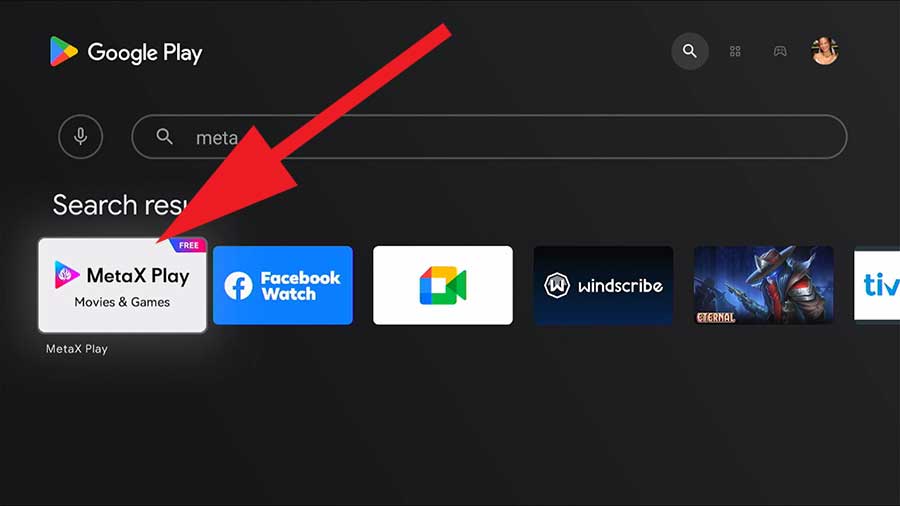
Now select “Install” to begin installation.
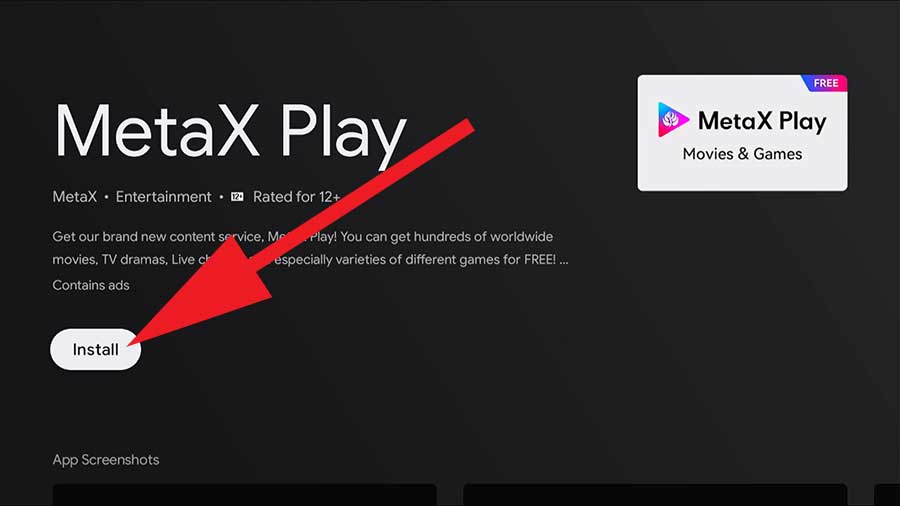
Congratulations, you have successfully install MetaX TV app on your Android TV.
Install MetaX TV on Fire TV
Below shows how to install this movies and games streaming app on your Amazon Fire TV. Support all most all Amazon Fire TV OS running devices like Firestick, Firestick lite, fire tv cube, p1 series TVs, f20 series TVs and more.
First, open “App Store” on the home screen of your Fire TV. Then go to search and type “metaX TV”. Select your typing like the below picture to display search results.
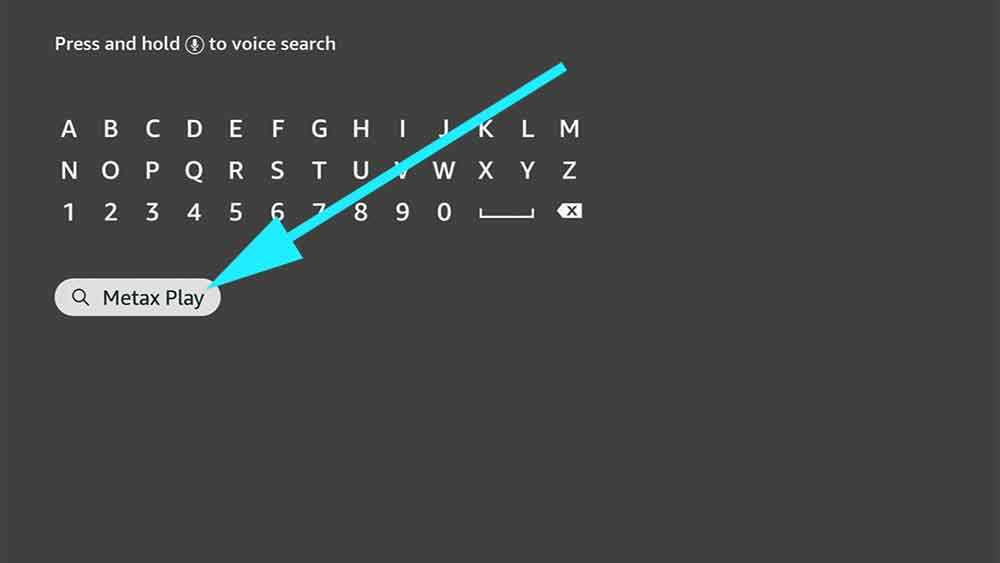
Now you will see search results like the below picture. Select MetaX TV(formerly MetaX Play) app from the search results.
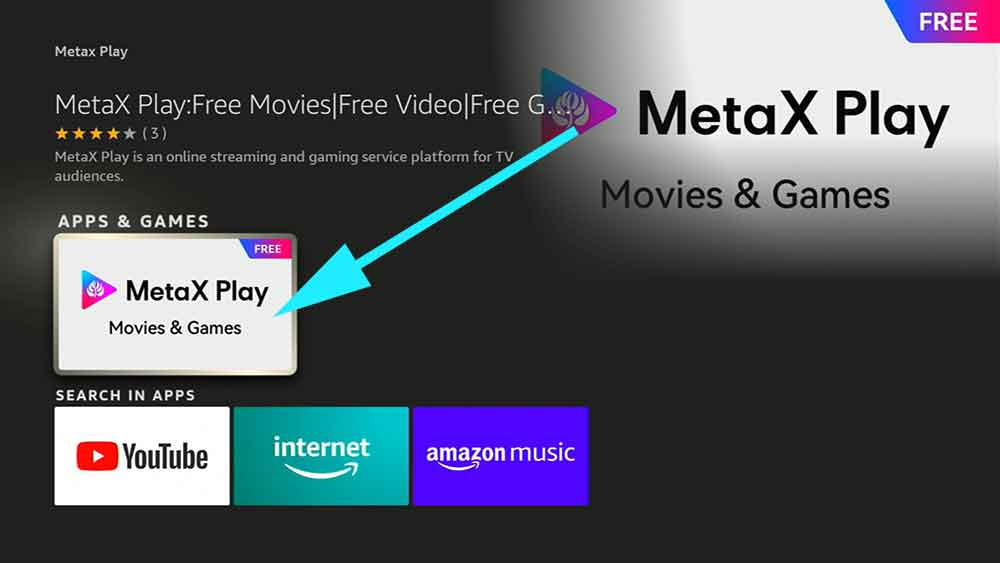
Now select “Get” button to begin installation.
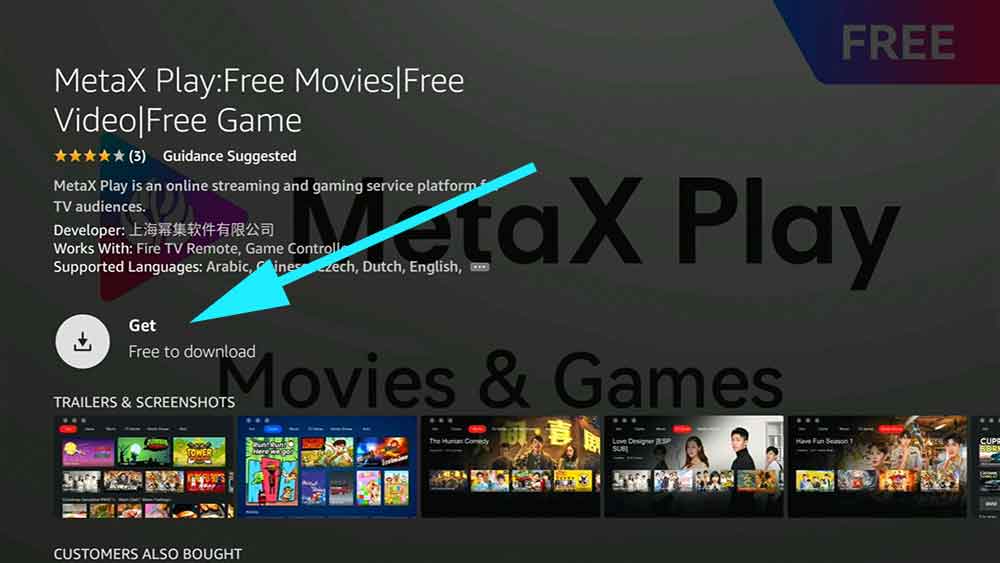
Congratulations, you have successfully installed MetaX TV app on your Fire TV for free.





Is this renamed to Metax TV. This is no more MetaX Play. For those concern. Same app with better content.