One casting application for all Smart TV devices. Support iPhones and Android mobile devices. One-click cast movies, videos, pictures, songs, games, screens, and more with the Mirrcast TV receiver application.
Mirror your Android phone gameplay to a bigger screen to have a bigger gaming experience. Share family photos and videos with others without sharing your phone. Quickly watch videos, sports, and live news you enjoyed on your smartphone on your Smart TV. No need to use your TV remote and find the related application from the “Apps” page and discover the content. If you already open and watch what you want, simply cast it on TV and start enjoying it.
Features of Mirrcast TV Receiver App
Mirror mobile phone screen to TV.
Easily cast or mirror your smartphone screen to TV. Should be on the same Wi-Fi network to work.
Support
Not just Android TV and Fire TV devices. Support Smart TVs with Apple Airplay, Google Cast, Samsung Cast, and DLNA. You can cast to almost all Smart TVs including LG Smart TVs with this application.
Watch movies on TV
No need to have a movie application on your TV with the subscription. If your mobile has it, then cast to TV. Enjoy movies opened on your Smartphone on your smart TV.
Watch photos and recorded videos together
No need to use your computer or laptop to watch recorded family videos and photos. No need to use a flash drive to copy and paste photos and videos to use on TV. Directly share photos and videos on your smartphone gallery to your Smart TV with the Mirrcast TV receiver app.
Play Games on a bigger screen
Is your smart TV or Android TV not able to play high-end games like your mobile? Use this application to mirror your phone screen to the smart TV. Just like connecting your laptop to a bigger screen. Play awesome Android games on your Smart TV using your smartphone.
Cast YouTube videos for TV
Want to share an interesting video you watched on YouTube with family members? Cast that video to TV. Support YouTube video casting.
Highest Quality
Most casting or screen mirroring applications do not provide high-quality video on TV. This application supports 8k UHD decoding and watching high-definition videos with clear pictures and video playback.
Install Mirrcast TV receive on Android TV
Installation of this mirroring app is simple. No need to download apk files or use web browser applications. You can use your default app market place to download and install with few simple steps. If you use this applications to mirror movies, then use TV movies and TV shows applications. Use Applinked, FileSynced, Unlinked or Aptoide TV like app stores to find free movies streaming applications for your TV.
Follow below mention instructions to install this application on your Android TV.
First open Google play store. Then go to search and type “mirrcast”. You will see this app on search results like below picture. Select it.
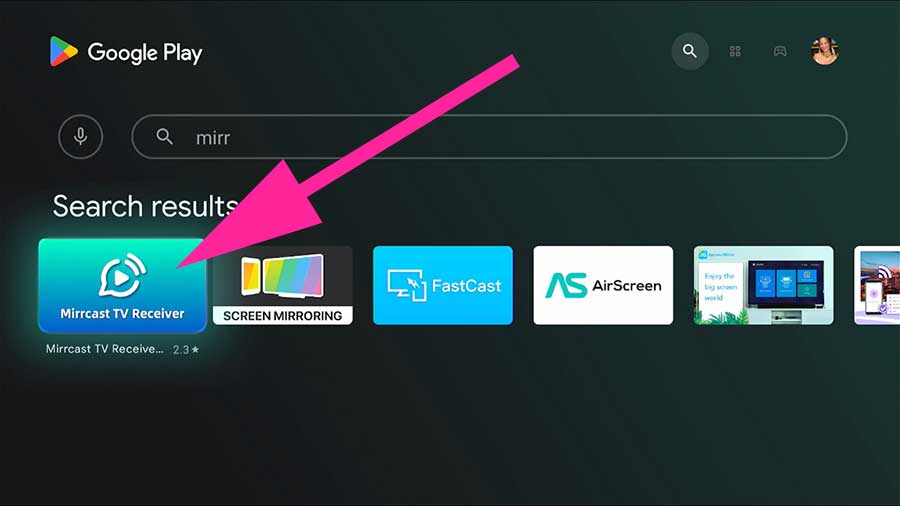
Now select “Install” to begin installation.

You have successfully install this application on your Android TV.




