Use Opus IPTV player on your Android TV and Fire TV to watch Live TV Channels for free. Watch on-demand videos, movies, TV shows, sports, news, and more with playlists. Best IPTV player with all the features for smart TVs.
Can manage multiple playlists providing support for M3U and Xtream playlists. A simple and intuitive interface is provided for smart TV users to provide quick navigation with the TV remote.
Features of Opus IPTV Player
Live TV stream
No need to pay for cable TV to watch live TV channels. Watch all your favorite live TV channels now on your Android TV or Fire TV with this IPTV player.
Watch Movies, TV Shows
Find playlists that have trending movies and TV shows. Watch your favorite movies and shows with this IPTV player. Support popular playlist types for movies.
Modern and smart interface for playlists
Easily access streaming content with modern design. Nicely categorized and organized instead of providing all the playlist contents in a list. Get access to movies, TV shows, and web series simply with a playlist.
Support EPG for live TV channels.
No need to watch live TV channels without knowing upcoming programs and programs already aired. This IPTV player support EPG which stands for Electronic Program Guide. You can use this guide to check upcoming programs and shows of a live TV channel.
Continue where you left off.
Never miss a half-watched movie or show. This IPTV player will remember where you left off for easy continuation of the show.
Picture-in-picture or popup video player support
Want to continue searching for another show or want to do another task while watching a show or live TV? Use picture in-picture feature. Watch live TV on a floating player and continue other works.
Can change video aspect ratios
Some movies and TV shows may not fit with the current aspect ratio of the TV. This happens especially for older shows. You can change the video aspect ratio to achieve an optimum viewing experience.
Smart Search feature
Want to find the missing movie and show? No need to go through playlist items. Use the smart search feature. Quickly locate what you want without wasting time with smart search.
Multiple playlist support
Modern IPTV players like OPUS offer multiple playlist support where you can install many playlist items. No need to remove the existing playlist to add another. The user interface has changed to support this feature allowing users to have a seamless experience.
Install Opus IPTV Player on Android TV (Smart TV)
This player will be available for majority of the Android TVs and Android TV boxes via the default app store. Other TVs can use third-party app stores to install this app. You can use Applinked, FileSynced, Unlinked or Aptoide TV app stores. Those are the best TV app stores designed to install Android apps, games and more on your TV easily.
Below shows how to install this IPTV player on your Android TV box using default app store with pictures.
First open “Play Store” application on the home screen of your Android TV. Then navigate to search. Type “opus iptv”. You will see this IPTV player appear on search results while typing. Select it.
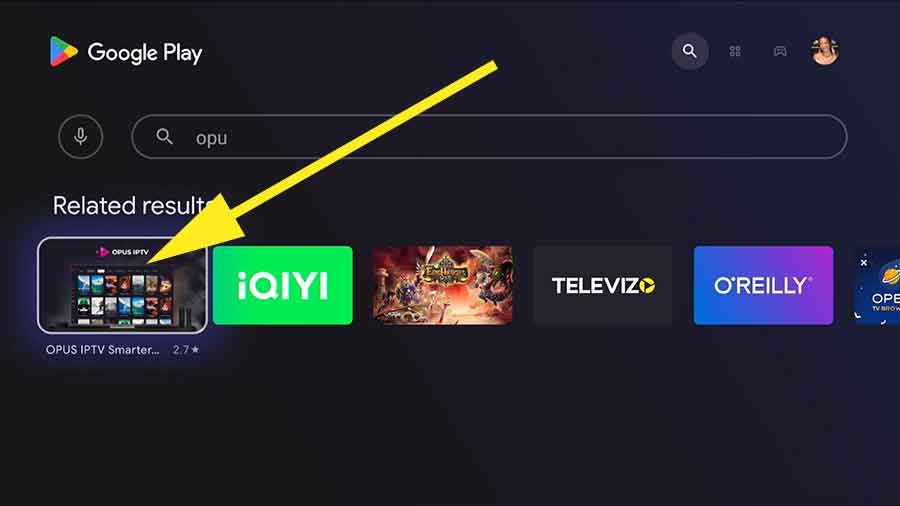
Now select “install” to begin installation.
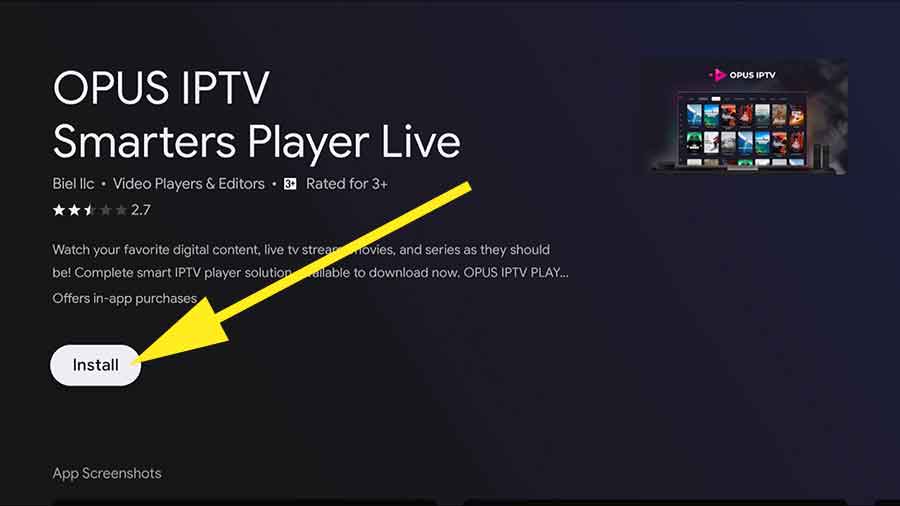
You have successfully installed IPTV player on your Android TV.




