Table of Content
Peacock TV is a Legal TV and Movies app for Android TV boxes and TV sticks. Watch all Hollywood hit Movies and TV shows now on Android TV, Google TV and Fire TV devices using this movies app.
Movies and TV shows
Entertainment has always got the best of us. Movies and TV shows are one of the best sources of entertainment in the 21st century.
Not only do they allow us to have some relaxed time with less stress and anxiety, but it also allows its audience to engage in a range of emotions in just a span of time.
Happiness, sadness, thrill, horror, a whirl, and roller coaster of emotions within one or two hours is exemplary. No matter which generation we belong to, movies and TV shows have always helped us feel a sense of relaxation and helped us be more productive in our day to day lives.
With the love for movies, TV Shows, and basically all entertainment, many apps have been developed to serve this purpose with the development of technology. And therefore, Peacock TV, has been developed for all android users to satisfy their entertainment needs.
Features of Peacock TV App
This streaming service has exactly what you need and has all of your favorites to keep you company. The app also comprises of many features and added benefits that will make it worthwhile to install the app for all your entertainment needs.
The app is a streaming service brought to you by NBCUniversal and has nothing but the best of blockbuster movies, TV shows that you can binge-watch at any time, sports and news, WWE, and more.
It also has the favorites of all generations such as Modern Family, Office, Harry Potter, Yellowstone and more. Not doubtful that you will love everything that Peacock TV has to offer you. The app also allows instant access to dozens of movies produced from renowned studios such as DreamWorks, Universal, and Focus Features.
The app also allows you to stream news 24/7 so you can always stay updated and informed of what happens and exactly when it happens.
The all also has sports and premium WWE events to enjoy at the comfort of your very own home.
You can also download all of your favorites onto your smart TV box, so you can enjoy these whenever you wish even without internet access. You can now quit worrying about running out of data because you can watch them whenever you want.
You can also subscribe to Peacock Premium to enjoy added benefits and watching experience to enjoy all of what Peacock TV has to offer. All you got to do is install the app and enjoy all of the entrainment you have wished for. Sit back, relax, and enjoy with your family and friends. Explore all what Peacock TV has to offer with the bets watching experience right here!
Download Peacock TV for Android TV
This app is not available for many Android TV boxes and fire TV devices. You can use third-party TV app store like AppLinked or FileSynced to install this app for free. First download and install your favorite TV app store and then use TV code to access any app store that has this application. If not you can try using Aptoide TV. Which is similar to Play Store TV.
Install Peacock TV app on Amazon Fire TV
This free movies and TV shows application available on Amazon app store for Fire TV devices. No need to use third party movies and TV shows app stores like for Android TV to install this app. Below shows step by step instructions with images on how to install peacock movies app on Fire TV. Support all most all Amazon Fire TVs including Firesticks, Fire TV cube, p1 series, F20 series and more.
First open “App Store” application of your Fire TV. You can use Alexa voice control to open app store application of your Fire TV. Then navigate to search and type “peacock tv”. You will see text suggestions while typing like below picture. Select correct app name from search results.

Select Peacock app from search results like below picture.
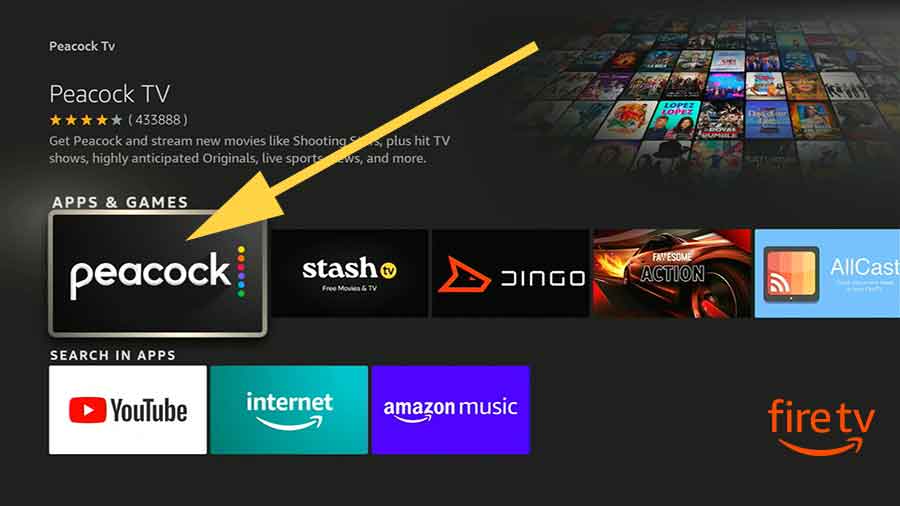
Now select “Get” button to begin installation.
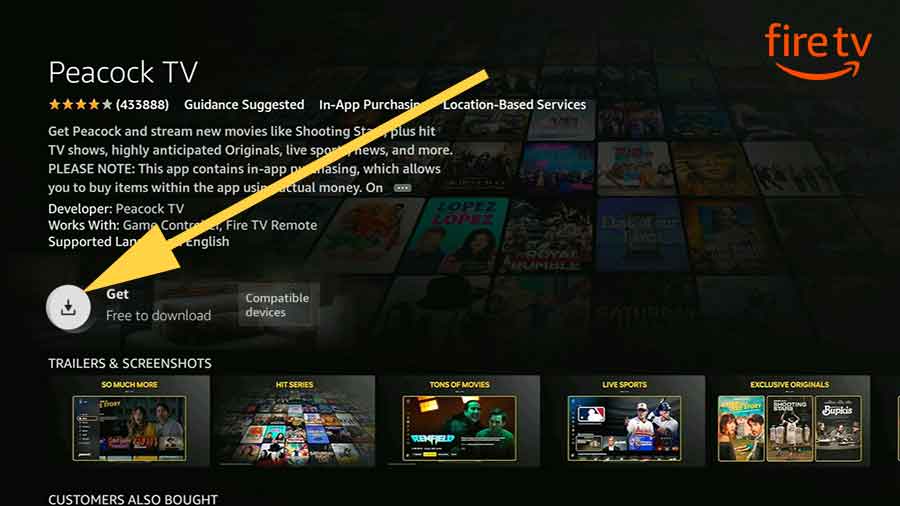

Finally learn to use picture in picture mode. Can you add para about how to add picture in picture mode in android tv.
Worse features all the time. If you close the app during a playback it will start from the begging. No optimization at all.