Apart from Kodi for IPTV, Perfect player is the best choice. Some choose Perfect player over Kodi due to its performance and easy to use interface. You can easily setup your IPTV to this app easily, also support local media. You can watch movies and listen to songs using this app. No need to download separate apps for each task.
This app available on Google Play Store. But not in Amazon App Store. Since Amazon Fire TV and Fire Stick does not have Google Play Store, you have download Perfect Player APK from web and install it. So installing app from web is slightly different than installing directly from Amazon App store. Don’t worry each and every steps are described with pictures. So it wan’t be hard for anyone. Support all Amazon Android TV devices
- Fire TV Stick
- Fire TV Cube
- Fire TV Stick 4K and etc.
There are many ways to install this media player on Fire TV devices for free. You can use either AppLinked app or “Downloader”. Best and easiest way is using AppLinked app.
Install perfect Player using AppLinked
First download and install latest version of AppLinked app. Click below links for installation guides.
How to install AppLinked on Fire TV
Next open it and enter below code.
AppLinked code for Perfect Player : 727272
You will see this application inside 727272 AppLinked store. Click and install it for free.
How to install Perfect player on Fire TV Stick and Fire TV cube
Installation process is pretty simple. Since we are installing app away Amazon App Store we have to change some settings on your Fire TV. Follow below guide.
Enable “Apps from unknown Sources” option from settings
Go to “settings”
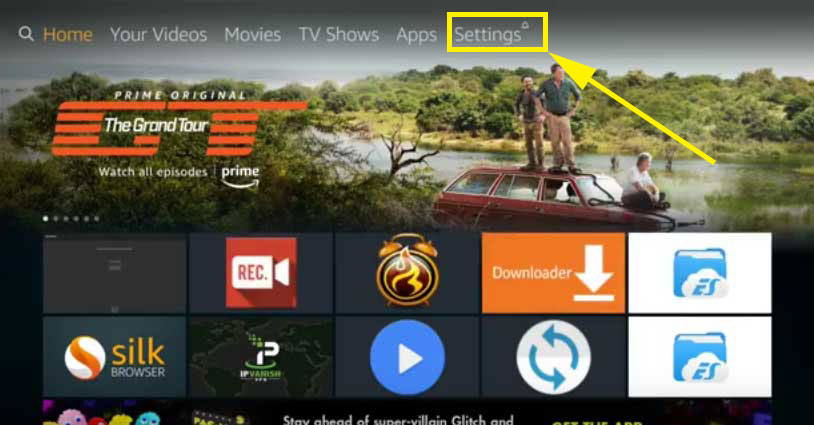
From the settings find “Device” or “My Fire TV” and open it.
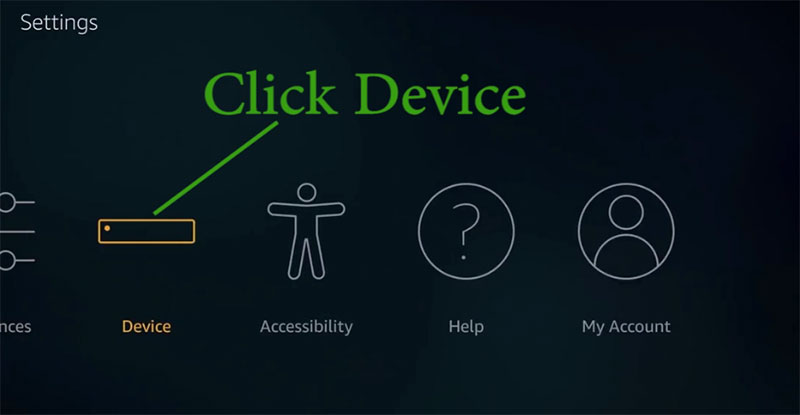
From vertical settings appear after clicking on “Device”, find “Developer Options” and open it.
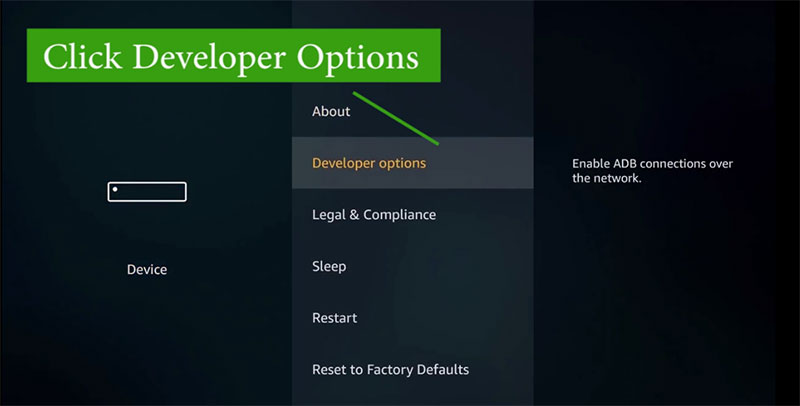
There are two options under “Developer Options”. Enable those two options. “ADB Debugging” and “Apps from unknown sources“
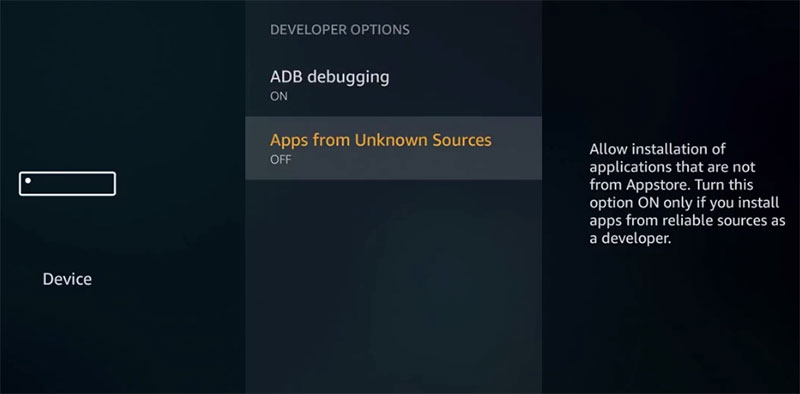
Download “Downloader App”
If you have Downloader app you can skip this step. Using voice button or Alexa say “Downloader” or type “Downloader” on search.

Install above pointed application. You can download Android apps using Chrome web browser on your Android Phone. Amazon Fire TV does not have any web browsers install. So we are using this app to surf or download Android TV apps. Make sure to grant all permissions required by Downloader app. Permissions required message will appear during the installation or when you open the app for first time.
Download Perfect Player APK using Downloader
Once you download and install Downloader app open it. In the home of Downloader app you can see area to type URL. Enter below URL and press “Go” button to download Perfect Player APK.
https://tinyurl.com/y47m8eo6
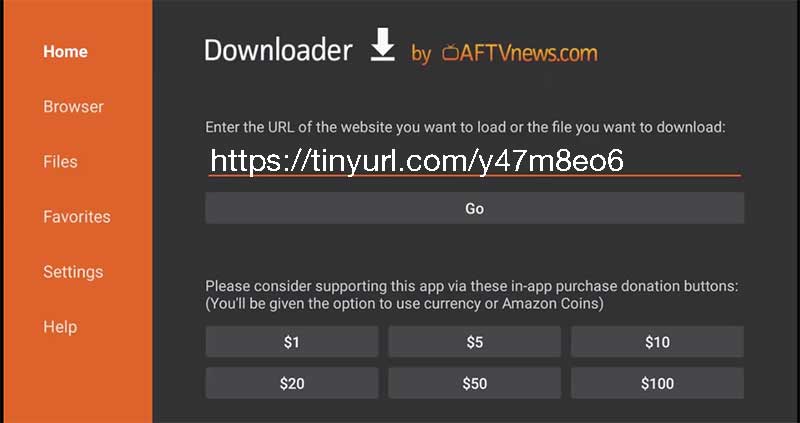
Wait till app downloads. Size of the file may vary with the version.
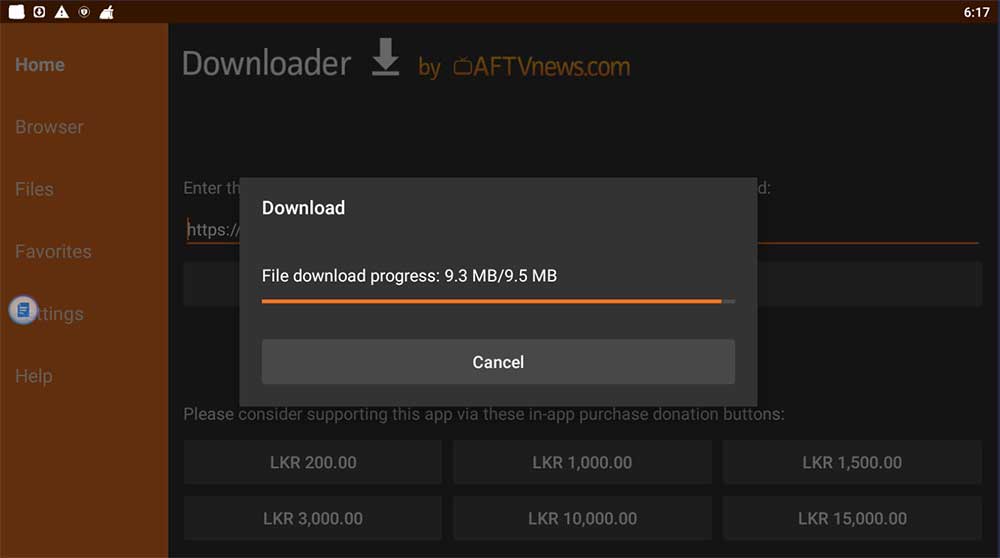
Install Perfect Player
Once download complete click install. Once installation completed click on “Done” button. Since Fire TV devices have low storage space we have to delete all unwanted files. After installing this app we can delete setup file. That’s why I ask you to press “Done” button instead of “Open”.
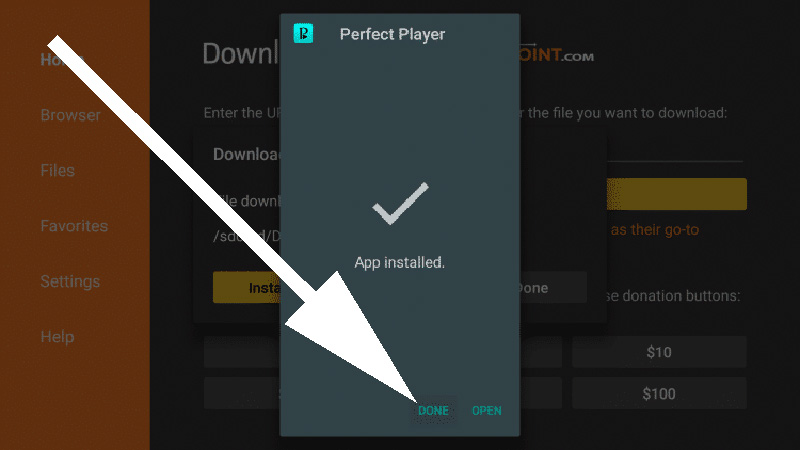
After clicking “Done” button you will take back to “Downloader” app. There you can see delete button like below. Click “Delete” button to delete apk file or setup file.
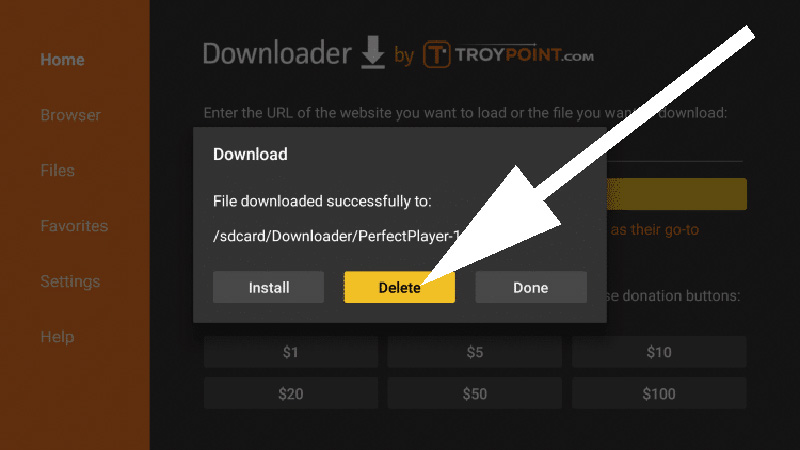
Now go to Apps section and bring your Perfect Player to home screen. Now setup your IPTV account with Perfect Player.

The article is perfect with all the needed things in installing the app, the app also pretty good
This player good for streaming and other stuff. Recommend it.