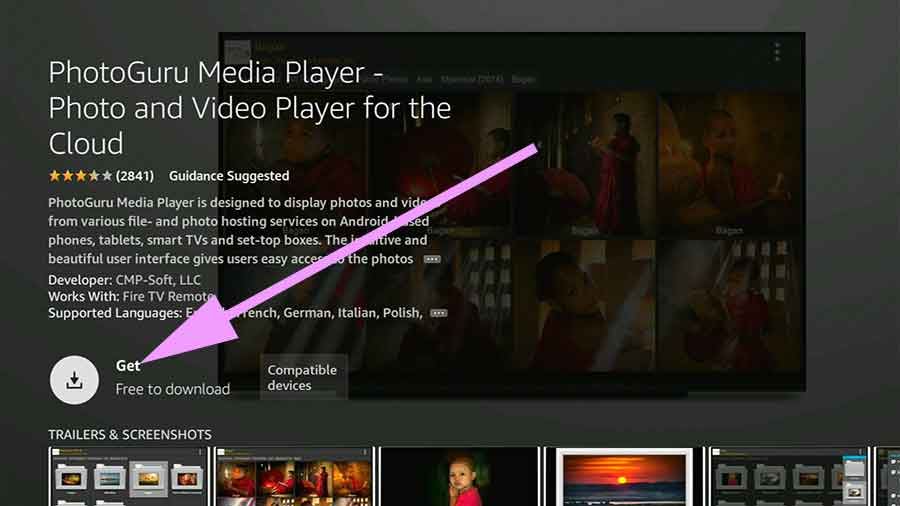PhotoGuru Media Player. One of the best media players to have on your Android TV. The app is free and you can use it on all your Android based devices very easily. It surely helps you in viewing all your media files in a professional way with high quality. you can view all your photos and videos with high quality no matter what your camera quality is.
Now the app is gradually becoming popular among all most all the Android TV users counting the downloads more than 20 million. The app is the best media player to use in all your media playing needs like advertisements, presentations, and so on. Once you begin to use the app, I am sure that you will really happy about its output.
The user interface of the app is also very simple, but attractive. All your media files are arranged orderly by giving you a quick and easy access to the file you need.
Features of the PhotoGuru Media Player
The app can have access to almost all the media files on your Android TV and through network also. All the files are arranged in am manner that is easily accessible. You can access your media: photos and videos in Google Drive, Google Photos, Drop Box, USB Sticks and drives, Microsoft One drive and so on very easily and quickly.
You can zoom in and out your photos very easily. The enlarged photo also with super-quality for sure. You can view the live photos and animated gifs also through this media player.
In the home screen you can see different folders of your media files. If you long press on a certain folder you can delete it, share it, rename it, copy it to the clipboard and beyond. Also, you can add folders and can bookmark some photos and videos as you wish to the home screen for easy access.
You can view the photos and videos inside a folder as a slide show once you select a photo. You can play it on order as thumbnails and or else can play randomly by changing some settings.
Also, there are some options that lets you to ad frames to pictures, to add some transition styles, changing the animation speed and so on.
The app is with countless features that definitely gives you the best experience of media player. So, better to try this nice app PhotoGuru Media Player on your Android TV.
You can use Android TV apps and games downloader apps from Downloader TV app.
Install on Android TV
This app is not available for most Android TV boxes out there. If you are unable to install this app using default app store which is play store, try using third-party TV app store. You can use Applinked, FileSynced, Unlinked or Aptoide TV to install this app on your smart TV.
Install PhotoGuru Media player on Amazon Fire TV
This app is now officially available for all Amazon Fire TV devices via Amazon app store. Best photo slideshow app, gallery app, or photos app for your Fire TV. You can install this app on any Amazon Fire TV device including firestick, fire TV cube, P1 series, F20 series, Insignia series and more using default app store. Follow below mention instructions to install this app for free.
First open “App Store” application on the home screen of your Fire TV. Then go to search and type “photoguru”. You will see text suggestions while typing. Select this app name from that list to display search results.
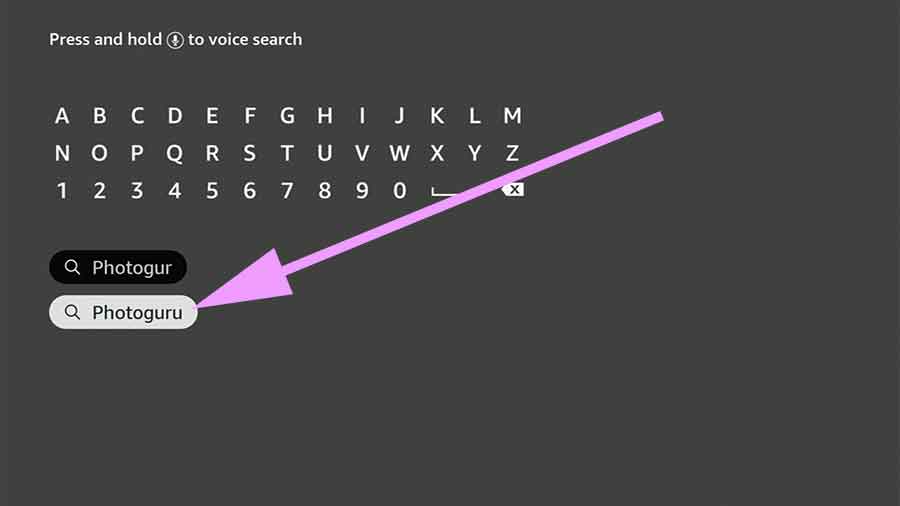
Now select this app from search results.
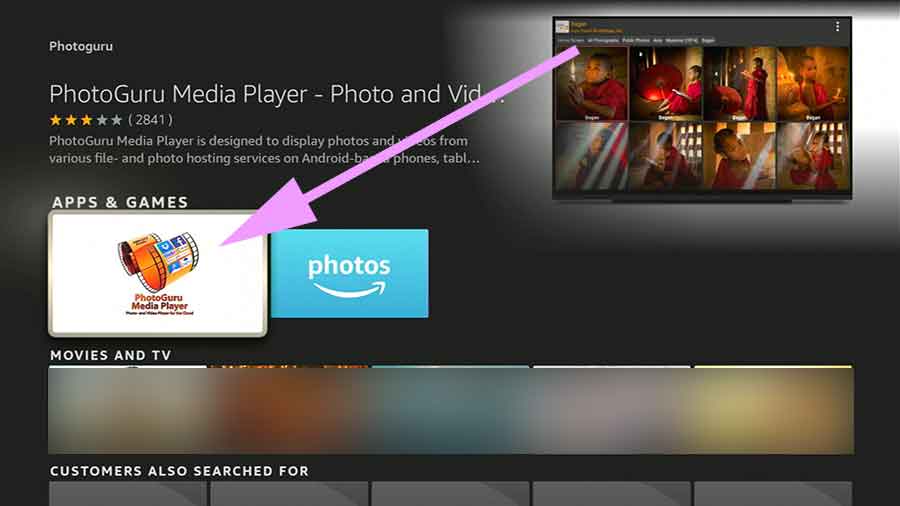
Select “Get” to begin installation.