Must have premium VPN service for all Android-based smart TVs including Android TV, Google TV, and Fire TV devices. Private Internet access or PIA allows users to use VPN service on multiple devices with one account. Install this app on your TV if you already have an account used on your computer, mobile, etc. There is no need to pay for multiple accounts to use VPN service on various devices.
Most smart TV streaming apps, movie apps, and sports apps have geo-restrictions that simply block certain content based on countries. Most of you experience live streaming for major sports events like soccer have live streaming free only on the country where event is held. The first premier of awesome movies and TV shows are limited to a certain set of countries. VPN is a must to change your location and IP address to get access to that country’s blocked content.
Many smart TV users tend to use free movies and TV show applications that are highly restricted by ISPs. Want to protect your privacy and hide your internet activity from ISPs? Then use a VPN application and safely watch movies and TV shows using free movie apps available on TV app stores like Applinked, FileSynced, or Unlinked.
Features of Private Internet Access VPN App

Free trial
This is not a completely free VPN service for smart TVs. However, this is one of the cheapest services with ultra-fast connectivity. Most importantly you can check connection speed and other features offered by this service using the free trial.
Change your IP
Easily hide your IP address or masking your IP address. Connecting to PIA’s servers will hide your actual IP address enhancing privacy and security. Masking IP address helps to surf the internet anonymously.
Location changer
All streaming services like YouTube, Netflix, Amazon Prime, Disney Plus, ESPN, and sports streaming apps. etc. has geolocation restrictions. It happens mostly on sports live streams. Provide free streaming in the country where the event is held. Others had to pay to view the content. You can change the location easily with this VPN app and get access to geographically restricted content.
Ultra-Fast VPN servers
Most premium VPN services offer full HD or 1080p video streaming over their servers. PIA offers a 10-Gps server network to watch UHD quality videos. Watch movies, TV shows, Sports, news, and more at the highest quality.
Safe Connection
All the internet traffic is sent via a secure VPN tunnel to ensure security and privacy. Hassle-free internet connection even with public Wi-Fi.
Encryption
Your IP address, internet data, etc. are encrypted. As a result, no one can access your data or view it. Your browsing history and internet activity will remain hidden and protected.
Multiple devices with one account
You can use your Private Internet access account used on your computer or mobile in the smart TV. One account and use the service on all of your devices.
Unlimited VPN bandwidth
Does not have bandwidth limitations. Enjoy ultra-fast internet at the fullest speed without any bandwidth limits or restrictions.
Ad blocker
In order to provide a better user experience, PIA used a DNS-based ad blocker to block ads at the root level.
Kill Switch
What happens if your VPN connection is lost in the middle of watching a Movie, TV show, or other internet activity? Don’t get exposed unexpectedly once the VPN loses connection. PIA uses a kill switch to disconnect you from the internet once the VPN loses connection to protect your identity from being exposed.
How to install PIA App on Android TV
PIA or Private Internet Access app supports all Android-based TVs including Android TV, Chromecast, Fire TV, Fire TV sticks, Onn TV boxes, Nvidia Shield TV, Mi BOX S, X95 series, and many more. Below shows how to install the latest version of this application on your Android TV or Google TV.
First, open the Google Play Store application on the home screen of your smart TV. Next, go to search and type “private internet access”. You will see this application on the search results while typing like the below picture.
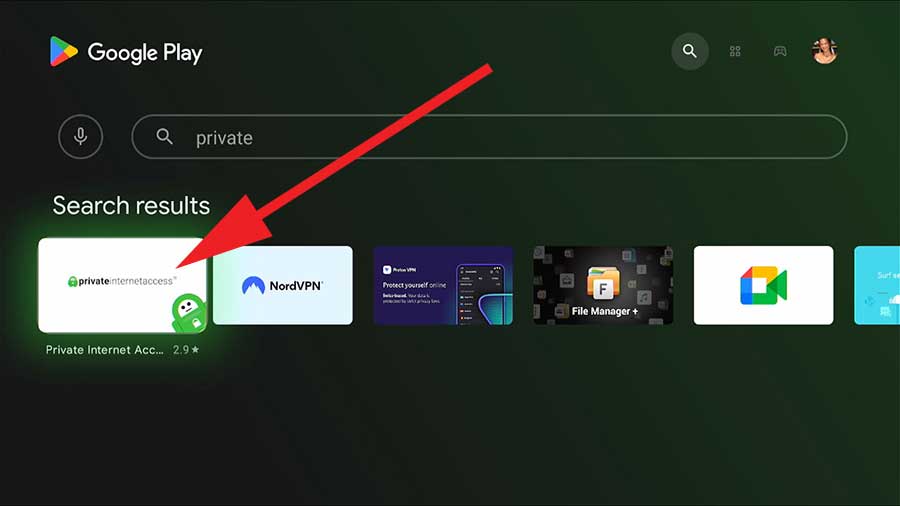
Now select “install” to begin the installation.
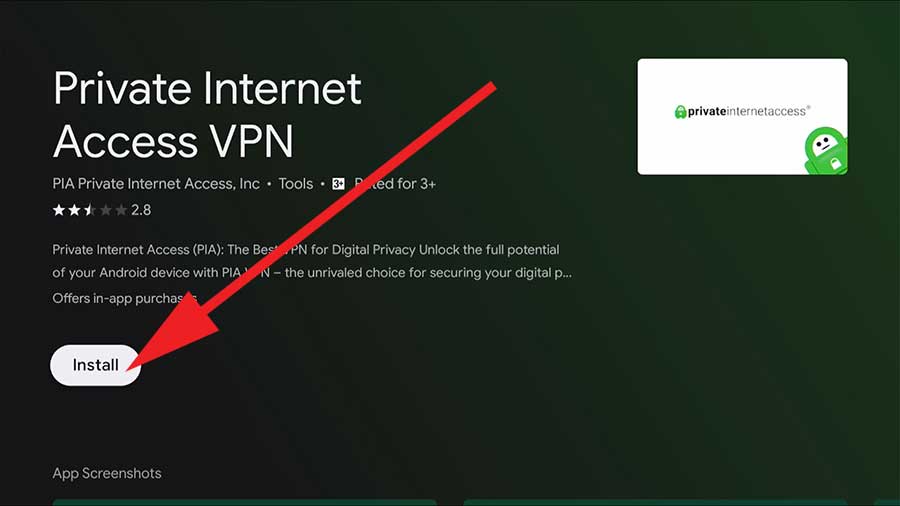
Congratulations you have successfully installed this VPN application on your smart TV.
